LaserSoft
®
SilverFast
®
Update
A free upgrade to the latest version of SilverFast for the EPSON Perfection 4870
series is available at the SilverFast website. This upgrade includes all the DIGITAL
ICE
™
features for Photo Prints and Film.
To download the upgrade, go to the SilverFast web page for your software:
SilverFast AI:
http://www.silverfast.com/epson/perf4870/ai/eng.html
SilverFast SE: http://www.silverfast.com/epson/perf4870/se/eng.html
Follow the on-screen prompts to register your software. Be sure you have a valid
e-mail account (you will receive an e-mail from SilverFast). You will also need your
SilverFast serial number (from the CD-ROM sleeve). After you complete the
registration and receive your e-mail from SilverFast, you can download the latest
version of the software.
Note:
DIGITAL ICE is also available with EPSON Scan. For more information, see the Quick
Guide included with your scanner.
DIGITAL ICE is a trademark of Kodak.
General Notice: Other product names used herein are for identification purposes only and may be
trademarks of their respective owners. EPSON disclaims any and all rights in those marks.
© 2003 Epson America, Inc. 12/03 CPD-17399



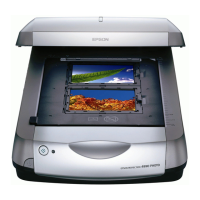








