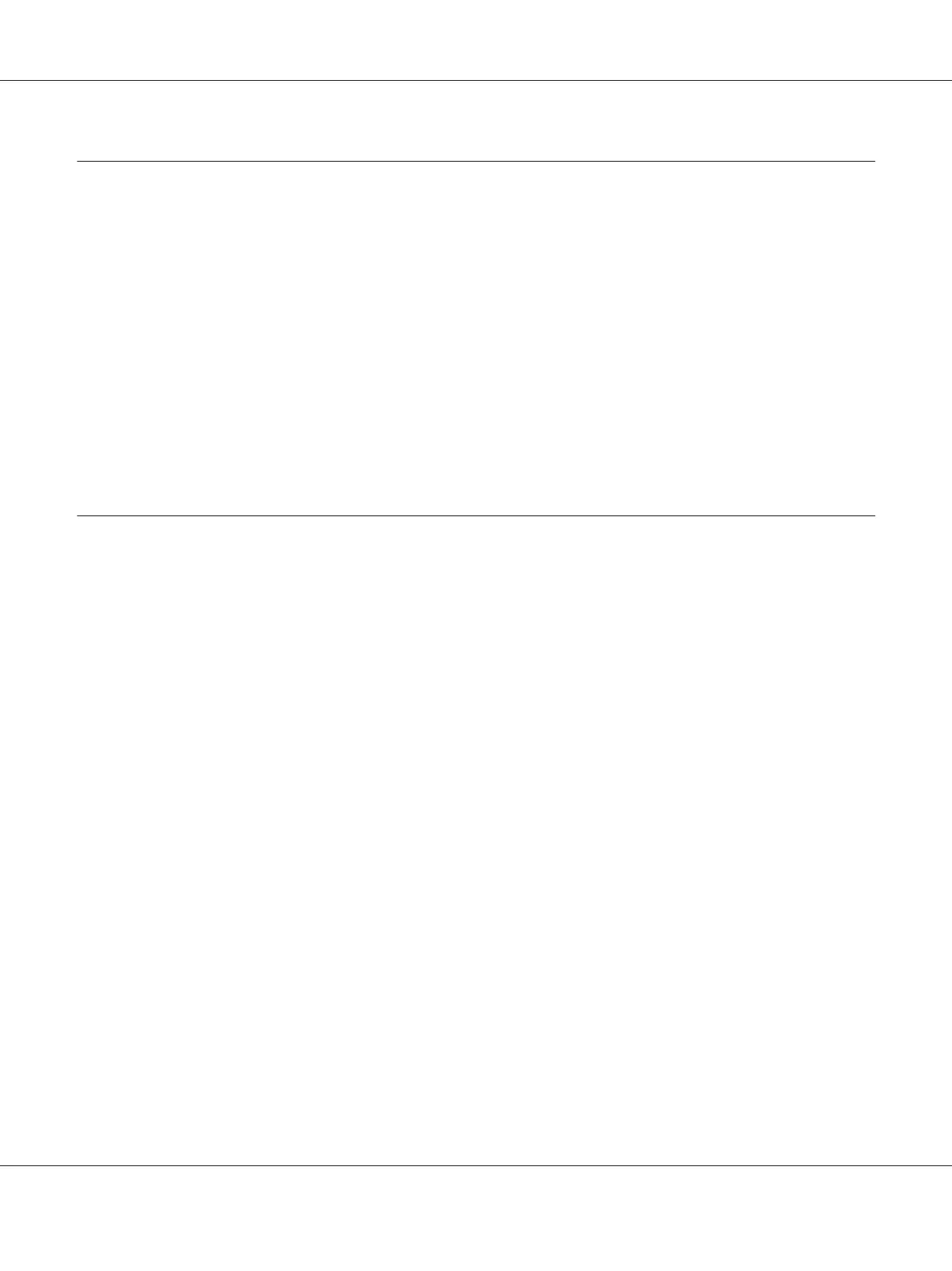Chapter 6 Where To Get Help
Technical Support Web Site.............................................................. 62
Contacting Customer Support............................................................ 62
Before Contacting Epson............................................................ 62
Help for Users in Europe............................................................ 63
Help for Users in Singapore.......................................................... 63
Help for Users in Thailand. . ......................................................... 63
Help for Users in Vietnam........................................................... 63
Help for Users in Indonesia.......................................................... 64
Help for Users in Malaysia........................................................... 66
Help for Users in India. ............................................................. 66
Help for Users in the Philippines..................................................... 67
Chapter 7 Product Information
Printer Specifications................................................................... 68
System Requirements............................................................... 68
Mechanical....................................................................... 68
Electronic......................................................................... 71
Electrical......................................................................... 74
Environmental.................................................................... 75
Paper/Media...................................................................... 75
Magnetic stripe reader/writer (Magnetic stripe reading and writing models only)............. 82
Scanner Specifications (Scanning Models Only)............................................. 92
General........................................................................... 92
Scannable Area.................................................................... 93
USB Hub Specification (USB hub models only).............................................. 94
Standards and Approvals................................................................ 94
Safety approvals.................................................................... 94
PLQ-50/PLQ-50CS/PLQ-50M/PLQ-50CSM/PLQ-50CSK User’s Guide
Contents 5