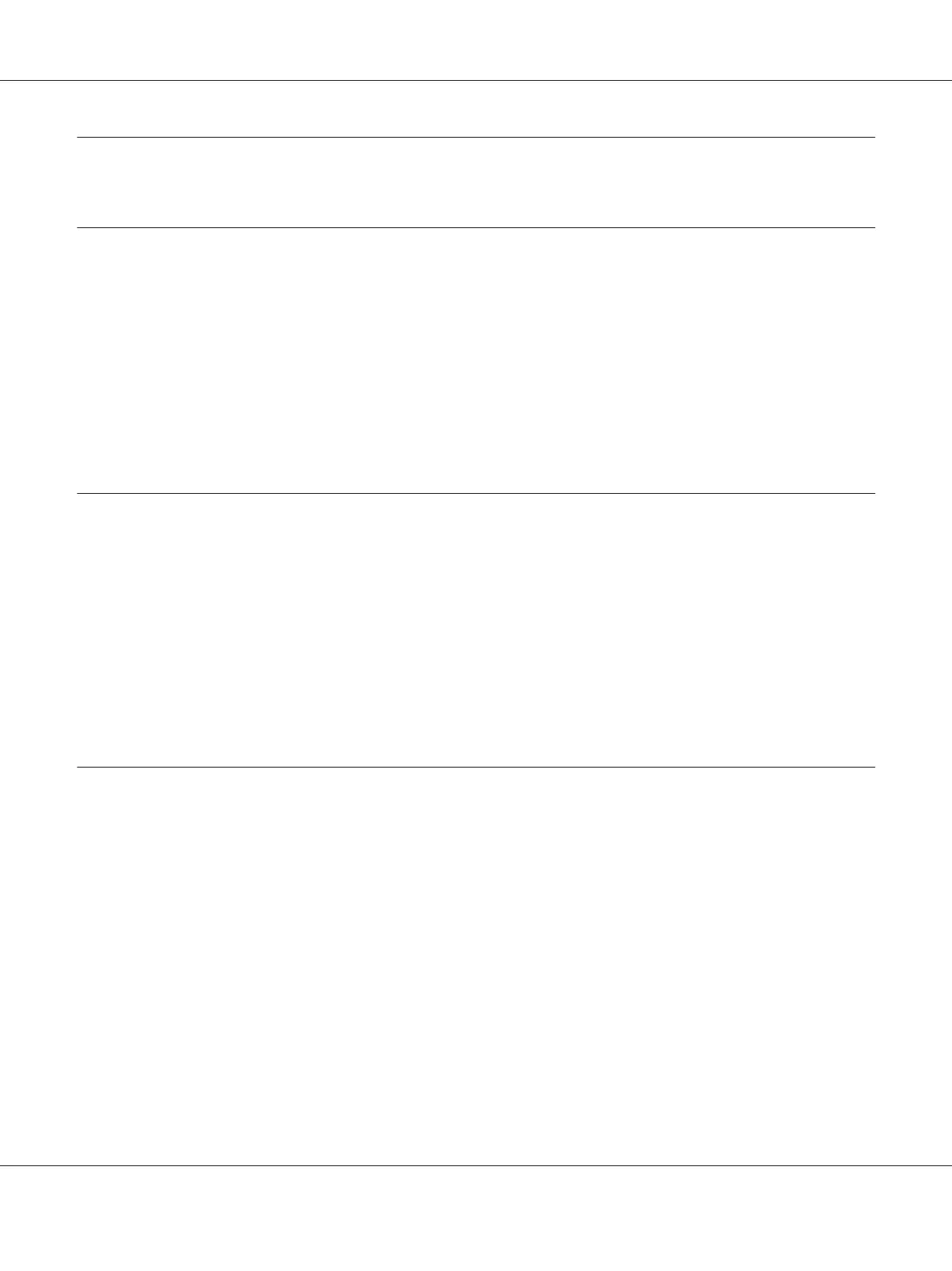About This Manual
Where to Find Information
The following manuals are supplied with your Epson printer.
Start Here (paper manual)
Provides information on setting up the printer and installing the software.
User's Guide (this manual)
Provides overall information and instructions on using the printer.
Descriptions Used in this Manual
❏ Screenshots of the printer software screens are from Windows 10 unless otherwise specified. The
content displayed on the screens varies depending on the model and situation.
❏ Screenshots of the printer LCD screens on LCD models are subject to change without notice. The
contents may vary depending on the product.
❏ Illustrations of the printer used in this manual are examples only. Although there may be slight
differences depending on the model, the method of operation is basically the same unless stated.
Operating System Versions
Regarding the operating systems, the explanations in this manual are mainly for Windows users and
terms such as "Windows 10", "Windows 8.1", "Windows 8", "Windows 7", "Windows Vista",
"Windows XP", "Windows Server 2019", "Windows Server 2016", "Windows Server 2012 R2",
"Windows Server 2012", "Windows Server 2008 R2", "Windows Server 2008", "Windows Server 2003
R2", and "Windows Server 2003" refer to the following operating system. Additionally, "Windows" is
used to refer to all versions.
❏ Microsoft
®
Windows
®
10 operating system
❏ Microsoft
®
Windows
®
8.1 operating system
❏ Microsoft
®
Windows
®
8 operating system
PLQ-50/PLQ-50CS/PLQ-50M/PLQ-50CSM/PLQ-50CSK User’s Guide
About This Manual 7
