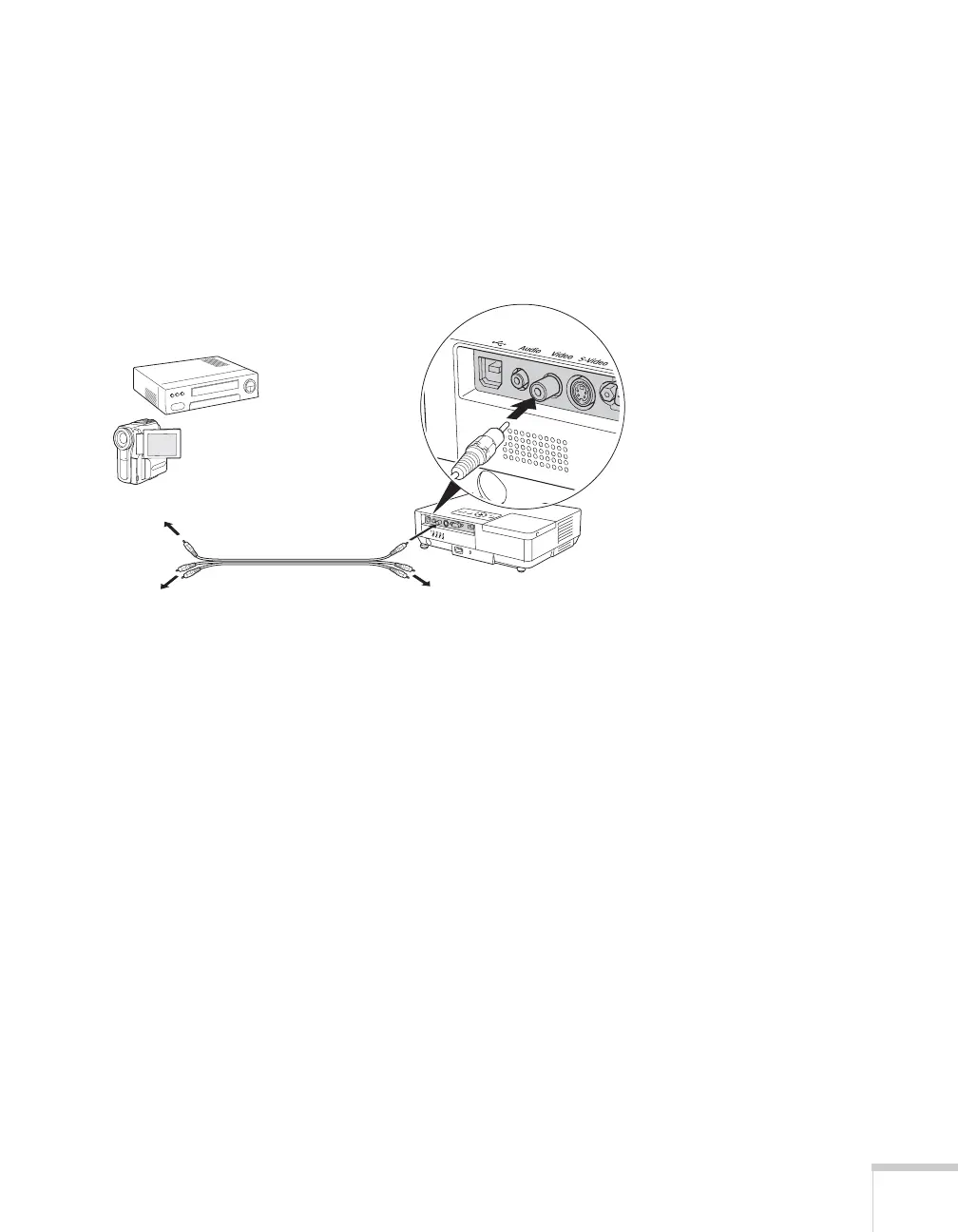Connecting to Computers and Other Equipment 37
Connecting a Composite Video Source
1. Locate an RCA-style video cable (one is usually provided with
your video equipment or you can purchase one from an
electronics dealer).
2. Connect the cable to the yellow video output connector on your
player and the yellow
Video connector on the projector:
3. If you want to play sound through the projector, see page 40 for
instructions on connecting audio cables.
4. If you don’t need to make any other connections, see page 15 or
the Quick Setup sheet for instructions on turning on the projector
and adjusting the image. Once the projector is turned on, select
the image source: press the
Search button on the remote control
or press the
Source Search button on the projector’s control
panel repeatedly until the image appears.
