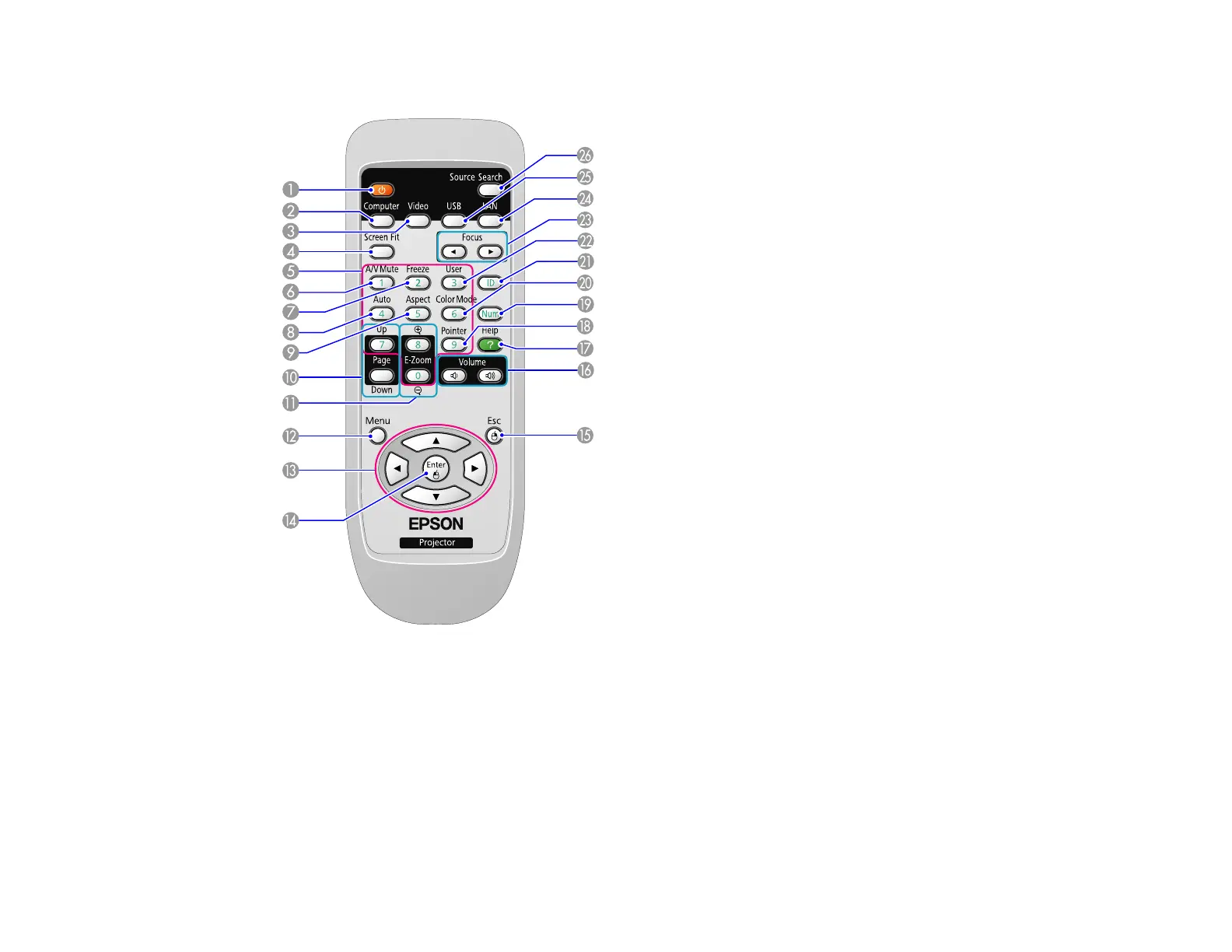Projector Parts - Remote Control
1 Power button
2 Computer button (selects connected computer source)
3 Video button (cycles through connected video sources)
4 Screen Fit button (adjusts image shape; functions only on PowerLite 1775W and when not
projecting from the ceiling)
5 Numeric buttons (enter numbers)
6 A/V Mute button (turns off picture and sound)
19
