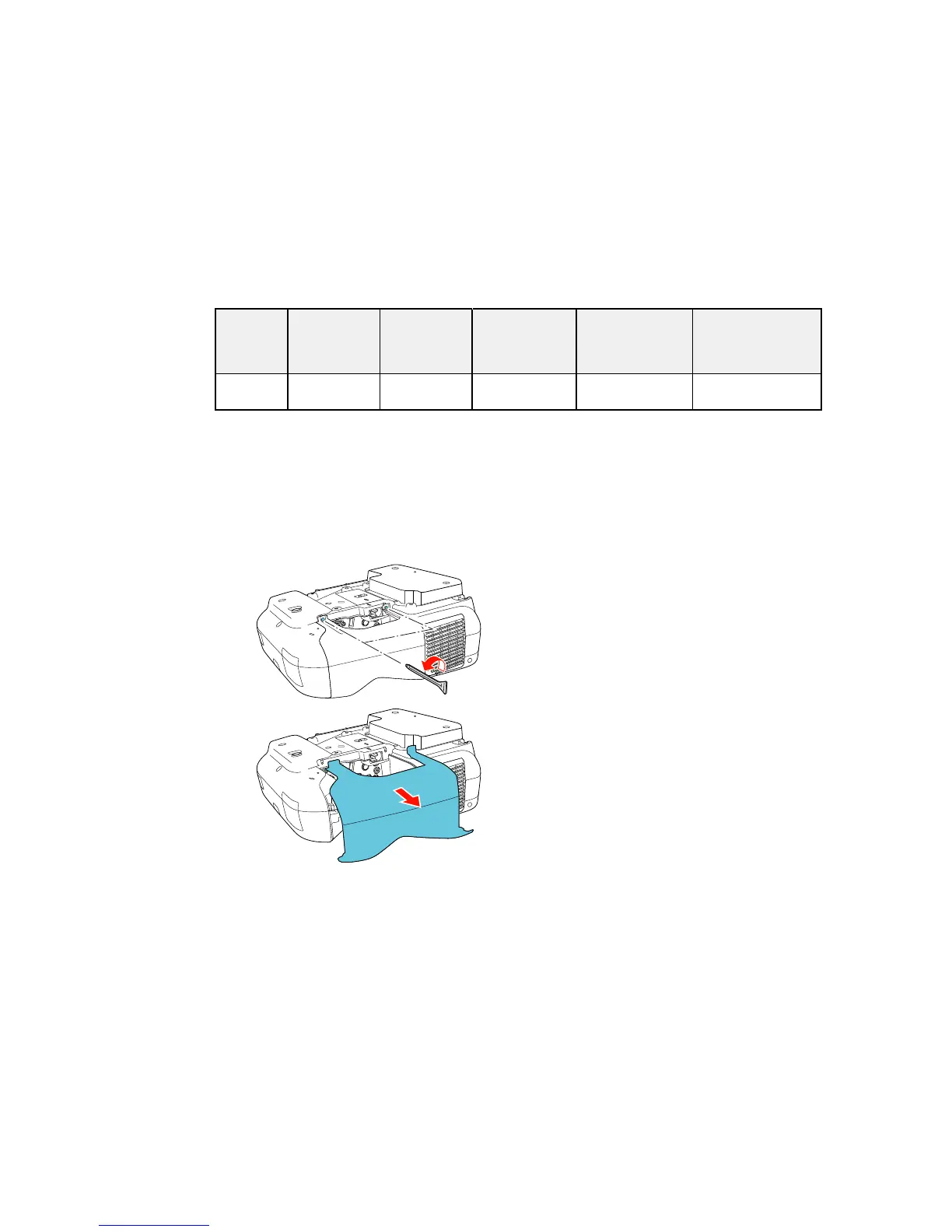Diagonal Min. Image width Image height Min. projection Distance from top
image recommende distance of image to wall
size d ceiling plate
height
88 inches 103.8 inches 70.4 inches 52.8 inches 12.1 inches 11.0 inches
(263.7 cm) (182.9 cm) (134.1 cm) (30.8 cm) (28.0 cm)
Parent topic: Projector Placement
Removing and Attaching the Cable Cover
Before you can connect equipment to your projector, you need to remove the cable cover.
1. Remove both of the cable cover screws (screwdriver not included).
2. Slide off the cable cover.
29
