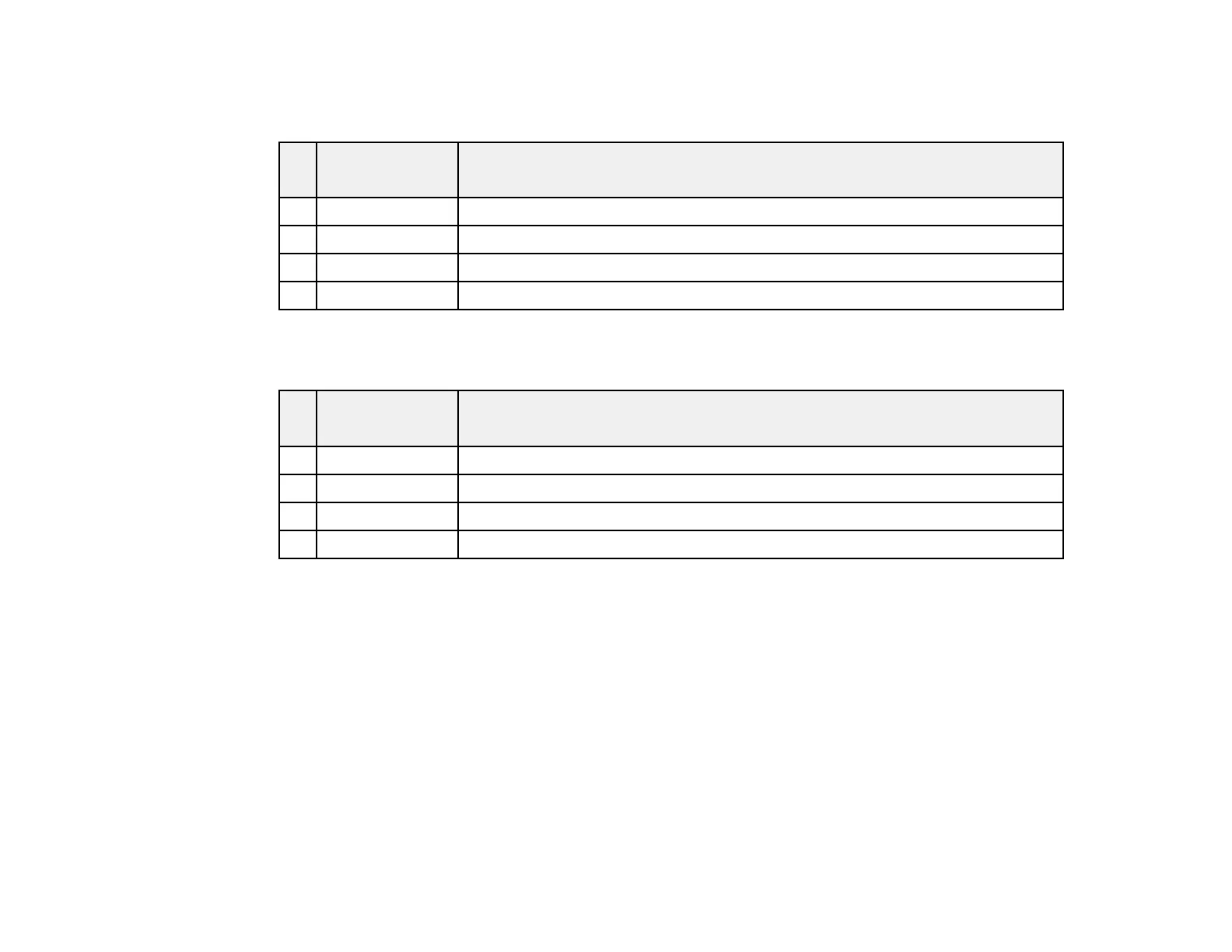PowerLite 905/1835
4:3 Aspect Ratio Image or Screen
Screen or Projection distance
image size
Wide to Tele
1 50 inches 55 to 90 inches (140 to 229 cm)
2 80 inches 89 to 145 inches (226 to 368 cm)
3 100 inches 111 to 181 inches (283 to 460 cm)
4 150 inches 168 to 272 inches (426 to 692 cm)
PowerLite 915W
16:10 Aspect Ratio Image or Screen
Screen or Projection distance
image size
Wide to Tele
1 50 inches 59 to 96 inches (149 to 243 cm)
2 80 inches 94 to 154 inches (239 to 390 cm)
3 100 inches 118 to 192 inches (300 to 488 cm)
4 150 inches 178 to 289 inches (451 to 733 cm)
Parent topic: Projector Placement
Projector Connections
You can connect the projector to a variety of computer, video, and audio sources to display
presentations, movies, or other images, with or without sound.
• Connect any type of computer that has a USB port, standard video output (monitor) port, or HDMI port.
• For video projection, connect devices such as DVD players, gaming consoles, digital cameras, and
camera phones with compatible video output ports.
• If your presentation or video includes sound, you can connect audio input cables, if necessary.
• For presentations or slide shows without a computer, you can connect USB devices (such as a flash
drive or camera) or an optional Epson document camera.
25