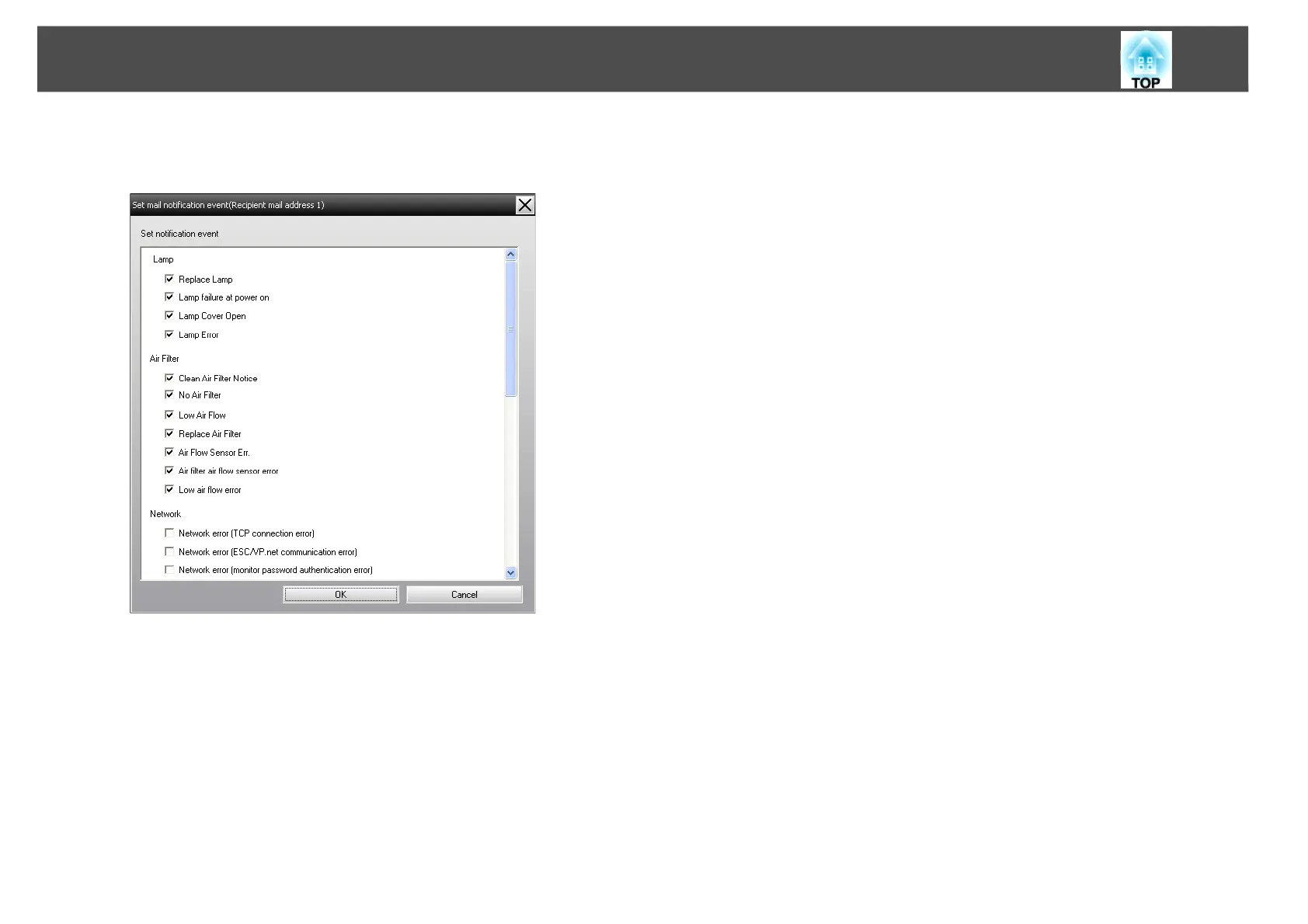Mail notification function settings
39
C Click "Notification event" and check the items for mail
notification in the window that appears.
D Click "OK".
The Set mail notification function window appears again.
Repeat Steps 3 and 4 to set the notification events to be notified.
E When the setup is complete, click "OK".
