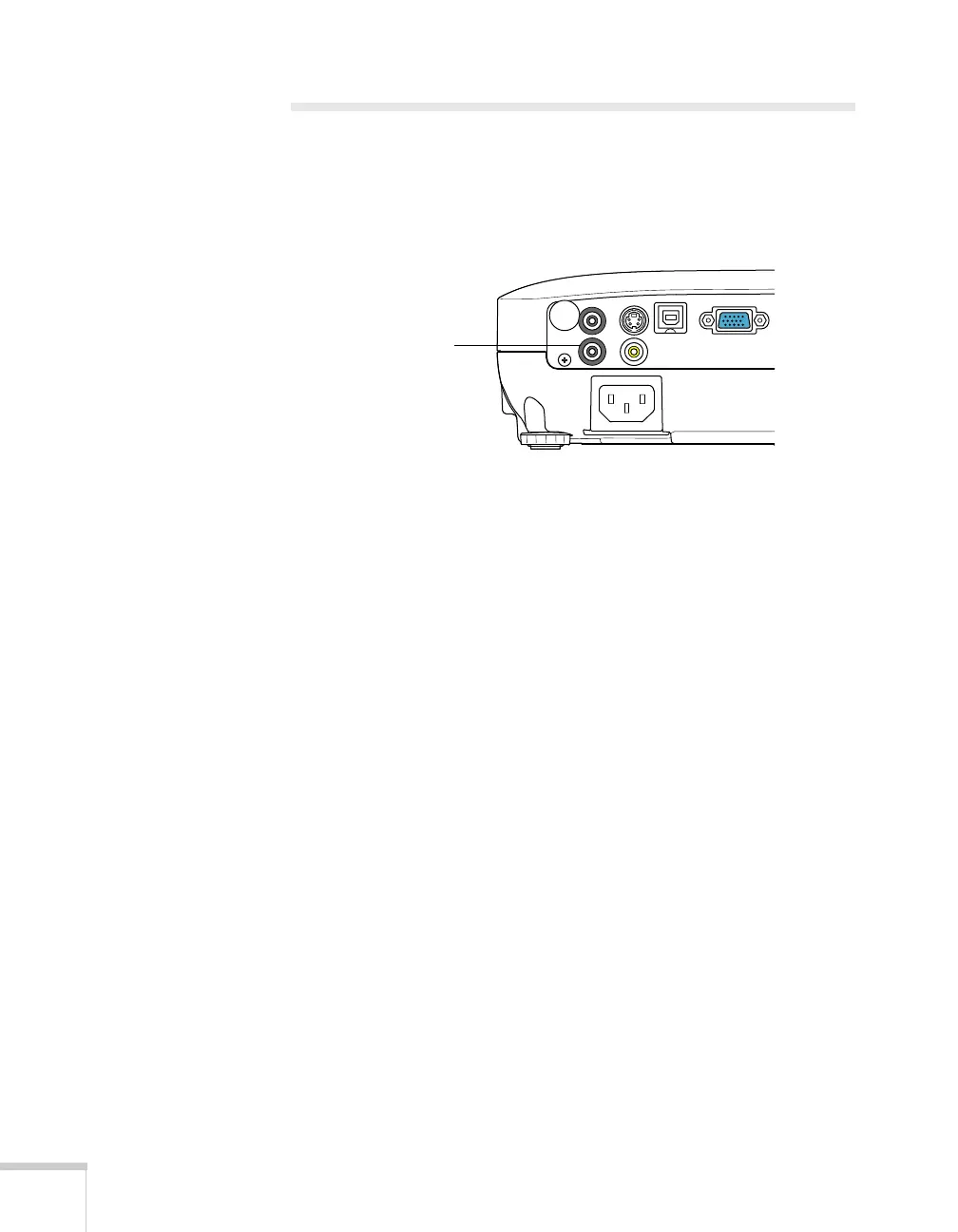34 Setting Up the Projector
Playing Sound Through the Projector
You can play sound through the projector’s speaker system.
1. Locate the appropriate cable and connect it to the
Audio jack on
the projector.
2. Connect the other end of the cable to the audio output
connector(s) on your computer or video equipment.
Connecting External Speakers
You can output sound from the projector to external speakers with a
built-in amplifier.
1. Locate the appropriate cable to connect your speakers.
Depending on your speakers, you may be able to use a standard
audio cable with a stereo mini-jack connector on one end and pin
jacks on the other end. For some speakers, you may need a special
cable or adapter.
Audio jack
