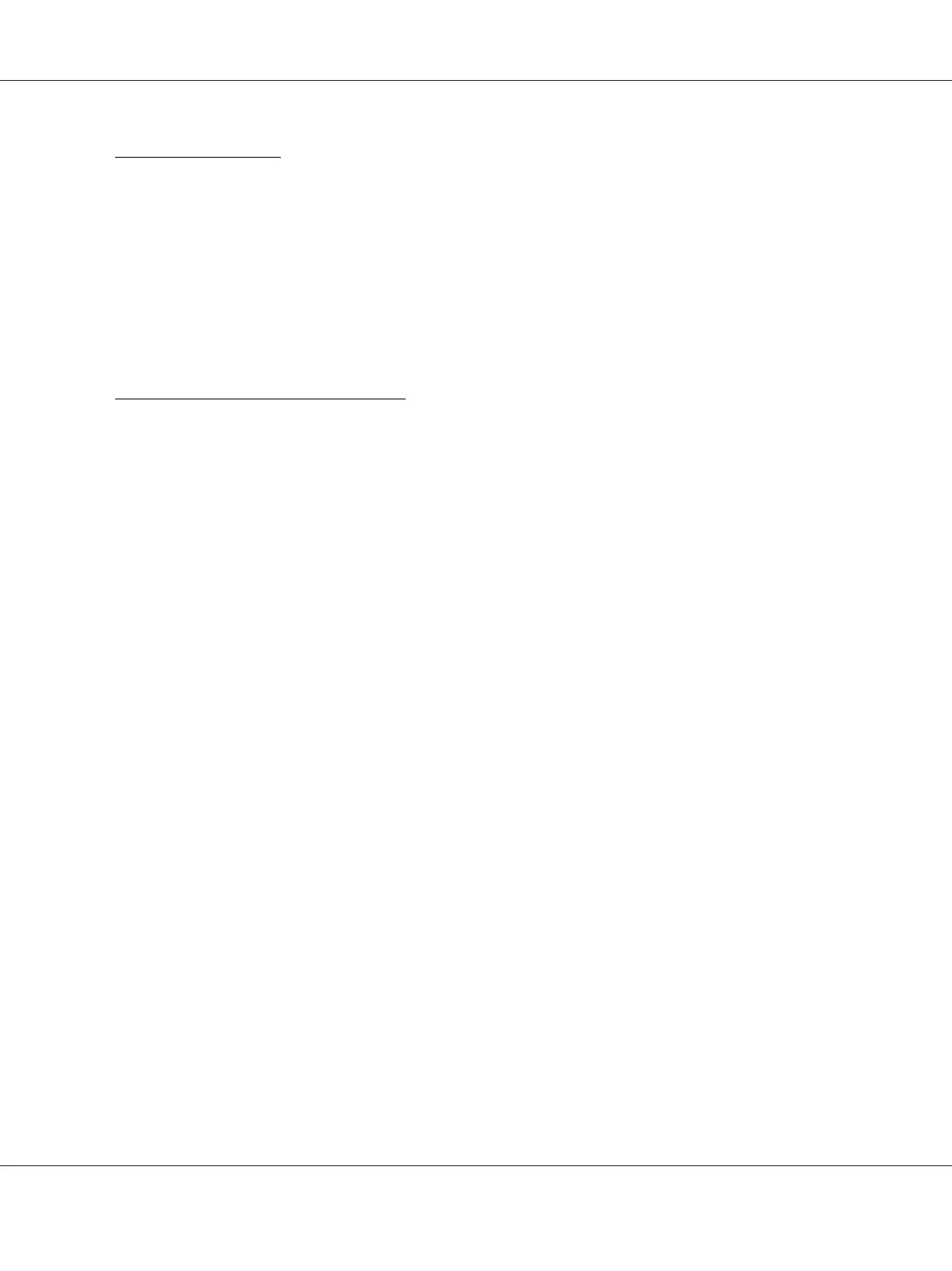Remote Printer mode:
❏ A NetWare user account is not required.
❏ A print server is needed to control the remote printer.
❏ Can attach up to 16 printers for NetWare 3.x, and up to 255 for NetWare 4.x or later.
Note:
When you turn on the printer, the user account is temporarily accessed in the Remote Printer mode. If
there is no user account available, turn on the printer before connecting the client to the network.
Standby mode (factory default mode):
The Standby mode is the default mode. This mode disables all NetWare related functions. Use the
Standby mode when you are not using the network interface in a NetWare environment.
Instructions for using NetWare
Printing a text file
When you print a text file using the NPRINT command of NetWare or DOS, redirection,
misconversion or a gap in characters may occur depending on the client environment.
IPX routing protocol “NLSP”
It is possible to set the IPX routing protocol “NLSP” from NetWare 4.x or later; however, the network
interface does not support NLSP. RIP/SAP controls the communication.
You can select the routing protocol from a) NLSP with RIP/SAP Compatibility, or b) RIP/SAP Only.
If you remove the bind of RIP or SAP when NLSP with RIP/SAP Compatibility is specified, the
network interface then cannot communicate with the file server and NDS. (See “Protocols” and
“Bindings” in NetWare’s INETCFG utility.)
Bindery and NDS
❏ You can check the bindery context path from the server console by using the SET BINDERY
CONTEXT command.
❏ If the bindery context path has not been set, or if you want to use the printing environment of
another context from a non-NDS client, you need to specify the context for the bindery context.
Use the SET BINDERY CONTEXT command to set the context in the AUTOEXEC.NCF file.
EPSON Network Guide
How To 77