2011/03/02
Revision: 1 Page: 26
CHAPTER 5: INDIVIDUAL COMMAND SPECIFICATIONS
5.1.1 Exit Packet Mode
00H 00H 00H ESC 01H “@EJL” 20H “1284.4” 0AH “@EJL” 20H 20H 20H 20H 20H 0AH Ver 1.00
[Name] EPSON packet mode exit command (special command) [Setting]
[Format] 00H,00H,00H,1BH,01H,40H,45H,4AH,4CH,20H,31H,32H,38H,34H,2EH,34H,0AH,
40H,45H4AH,4CH,20H,20H,20H,20H,20H,0AH
[Range of Definition] ---
[Function] 1) If the system is in packet mode, this command must be sent before any other commands can
be successfully transferred over either USB or Parallel Port, including the basic ESC @
printer initialization command.
2) Packet communication protocol (EPSON packet mode) is cancelled.
The command for entering packet mode and the commands utilized in packet mode are
EPSON proprietary.
[Initial State] The initial state of the printer, unused and unopened, new from the EPSON box, may or may
not be in packet mode. However, once the printer has received any print job from any
other source (especially a Windows OS printer driver) it will most likely be in packet mode.
If the printer is in EPSON packet mode; no typical USB and possibly Parallel Port
transmissions can be received or recognized.
[Related Commands] ---
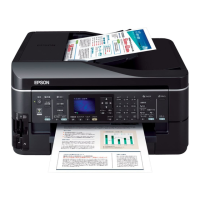
