2011/03/02
Revision: 1 Page: 29
5.1.4 Form feed FF
FF Ver 1.00
[Name] Form feed [Operation]
[Format] 0CH
[Range of Definition] -
[Function] 1) The contents of the print buffer are printed. The current page is ejected. The position
management coordinate system is set to the next page. The printing position is set to the
origin of the position management coordinate system for the new page.
2) This command is ignored if the printer is out of paper.
[Initial State] -
[Related Commands]
[Setting] Commands whose settings are affected by this command.
None
[Setting] Commands that change the effects of this command.
None
[Operation] Commands whose functionality is affected by this command.
None
[Operation] Commands that change the effects of this command.
The page length is set by the ESC (C command.
The page length and the left margin position are reset to their initial states by the ESC @
and ESC (G commands.
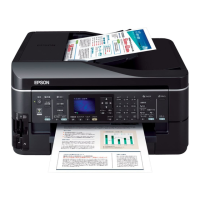
