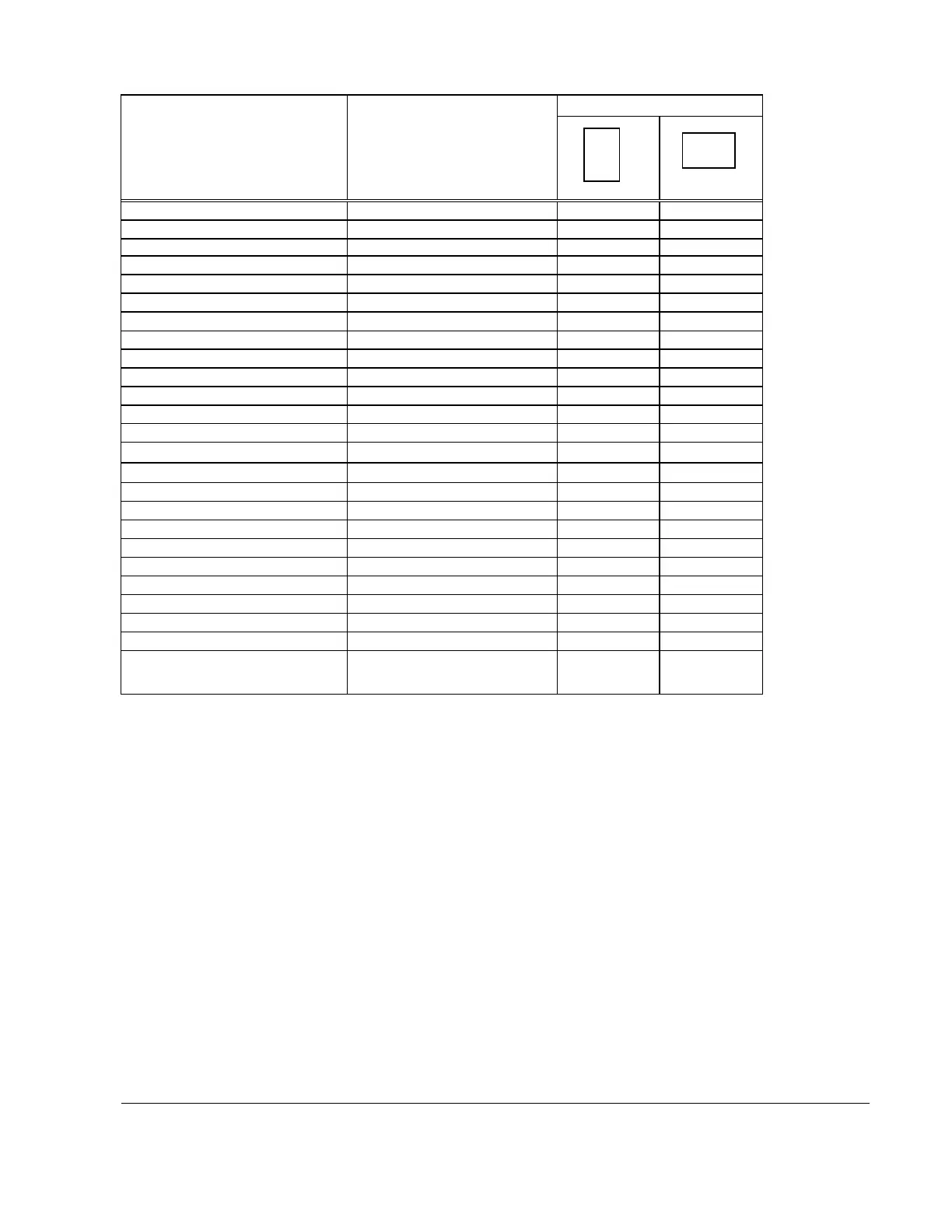2011/03/02
Revision: 1 Page: 8
2.2. Paper Size and Orientation
Orientation
Paper Type Dimensions
W x L
Legal 8.5in. x 14in. Yes No
Letter 8.5in. x 11in. Yes No
8x10in.(六切) 203mm x 254mm Yes No
Half Letter 5.5 in. x 8.5 in. Yes No
A4 210 mm x 297 mm Yes No
A5 148 mm x 210 mm Yes No
A6 Index Card / A6
105 mm x 148 mm Yes No
B5 182 mm x 257 mm Yes No
Index card 5in. x8in. 5 in. x 8 in. Yes No
5inx7in. / 2L size 127x178 mm Yes No
Photo Paper 4 x 6 in./Photo card 113.6 mm x 164.4 mm*1) Yes No
3.5inx5in. / L size 89 x 127 mm Yes No
16:9 wide 102mm x152mm Yes No
Japanese Postcard
100 mmx148 mm Yes No
Japanese Double Postcard
200 mmx148 mm No Yes
Envelope #10 9.5 in. x 4 .125 in. Yes No
Envelope DL 220 mm x 110 mm Yes No
Envelope C6 162 mm x 114 mm Yes No
Japanese CHOKEI 3 Envelope 120mm x 235mm *2) Yes *3) No
Japanese CHOKEI 4 Envelope 90mm x 205mm *2) Yes *3) No
Japanese YOKEI 1 Envelope 120mm x 176mm Yes No
Japanese YOKEI 2 Envelope 114mm x 162mm Yes No
Japanese YOKEI 3 Envelope 98mm x 148mm Yes No
Japanese YOKEI 4 Envelope 105mm x 235mm Yes No
User-defined
89 to 215.9 mm x 89 to 1117.6 mm
(3.5 in. to 8.5 in. x 3.5 in. to 44 in.)
Yes No
1) Each of the predetermined sizes is inserted only in the orientation indicated by "Yes" in the above table.
2) *3): Dimension indicates body size without flap.
3) *4): Loading envelope, flap edge first, with printable side up.