2011/03/02
Revision: 1 Page: 43
5.1.18 Monochrome Mode / Color Mode Selection ESC ( K nL nH m n
ESC ( K nL nH m n Ver 1.00
[Name] Monochrome Mode / Color Mode Selection [setting]
[Format] 1BH, 28H, 4BH, nL, nH, m, n
[Range of Definition] nL=01H, nH=00H
m=00H
n=00H, 01H, 02H
[Function] 1) Monochrome mode or color mode is selected.
n=00H: Default mode (color mode)
n=01H: Monochrome mode
n=02H: Color mode
2) When monochrome mode is selected, the color selection commands ESC r and ESC (r are
ignored. Furthermore, the results of color raster commands which have been dispatched
in monochrome mode are unpredictable.
3) If n has any value other than the above, this command is ignored.
[Initial State] Default mode.
[Supplementary Note] Higher throughput speeds may be obtained for printing monochrome data when monochrome
mode is selected rather than color mode. For printing in color, the color mode must be
selected.
[Related Commands]
[Setting] Commands whose settings are affected by this command.
When monochrome mode is selected, color setting modes using the ESC r and ESC (r
commands are ignored.
[Setting] Commands that change the effects of this command.
The default mode is selected by the ESC @ command.
[Operation] Commands whose functionality is affected by this command.
None.
[Operation] Commands that change the effects of this command.
None.
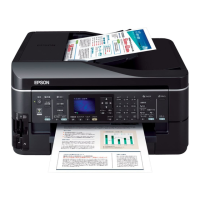
