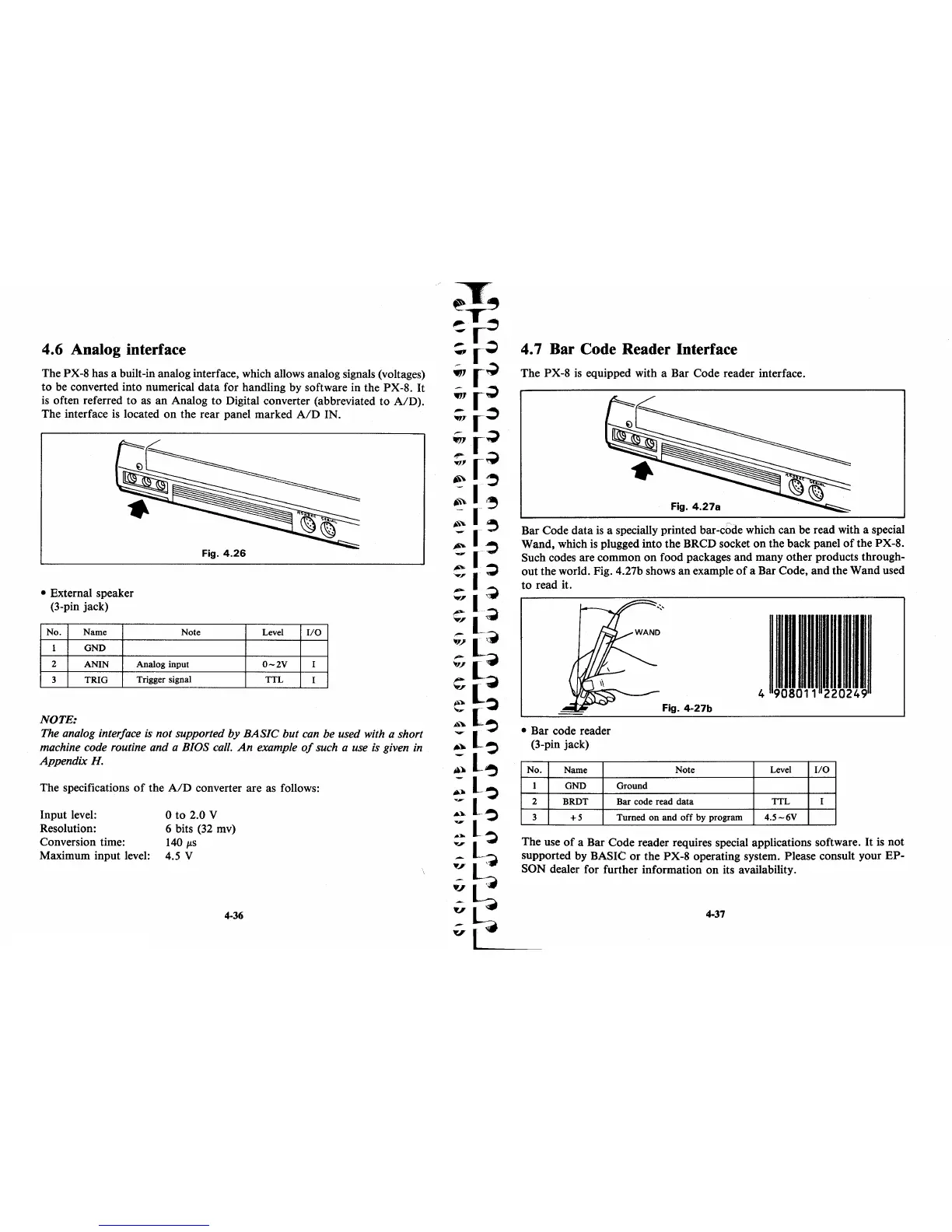4.6 Analog interface
The PX-S has a built-in analog interface, which allows analog signals (voltages)
to
be converted into numerical data for handling by software in the PX-S.
It
is
often referred
to
as
an
Analog
to
Digital converter (abbreviated
to
AID).
The interface
is
located
on
the rear panel marked
AID
IN.
• External speaker
(3-pin jack)
No. Name
1
GND
2
ANIN
3
TRIG
NOTE:
Fig.
4.26
Note
Level
I/O
Analog input
0-2V
I
Trigger signal
TTL
I
The analog interface is not supported by
BASIC
but
call
be used with a short
machine code routine and a BIOS
call.
An
example
of
such a use
is
given
in
Appendix H.
The specifications
of
the
AID
converter are
as
follows:
Input level:
Resolution:
Conversion time:
Maximum input level:
o
to
2.0 V
6 bits
(32
mv)
140
p-s
4.5
V
4-36
4.7 Bar Code Reader Interface
The PX-S
is
equipped with a Bar Code reader interface.
Fig.4.27a
Bar Code data
is
a specially printed bar-code which can be read with a special
Wand, which
is
plugged into the BRCD socket
on
the back panel
of
the PX-S.
Such codes are common
on
food packages and many other products through-
out
the world. Fig. 4.27b shows an example
of
a Bar Code, and the Wand used
to
read it.
• Bar code reader
(3-pin jack)
No. Name
1
GND
2
BRDT
3
+5
4
Fig.4-27b
Note
Level
1/0
Ground
Bar code read
data
TTL
I
Turned
on
and
off
by program
4.5-6V
The use
of
a Bar Code reader requires special applications software.
It
is
not
supported by BASIC
or
the PX-S operating system. Please consult your EP-
SON dealer for further information
on
its availability.
4-37