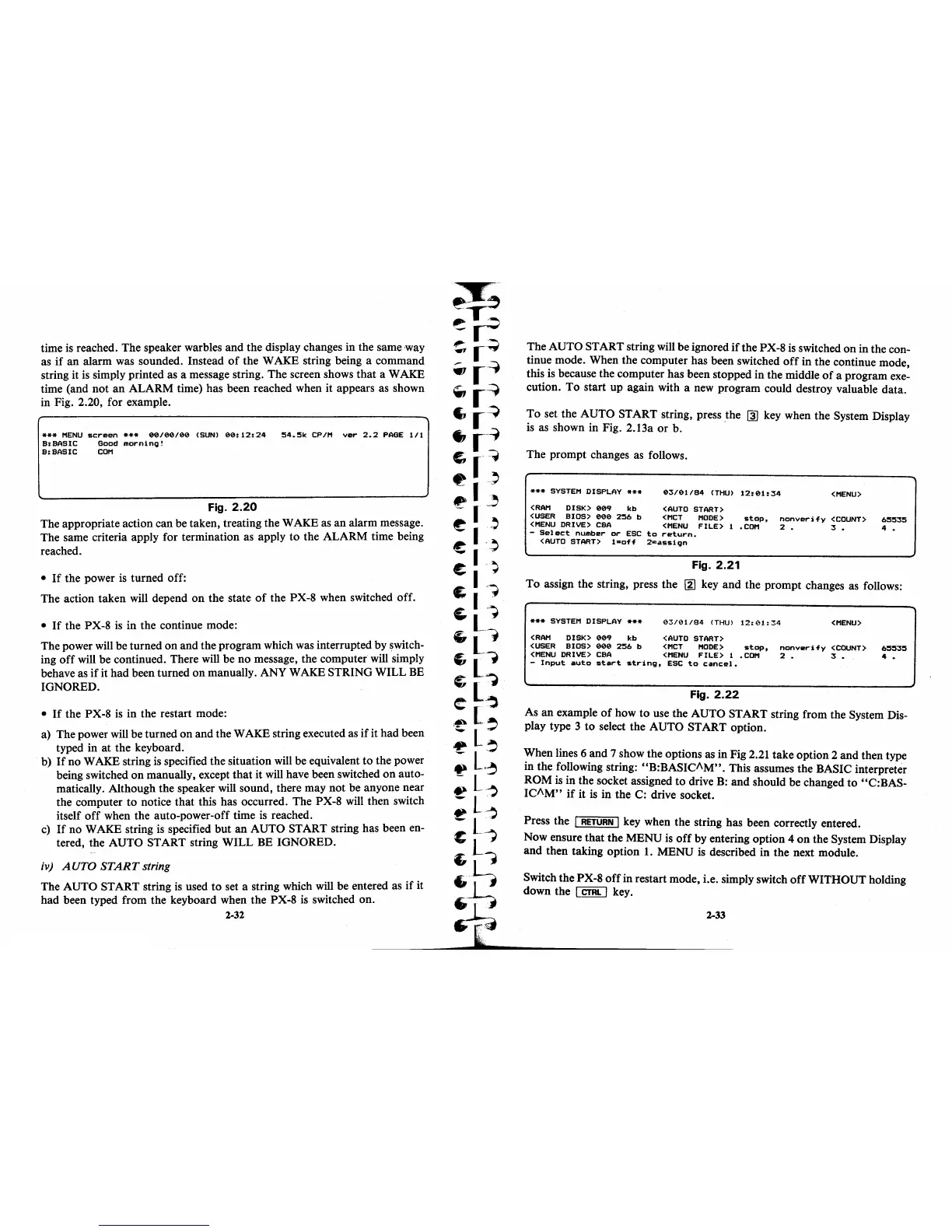time
is
reached. The speaker warbles and the display changes in the same way
as
if
an alarm was sounded. Instead
of
the WAKE string being a command
string it
is
simply printed as a message string. The screen shows that a WAKE
time (and not
an
ALARM time) has been reached when it appears as shown
in Fig. 2.20, for example.
***
MENU
screen
***
00/00/00
(SUN)
00:12:24
54.5k
CPIM
ver
2.2
PAGE
1/1
B:BASIC Good
morning!
B:BASIC
COM
Fig.
2.20
The appropriate action can be taken, treating the WAKE as an alarm message.
The same criteria apply for termination
as
apply
to
the ALARM time being
reached.
•
If
the power
is
turned off:
The action taken will depend
on
the state
of
the PX-8 when switched off.
•
If
the PX-8
is
in the continue mode:
The power will be turned
on
and the program which was interrupted by switch-
ing
off
will be continued. There will be no message, the computer will simply
behave
as
if
it had been turned
on
manually. ANY WAKE STRING WILL BE
IGNORED.
•
If
the PX-8
is
in the restart mode:
a) The power will be turned
on
and the WAKE string executed as
if
it had been
typed in
at
the keyboard.
b)
If
no WAKE string
is
specified the situation will be equivalent
to
the power
being switched
on
manually, except that it will have been switched
on
auto-
matically. Although the speaker will sound, there may not be anyone near
the computer
to
notice that this has occurred. The PX-8 will then switch
itself
off
when the auto-power-off time
is
reached.
c)
If
no WAKE string is specified
but
an AUTO START string has been en-
tered, the AUTO START string WILL BE IGNORED.
iv)
AUTO
START
string
The AUTO START string
is
used
to
set a string which will be entered as
if
it
had been typed from the keyboard when the PX-8
is
switched on.
2-32
The AUTO START string will be ignored
if
the PX-8
is
switched
on
in the con-
tinue mode. When the computer has been switched
off
in the continue mode,
this
is
because the computer has been stopped in the middle
of
a program exe-
cution. To start up again with a new program could destroy valuable data.
To
set the AUTO START string, press the
@l
key when the System Display
is
as shown in Fig. 2.13a
or
b. '
The prompt changes as follows.
***
SYSTEM
DISPLAY
***
03/01/84
(THU)
12:01:34
<MENU>
<RAM
DISK>
009
kb
<AUTO
START>
<USER
BIOS>
000
256
b
<MCT
MODE>
stop,
nonverify
<COUNT>
65535
<MENU
DRIVE>
CBA
<MENU
FILE> 1
.COM
2.
3 • 4 •
-
Select
number
or
ESC
to
return.
<AUTO
START>
l=off
2=assign
Fig.
2.21
To assign the string, press the
[1J
key and the prompt changes as follows:
***
SYSTEM
DISPLAY ***
03/01/84
(THU)
12:01:34
<MENU>
<RAM
DISK>
009
kb
<AUTO
START>
<USER
BIOS>
000
256
b
<MeT
MODE>
stop,
nonverify
<COUNT>
65535
<MENU
DRIVE>
CBA
<MENU
FILE> 1
.COM
2.
3 • 4 •
-
Input
auto
start
string,
ESC
to
cancel.
Fig.
2.22
As an example
of
how
to
use the AUTO START string from the System Dis-
play type 3
to
select the AUTO START option.
When lines 6 and 7 show the options as in Fig 2.21 take option 2 and then type
in the following string: "B:BASICI\M". This assumes the BASIC interpreter
ROM
is
in the socket assigned
to
drive
B:
and should be changed
to
"C:BAS-
ICI\M"
if
it
is
in the C: drive socket.
Press the
I
RETURN
I key when the string has been correctly entered.
Now ensure that the MENU
is
off
by entering option 4
on
the System Display
and then taking option 1. MENU
is
described in the next module.
Switch the PX-8
off
in restart mode, i.e. simply switch
off
WITHOUT holding
down the
I
CTRL
I key.
2-33