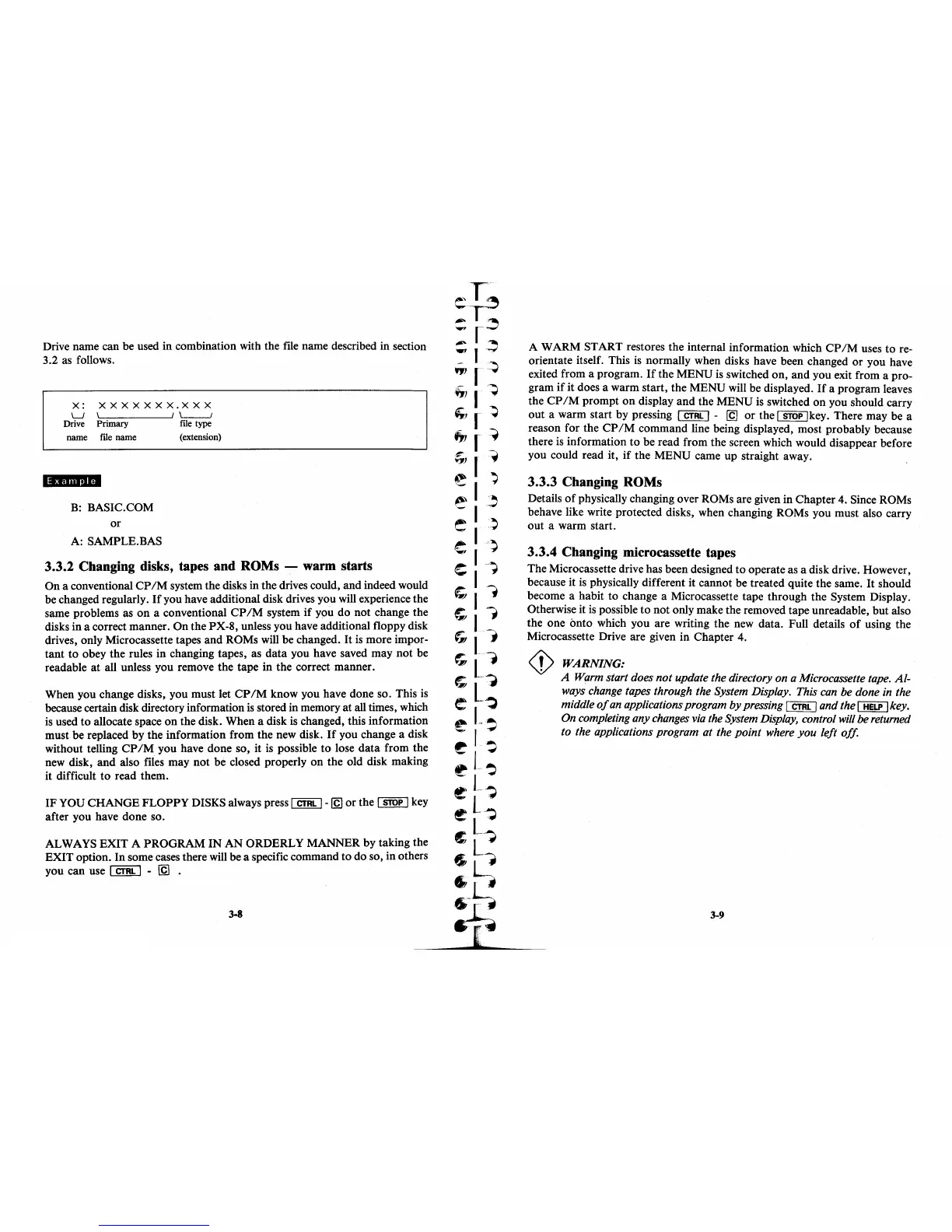Drive name can be used in combination with the file name described in section
3.2
as
follows.
x:
xxxxxxx.xxx
LJ
\ I
L--.J
Drive Primary file type
name file name (extension)
'w",,"·
B:
BASIC. COM
or
A: SAMPLE.BAS
3.3.2 Changing disks, tapes and ROMs - warm starts
On a conventional
CP
1M
system the disks in the drives could, and indeed would
be changed regularly.
If
you have additional disk drives you will experience the
same problems as
on
a conventional
CP
1M
system
if
you do not change the
disks in a correct manner. On the PX-8, unless you have additional floppy disk
drives, only Microcassette tapes and ROMs will be changed.
It
is
more impor-
tant
to
obey the rules in changing tapes, as data you have saved may not be
readable
at
all unless you remove the tape in the correct manner.
When you change disks, you must let
CPIM
know you have done so. This
is
because certain disk directory information
is
stored in memory
at
all times, which
is
used to allocate space
on
the disk. When a disk
is
changed, this information
must be replaced by the information from the new disk.
If
you change a disk
without telling
CP
1M
you have done so, it
is
possible
to
lose data from the
new disk, and also files may not be closed properly
on
the old disk making
it difficult
to
read them.
IF YOU CHANGE FLOPPY DISKS always press
1 CTRL
1-
[g
or the 1
SlOP
1 key
after you have done so.
ALWAYS EXIT A PROGRAM IN AN ORDERLY MANNER by taking the
EXIT option.
In
some cases there will be a specific command to do so, in others
you can use
1
CTRL
1 - @ .
3-8
A WARM START restores the internal information which
CPIM
uses to re-
orientate itself. This
is
normally when disks have been changed
or
you have
exited from a program.
If
the MENU
is
switched on, and you exit from a pro-
gram
if
it does a warm start, the MENU will be displayed.
If
a program leaves
the
CP
1M
prompt
on
display and the MENU
is
switched on you should carry
out
a warm start by pressing 1 CTRL 1 -
[g
or
the 1
SlOP
Ikey.
There may be a
reason for the
CP
1M
command line being displayed, most probably because
there
is
information to be read from the screen which would disappear before
you could read it,
if
the MENU came up straight away.
3.3.3 Changing ROMs
Details
of
physically changing over ROMs are given in Chapter 4. Since ROMs
behave like write protected disks, when changing ROMs you must also carry
out a warm start.
3.3.4 Changing microcassette tapes
The Microcassette drive has been designed to operate as a disk drive. However,
because it
is
physically different it cannot be treated quite the same.
It
should
become a habit to change a Microcassette tape through the System Display.
Otherwise it
is
possible
to
not only make the removed tape unreadable, but also
the one onto which you are writing the new data. Full details
of
using the
Microcassette Drive are given in Chapter 4.
WARNING:
A Warm start does
not
update the directory on a Microcassette tape.
Al-
ways change tapes through the System Display. This can be done in the
middle
of
an applications program
by
pressing 1
CTRL
1 and the 1 HELP 1 key.
On completing any changes via the System Display, control will be returned
to the applications program
at
the
point
where
you
left
off
3-9