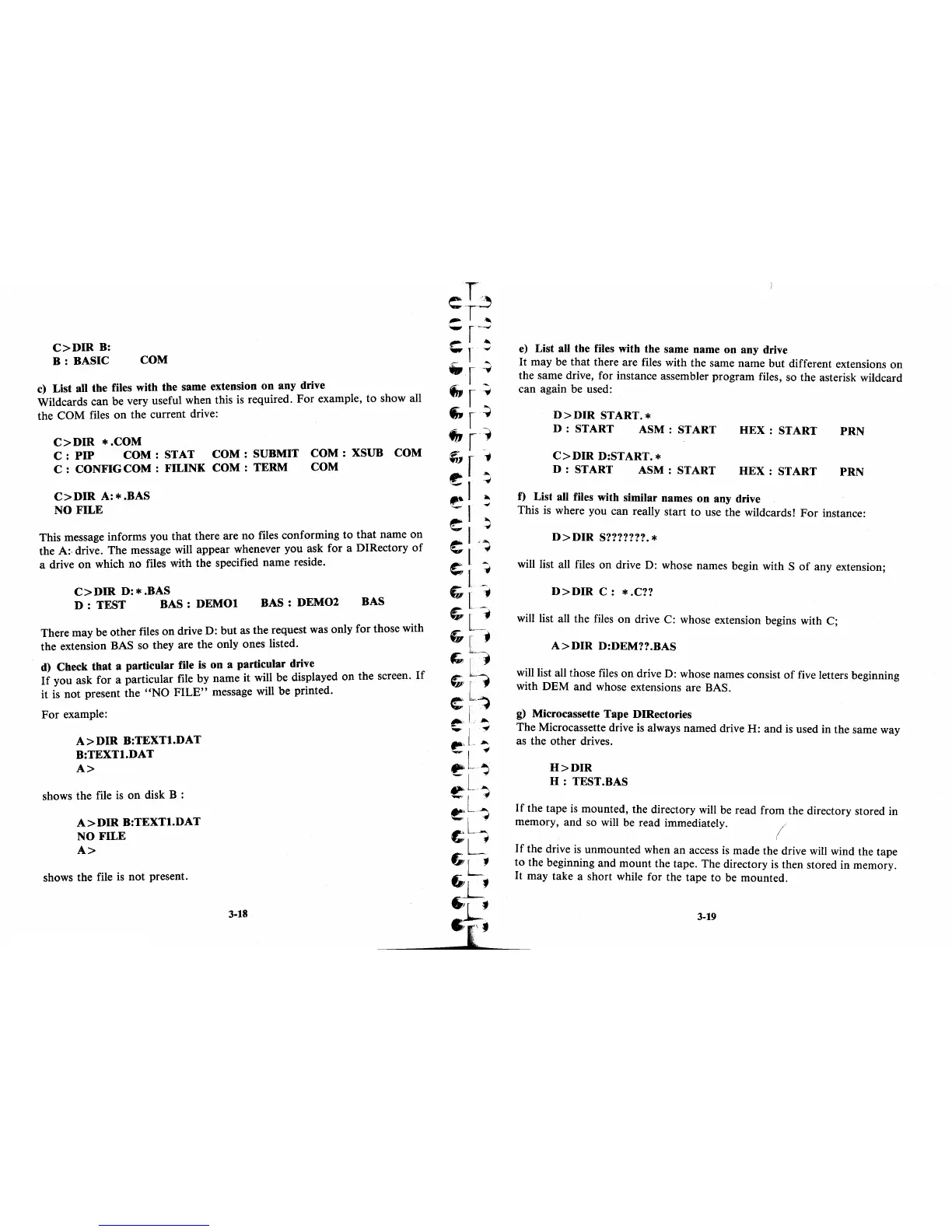C>DIR
B:
B:
BASIC
COM
c)
List all the files with the same extension
on
any drive
Wildcards can be very useful when this
is
required. For example, to show all
the COM files
on
the current drive:
C>DIR
*.COM
C : PIP
COM:
STAT
COM:
SUBMIT
COM:
XSUB COM
C : CONFIG
COM:
FlUNK
COM:
TERM
COM
C>DIR
A: * .BAS
NO
FILE
This message informs you
that
there are
no
files conforming to
that
name
on
the
A:·
drive. The message will appear whenever you ask for a DIRectory
of
a drive
on
which no files with the specified name reside.
C>DIR
D:*.BAS
D : TEST
BAS:
DEMOl
BAS:
DEM02
BAS
There may be other files
on
drive D:
but
as the request was only for those with
the extension BAS so they are the only ones listed.
d) Check
that
a particular file is
on
a particular drive
If
you ask for a particular file by name it
wi~l
be displayed
on
the screen.
If
it
is
not
present the
"NO
FILE"
message
wIll
be prmted.
For example:
A>DIR
B:TEXTl.DAT
B:TEXTl.DAT
A>
shows the file
is
on disk B :
A>DIR
B:TEXTl.DAT
NO
FILE
A>
shows the file
is
not present.
3-18
e)
List all the files with the same name
on
any drive
It
may be that there are files with the same name but different extensions on
the same drive, for instance assembler program files, so the asterisk wildcard
can again be used:
D>DIR
START. *
D:
START
ASM:
START
HEX:
START
PRN
C>DIR
D:START.*
D:
START
ASM:
START
HEX:
START
PRN
f)
List all files with similar names
on
any drive
This
is
where you can really start to use the wildcards!
For
instance:
D>DIR
S??????? *
will list all files on drive D: whose names begin with S
of
any extension;
D>DIR
C:
* .cn
will list all the files on drive C: whose extension begins with C;
A>DIR
D:DEM??BAS
will list all those files on drive D: whose names consist
of
five letters beginning
with DEM and whose extensions are BAS.
g)
Microcassette Tape DIRectories
The Microcassette drive
is
always named drive H: and
is
used in the same way
as the other drives.
H>DIR
H:
TEST.BAS
If
the tape
is
mounted, the directory will be read from the directory stored in
memory, and so will be read immediately.
(
If
the drive
is
unmounted when an access
is
made the drive will wind the tape
to the beginning and mount the tape. The directory
is
then stored in memory.
It
may take a short while for the tape to be mounted.
3-19