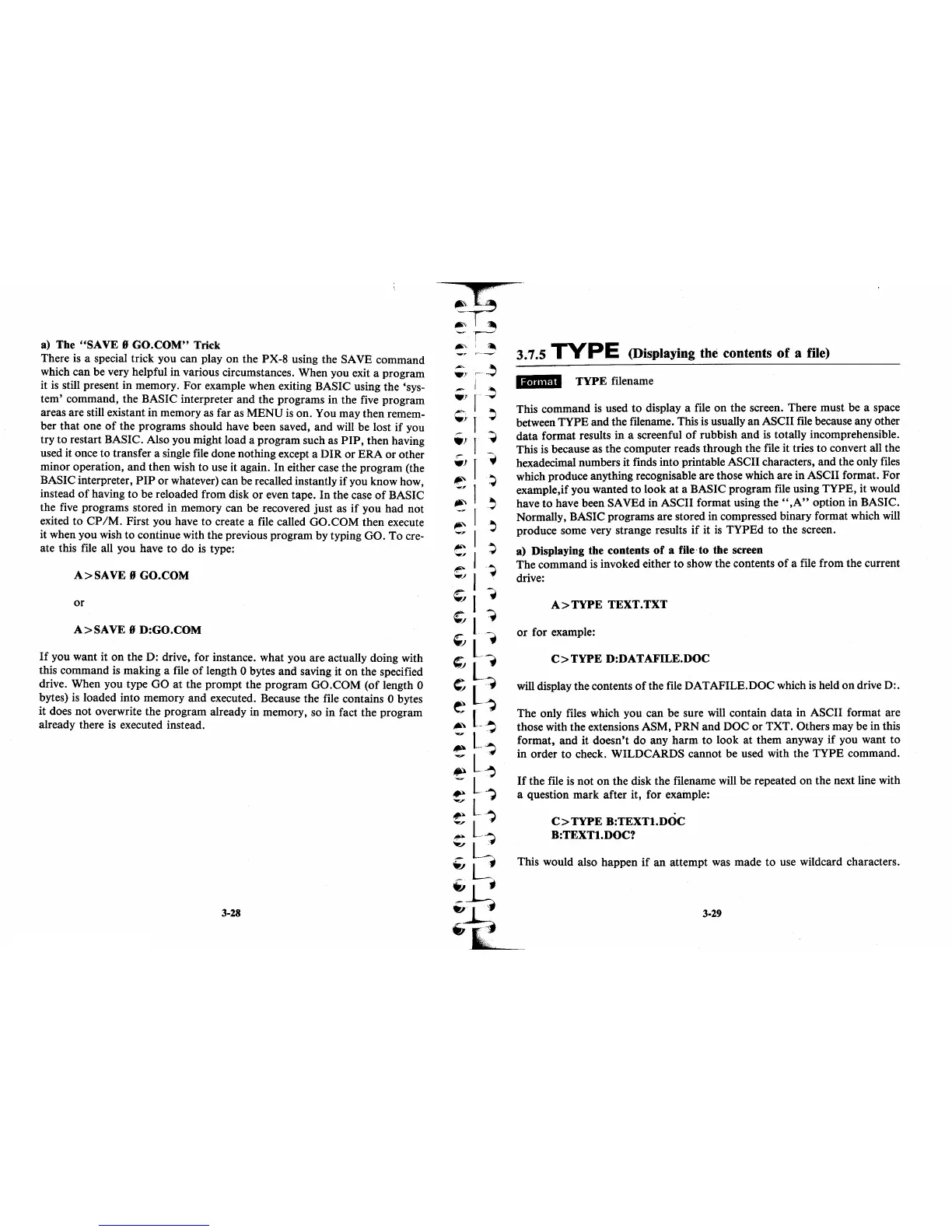a) The
"SAVE
9
GO.COM"
Trick
There
is
a special trick you can play
on
the PX-8 using the SAVE command
which can be very helpful in various circumstances. When you exit a program
it
is
still present in memory.
For
example when exiting BASIC using the 'sys-
tem' command, the BASIC interpreter and the programs in the five program
areas are still existant in memory as far
as
MENU
is
on. You may then remem-
ber that one
of
the programs should have been saved, and will be lost
if
you
try
t~
restart BASIC.
Als~
you
~ight
load a program such as
PIP,
then having
used
It
once to transfer a smgle
fIle
done nothing except a DIR or ERA or other
minor operation, and then wish
to
use it again. In either case the program (the
BASIC interpreter,
PIP
or whatever) can be recalled instantly
if
you know how
instead
of
having
to
be reloaded from disk
or
even tape. In the case
of
BASIC
the five programs stored in memory can be recovered just
as
if
you had not
exited
to
CP/M.
First you have
to
create a file called GO.COM then execute
it when you wish to continue with the previous program by typing GO. To cre-
ate this file all you have to do
is
type:
A>
SAVE 9 GO.COM
or
A>SAVE
9 D:GO.COM
If
you want it on the D: drive, for instance. what you are actually doing with
this command
is
making a file
of
length 0 bytes and saving it on the specified
drive. When you type GO
at
the prompt the program GO.COM (of length 0
bytes)
is
loaded into memory and executed. Because the file contains 0 bytes
it does not overwrite the program already in memory, so in fact the program
already there
is
executed instead.
3-28
3.7.5
TYPE
(Displaying the contents
of
a file)
".UIIF"
TYPE filename
This command
is
used
to
display a file on the screen. There must be a space
between TYPE and the filename. This
is
usually an ASCII file because any other
data format results in a screenful
of
rubbish and
is
totally incomprehensible.
This
is
because as the computer reads through the file it tries to convert all the
hexadecimal numbers it finds into printable ASCII characters, and the only
files
which produce anything recognisable are those which are in ASCII format. For
example,if you wanted
to
look
at
a BASIC program file using TYPE, it would
have
to
have been SAVEd in ASCII format using
the"
,A"
option in BASIC.
Normally, BASIC programs are stored in compressed binary format which
will
produce some very strange results
if
it
is
TYPEd
to
the screen.
a) Displaying the contents
of
a file'to the screen
The command
is
invoked either
to
show the contents
of
a file from the current
drive:
A>
TYPE TEXT .TXT
or
for example:
C>TYPE
D:DATAFILE.DOC
will display the contents
ofthe
file DATAFILE.DOC which
is
held
on
drive D:.
The only files which you can be sure will contain data in ASCII format are
those with the extensions ASM,
PRN
and DOC or TXT. Others may be in this
format, and it doesn't do any harm to look
at
them anyway
if
you want
to
in order to check. WILDCARDS cannot be used with the TYPE command.
If
the file
is
not
on
the disk the filename will be repeated
on
the next line with
a question mark after it, for example:
C>TYPE
B:TEXTl.DOC
B:TEXTl.DOC?
This would also happen
if
an
attempt was made to use wildcard characters.
3-29