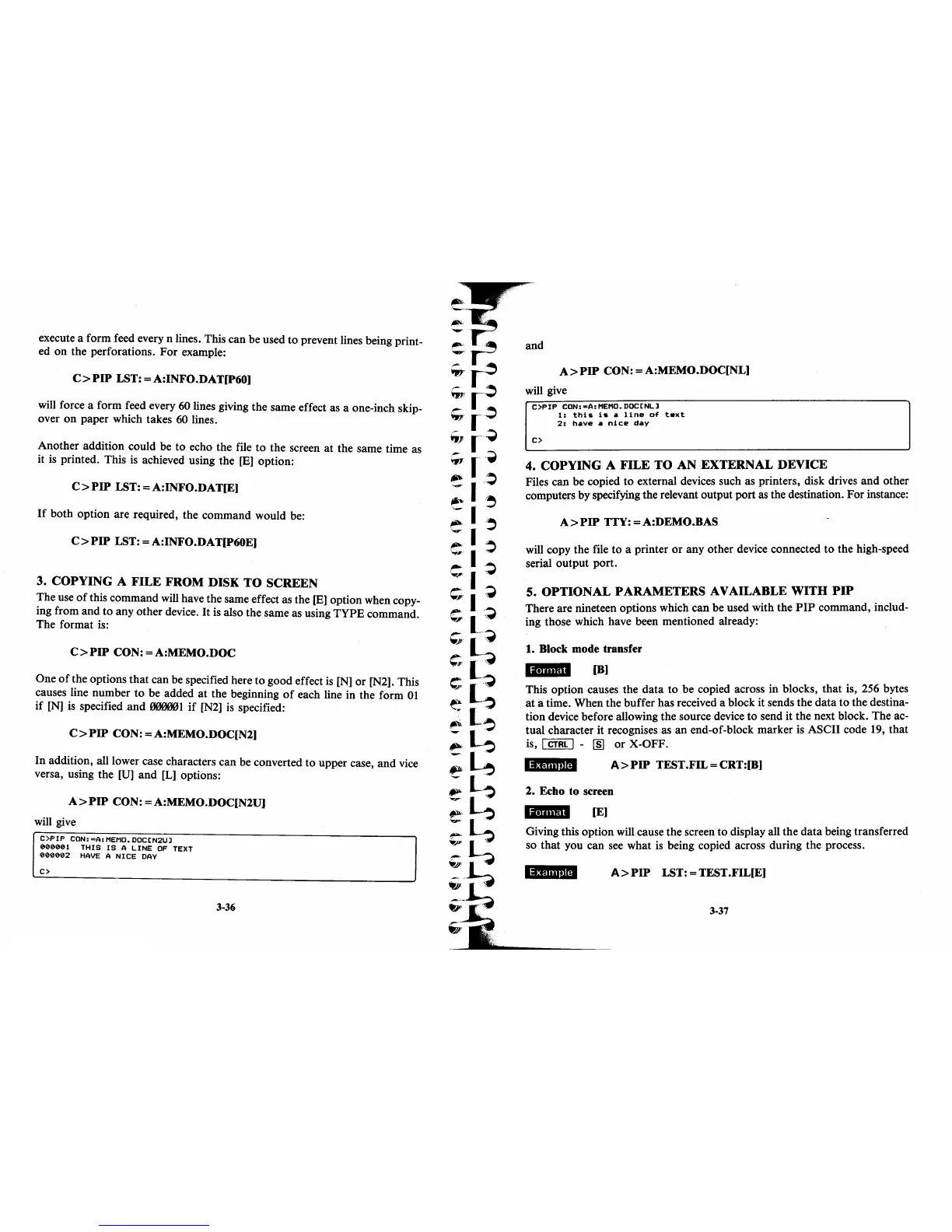execute a form feed every n lines. This can be used to prevent lines being print-
ed
on
the perforations. For example:
C>PIP
LST: =A:INFO.DAT[P60]
will force a form feed every 60 lines giving the same effect as a one-inch skip-
over
on
paper which takes 60 lines.
Another addition could be
to
echo the file to the screen
at
the same time
as
it
is
printed. This
is
achieved using the
[E)
option:
C>PIP
LST: =A:INFO.DAT[E]
If
both option are required, the command would be:
C>PIP
LST: =A:INFO.DAT[P60E]
3. C.oPYING A
FILE
FR.oM DISK T.o SCREEN
The use
of
this command
will
have the same effect
as
the
[E)
option when copy-
ing from and to any other device.
It
is also the same as using TYPE command.
The format is:
C>PIP
CON:
=A:MEMO.DOC
One
of
the options
that
can be specified here to good effect
is
[N]
or [N2]. This
causes line number
to
be added
at
the beginning
of
each line in the form
01
if
[N]
is
specified .and
ooooel
if
[N2]
is
specified:
C>PIP
CON:=A:MEMO.DOC[N2]
In
addition, all lower case characters can be converted to upper case, and vice
versa, using the
[U]
and
[L]
options:
A>
PIP
CON: = A:MEMO.DOC[N2U]
will give
C)PIP
CON:=A:MEMO.DOCCN2Ul
000001
THIS
IS
A LINE
OF
TEXT
000002
HAVE
A NICE
DAY
C)
3-36
and
A>
PIP
CON: = A:MEMO.DOC[NL]
will give
C)PIP
CON:zA:MEMO.DOCCNLl
C)
1:
this
1s
A
line
of
text
2:
hAve
A
nice
day
4. C.oPYING A
FILE
T.o AN EXTERNAL DEVICE
Files can be copied
to
external devices such as printers, disk drives and other
computers by specifying the relevant output port
as
the destination. For instance:
A>PIP
TTY:=A:DEMO.BAS
will copy the file
to
a printer
or
any other device connected
to
the high-speed
serial output port.
5 • .oPTIONAL PARAMETERS AVAILABLE
WITH
PIP
There are nineteen options which can be used with the
PIP
command, includ-
ing those which have been mentioned already:
1. Block mode transfer
'i.IIIM'
[B]
This option causes the data
to
be copied across in blocks, that is,
256
b~es
at
a time. When the buffer has received a block
it
sends the data to the destma-
tion device before allowing the source device
to
send it the next block. The ac-
tual character it recognises as an end-of-block marker
is
ASCII code
19,
that
is,
I
CTRL
I -
[ID
or
X-OFF.
A>
PIP
TEST .FIL = CRT:[B]
2. Echo to screen
'1.1;;;'"
[E]
Giving this option will cause the screen to display all the data being transferred
so that you can
see
what
is
being copied across during the process.
'4MlllhB
A>
PIP
LST: = TEST .FIL[E]
3-37