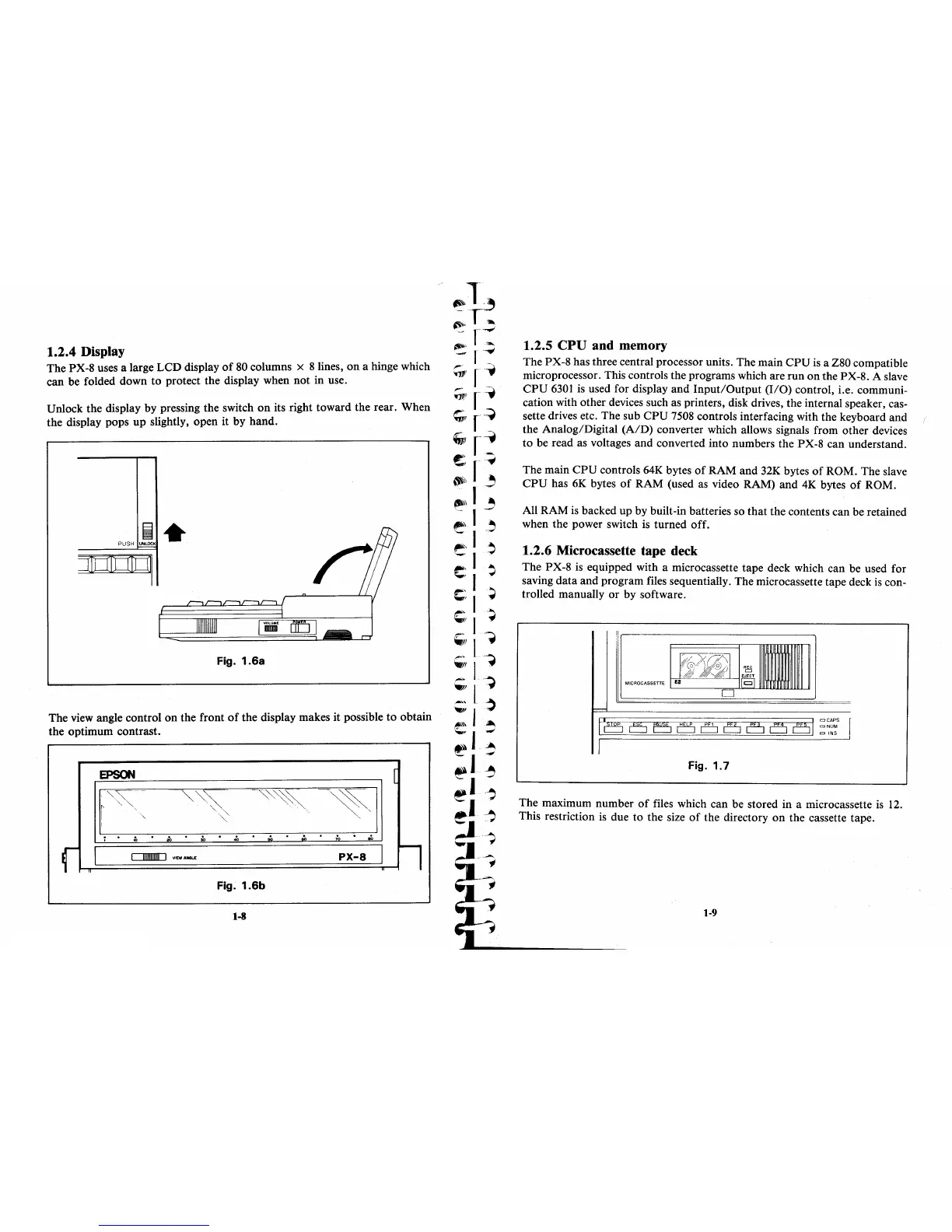1.2.4 Display
The PX-8 uses a large LCD display
of
80 columns x 8 lines,
on
a hinge which
can be folded down
to
protect the display when
not
in use.
Unlock the display by pressing the switch
on
its right toward the rear. When
the display pops
up
slightly, open it by hand.
i.
PUSH
UNLOCK
ITEJI
Fig.
1.6a
The view angle control
on
the front
of
the display makes it possible
to
obtain
the optimum contrast.
EPSON
~~,
,,~
~~~
"'''~
~
',,,
,
" "
I
"
'-",'
I
;
.
.0
20
.
;,
.0
.0
.
.;,
;0
.0
CDI[J
VIEW
ANGLE
PX-8
Fig.
1.6b
1-8
1.2.5 CPU and memory
The PX-8 has three central processor units. The main
CPU
is
a Z80 compatible
microprocessor. This controls the programs which are run
on
the PX-8. A slave
CPU
6301
is
used for display and
Input/Output
(I/O)
control, i.e. communi-
cation with other devices such as printers, disk drives, the internal speaker, cas-
sette drives etc. The sub
CPU
7508 controls interfacing with the keyboard and
the Analog/Digital
(A/D)
converter which allows signals from other devices
to
be read as voltages and converted into numbers the PX-8 can understand.
The main
CPU
controls 64K bytes
of
RAM and 32K bytes
of
ROM. The slave
CPU
has
6K
bytes
of
RAM (used as video RAM) and 4K bytes
of
ROM.
All RAM
is
backed
up
by built-in batteries so
that
the contents can be retained
when the power switch
is
turned off.
1.2.6 Microcassette tape deck
The PX-8
is
equipped with a microcassette tape deck which can be used for
saving
data
and program files sequentially. The micro cassette tape deck
is
con-
trolled manually
or
by software.
MICROCASSETTE
L--_----,==;-'-'=="'--.JlJlJUJUlJIJUI..U-"'-"--'
I
=CAPS
18
c5
i""'l
a 0 ["']
['5
0 a
:~:
Fig.
1.7
The maximum number
of
files which can be stored in a microcassette
is
12.
This restriction
is
due to the size
of
the directory
on
the cassette tape.
1-9