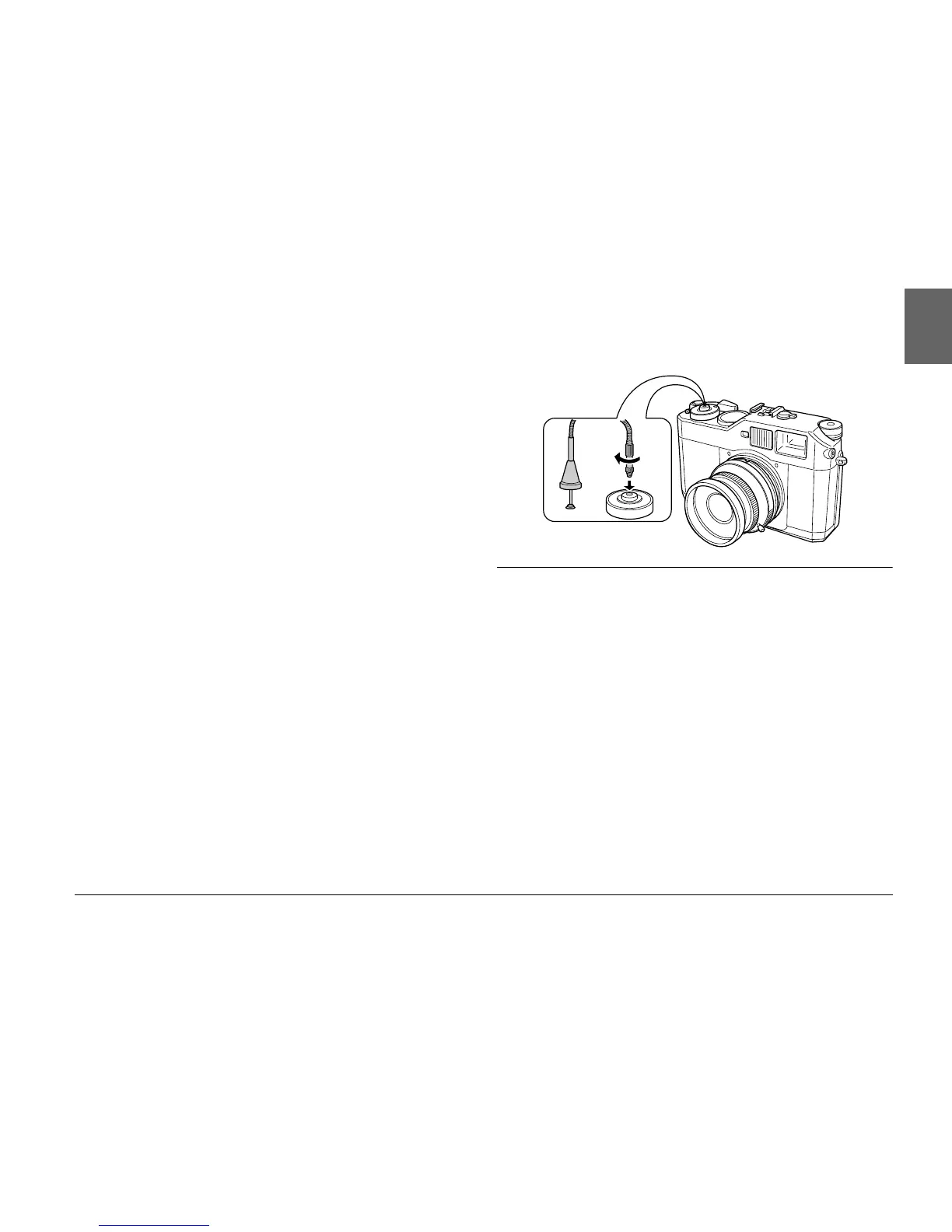Taking Pictures 29
2
2
2
2
2
2
2
2
2
English
5. Focus on the subject.
6. Press the shutter-release button all the way down to take a photo.
Note:
❏ If you set the shutter speed at a high value, you can shoot even a fast
moving subject as if it is a stationary subject.
❏ To avoid blurring, set the shutter speed faster than “1 sec./focal length.”
If you set a slow shutter speed, it is recommended to use a tripod.
B (Bulb) shooting
The bulb shooting is used for taking photos of subjects such as a night
scene or astronomical object by keeping the shutter open while it is
pressed.
1. Rotate the shutter speed dial to B.
2. Rotate the aperture ring to select the desired value.
3. Maneuver the shutter charge lever.
4. Focus on the subject.
5. Keep the shutter-release button pressed until the desired exposure
is acquired. When you release the shutter-release button, shooting
is finished.
Note:
❏ When you set NR (Noise Reduction) to Hi (High) in the Film Settings
screen and set the exposure at more than 2 seconds, noise reduction is
automatically performed after taking a photo. While the noise reduction
is being performed, do not turn the power off until the SD card access LED
is unlit. If you turn the power off before the noise reduction procedure is
complete, the image before the noise reduction is saved.
❏ When taking photos with the bulb function, use a tripod or cable release
to prevent the picture from blurring.
❏ To install or uninstall a cable release on the camera, follow the illustration
below.
Setting Manual Aperture Locking
To lock the aperture manually, follow the steps below.
1. Maneuver the shutter charge lever.
2. Rotate the aperture ring to the desired value.