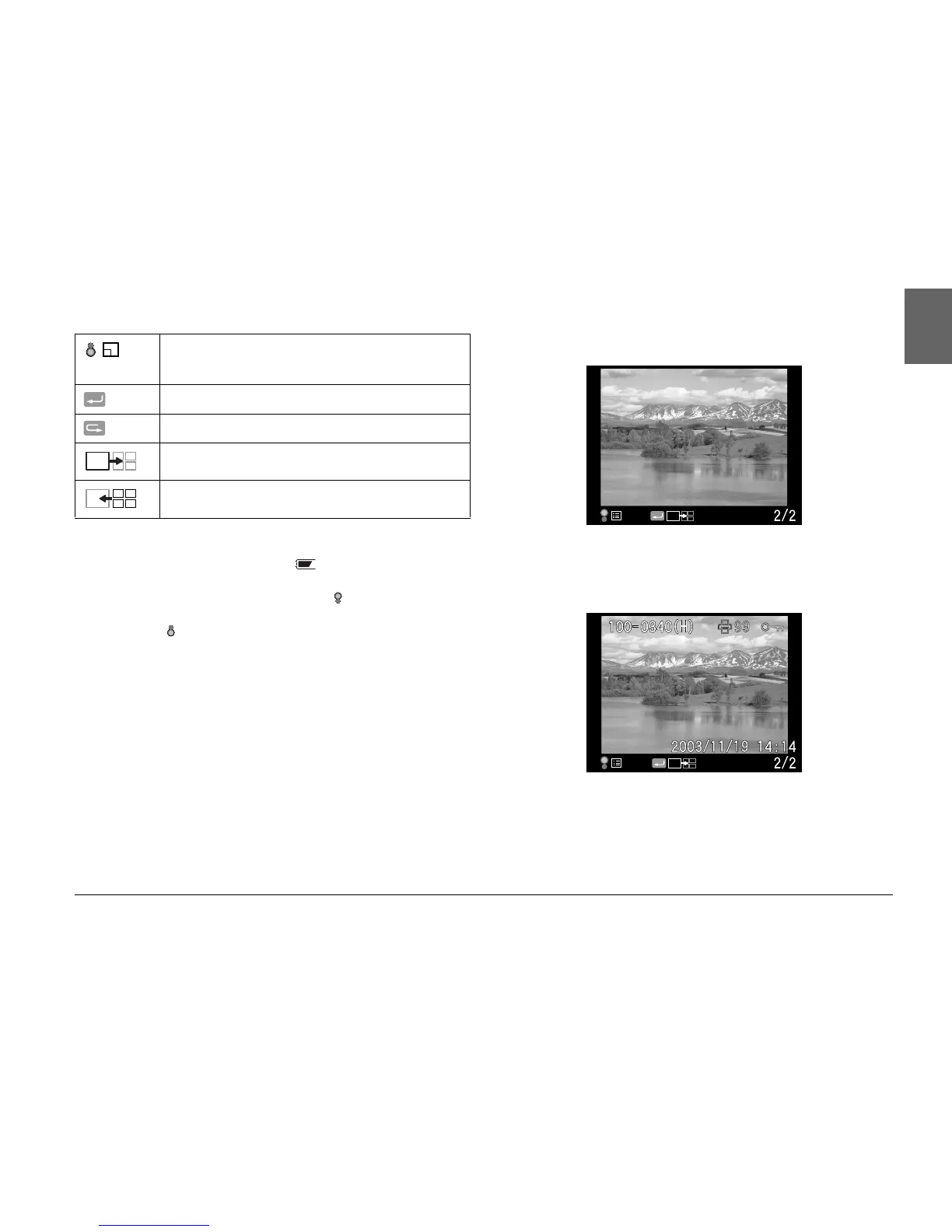Viewing and Managing Your Photos 35
3
3
3
3
3
3
3
3
3
English
Note:
❏ When the battery is running low, the (battery) icon appears above
the JOG dial icon.
❏ When the JOG dial is in the upper position, the (upper) icon turns green
in the bottom left of the screen. Also, when the JOG dial is in the lower
position, the (lower) icon turns green.
Display contents
Contents in the photo display styles are as follows:
Standard display
❏ Number of current photo/total number of images (9999 at a
maximum)
General information display
❏ Number of current photo/total number of images (9999 at a
maximum)
❏ Date and time of photo
❏ File number
❏ Photo quality
Indicates you can magnify or shrink of a photo by
rotating the JOG dial clockwise or counterclockwise in
the lower position (displayed in the Magnify mode).
Appears when the ENTER button is available.
Appears when the CANCEL button is available.
Appears when the current photo display style is full
screen.
Appears when the current photo display style is 4-photo
display.