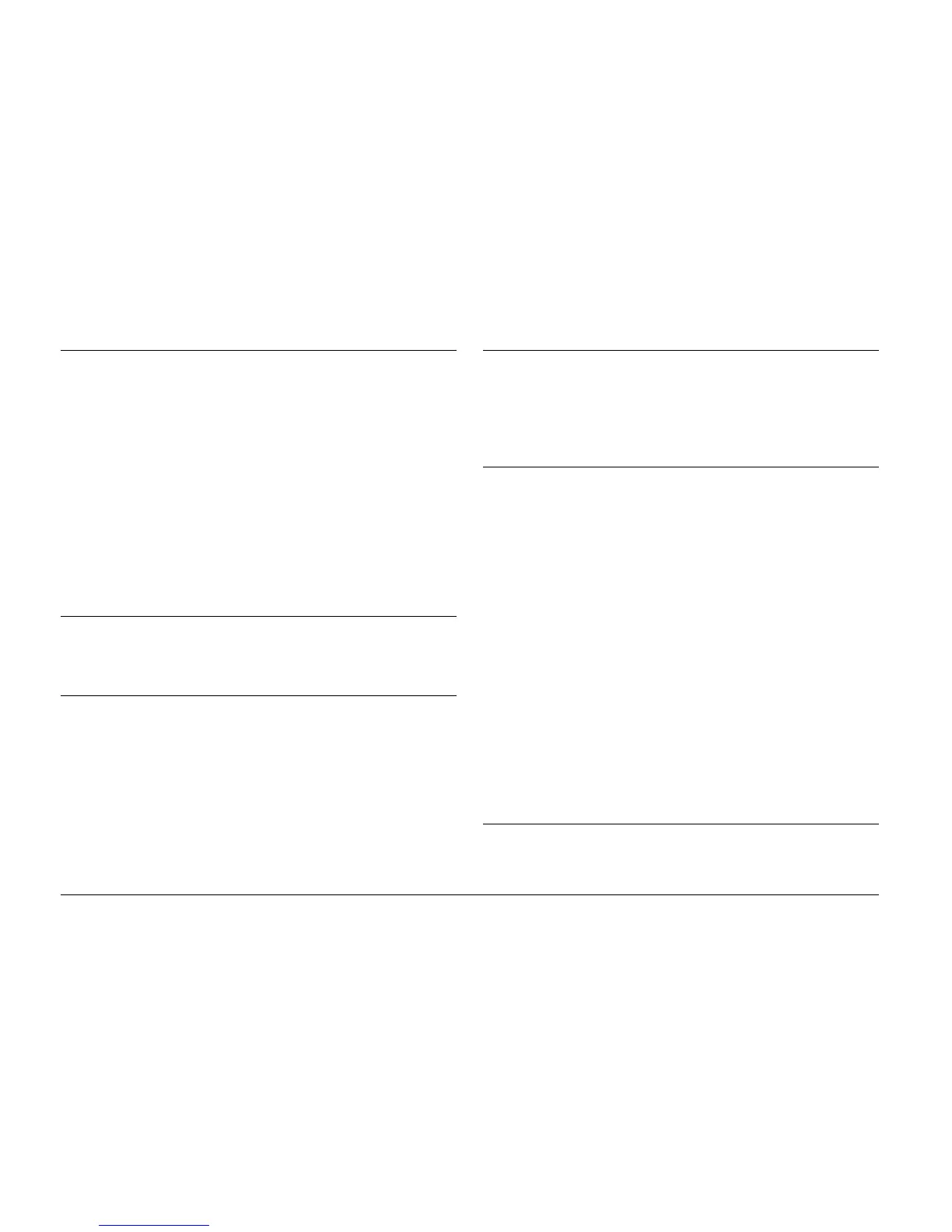4
Chapter 3 Viewing and Managing Your Photos
Viewing Photos with the LCD Monitor . . . . . . . . . . . . . . . . .34
Viewing the previous or next photo. . . . . . . . . . . . . . .34
Switching between display styles . . . . . . . . . . . . . . . . .34
Viewing Your Photos in a Slide Show . . . . . . . . . . . . . . . . . .37
Deleting Images . . . . . . . . . . . . . . . . . . . . . . . . . . . . . . . . . . . . .38
Formatting a memory card . . . . . . . . . . . . . . . . . . . . . .38
Locking Images. . . . . . . . . . . . . . . . . . . . . . . . . . . . . . . . . . . . . .39
Locking an image. . . . . . . . . . . . . . . . . . . . . . . . . . . . . . .39
Locking all images. . . . . . . . . . . . . . . . . . . . . . . . . . . . . .39
Unlocking all images. . . . . . . . . . . . . . . . . . . . . . . . . . . .39
Magnifying Images . . . . . . . . . . . . . . . . . . . . . . . . . . . . . . . . . .39
LCD Brightness Settings . . . . . . . . . . . . . . . . . . . . . . . . . . . . . .40
Setting Number of Prints (DPOF Setting) . . . . . . . . . . . . . . .40
Chapter 4 Using the LCD Monitor
How to Use the LCD Monitor . . . . . . . . . . . . . . . . . . . . . . . . .41
Menu structure. . . . . . . . . . . . . . . . . . . . . . . . . . . . . . . . .41
Chapter 5 Using the RAW Data Processing Software
Overview. . . . . . . . . . . . . . . . . . . . . . . . . . . . . . . . . . . . . . . . . . .44
System Requirements . . . . . . . . . . . . . . . . . . . . . . . . . . . . . . . .44
Installing the Software. . . . . . . . . . . . . . . . . . . . . . . . . . . . . . . .45
EPSON PhotoRAW . . . . . . . . . . . . . . . . . . . . . . . . . . . . .45
EPSON RAW Plug-In . . . . . . . . . . . . . . . . . . . . . . . . . . .45
Starting the Software . . . . . . . . . . . . . . . . . . . . . . . . . . . . . . . . .46
EPSON PhotoRAW . . . . . . . . . . . . . . . . . . . . . . . . . . . . .46
EPSON RAW Plug-In . . . . . . . . . . . . . . . . . . . . . . . . . . .46
Finding More Information . . . . . . . . . . . . . . . . . . . . . . . . . . . .46
Chapter 6 Maintenance and Troubleshooting
Cleaning the Camera . . . . . . . . . . . . . . . . . . . . . . . . . . . . . . . . 47
Storing the Camera. . . . . . . . . . . . . . . . . . . . . . . . . . . . . . . . . . 47
Troubleshooting . . . . . . . . . . . . . . . . . . . . . . . . . . . . . . . . . . . . 47
Contacting Customer Support . . . . . . . . . . . . . . . . . . . . . . . . 48
Appendix A Appendix
Standards and Approvals . . . . . . . . . . . . . . . . . . . . . . . . . . . . 50
Camera. . . . . . . . . . . . . . . . . . . . . . . . . . . . . . . . . . . . . . . 50
Lithium-ion battery . . . . . . . . . . . . . . . . . . . . . . . . . . . . 50
Battery charger . . . . . . . . . . . . . . . . . . . . . . . . . . . . . . . . 50
Specifications. . . . . . . . . . . . . . . . . . . . . . . . . . . . . . . . . . . . . . . 50
Camera. . . . . . . . . . . . . . . . . . . . . . . . . . . . . . . . . . . . . . . 50
General. . . . . . . . . . . . . . . . . . . . . . . . . . . . . . . . . . . . . . . 50
Image format. . . . . . . . . . . . . . . . . . . . . . . . . . . . . . . . . . 50
Optic system . . . . . . . . . . . . . . . . . . . . . . . . . . . . . . . . . . 51
Display functions . . . . . . . . . . . . . . . . . . . . . . . . . . . . . . 51
Interface (external connector). . . . . . . . . . . . . . . . . . . . 51
Indicators for camera setting . . . . . . . . . . . . . . . . . . . . 51
Viewfinder indicators . . . . . . . . . . . . . . . . . . . . . . . . . . 52
Internal clock. . . . . . . . . . . . . . . . . . . . . . . . . . . . . . . . . . 52
Power supply . . . . . . . . . . . . . . . . . . . . . . . . . . . . . . . . . 52
Battery charger . . . . . . . . . . . . . . . . . . . . . . . . . . . . . . . . 52
Performance. . . . . . . . . . . . . . . . . . . . . . . . . . . . . . . . . . . . . . . . 53
File size of photos. . . . . . . . . . . . . . . . . . . . . . . . . . . . . . 53
About Optional Accessories . . . . . . . . . . . . . . . . . . . . . . . . . . 53
Index