RX8900 SA / CE
Page - 26 ETM45E-01
8.8.4.
Notes on power switching function is used
1.Please make VDD = 0V, when you backup.
If the VDD voltage is lower than VACCSW(2), there is an unnecessary current flows through the input and output
circuit. The transition to the backup from NORMAL state, please set to VDD = 0V promptly. Also, when returning from a
backup, please set to VDD level of desired promptly.
2. Between the external battery and VBAT terminal, please set limits resistance.
3. Even after that became VDD = 0V, VDD voltage detection to the next period, VBAT-VDD between PMOS switch
remains on. Because VDD voltage detection operate every second, between VBAT-VDD become a short-circuit
condition about one second
8.8.5.
Related registers of the backup power supply switching function
Address Function bit 7 bit 6 bit 5 bit 4 bit 3 bit 2 bit 1 bit 0
18 Backup Function
VDET
OFF
SWOFF BKSMP1 BKSMP0
VDETOFF SWOFF BKSMP1 BKSMP0 VDD monitor
(VDET3)
VDETOFF SWOFF
0 -
0 0
Intermittent ON
2msec
Intermittent OFF
2msec
[default]
0 1
Intermittent ON
16msec
Intermittent OFF
16msec
1 0
Intermittent ON
128msec
Intermittent OFF
128msec
1 1
Intermittent ON
256msec
Intermittent OFF
256msec
1 0 - - Always OFF Always ON
1 1 - - Always OFF Always OFF
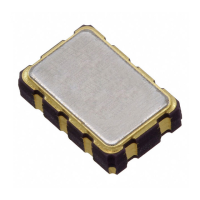
