RX8900 SA / CE
Page - 35 ETM45E-01
3) The setting of a clock and calendar
Next process
Set time
Write time
Write information of[year/month/date[day of the week]hour:
minute: second] which is necessary to set (or reset).
In case of initialization, please initialize all data.
Please complete access within 0.95 seconds
RESET"1"
Set RESET bit to “1” to prevent timer update in time setting.
4) The reading of a clock and calendar
Next process
Reading of the clock
Read clock
Please complete access within 0.95 seconds
At the time of a communication start, the Clock & Calendar data are fixed
(hold the carry operation), and it is automatically revised at the time of the
communication end.
The access to a clock calendar recommends to have access to continuation
by a auto increment function.
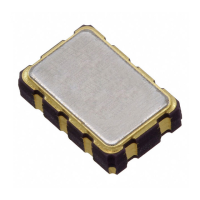
