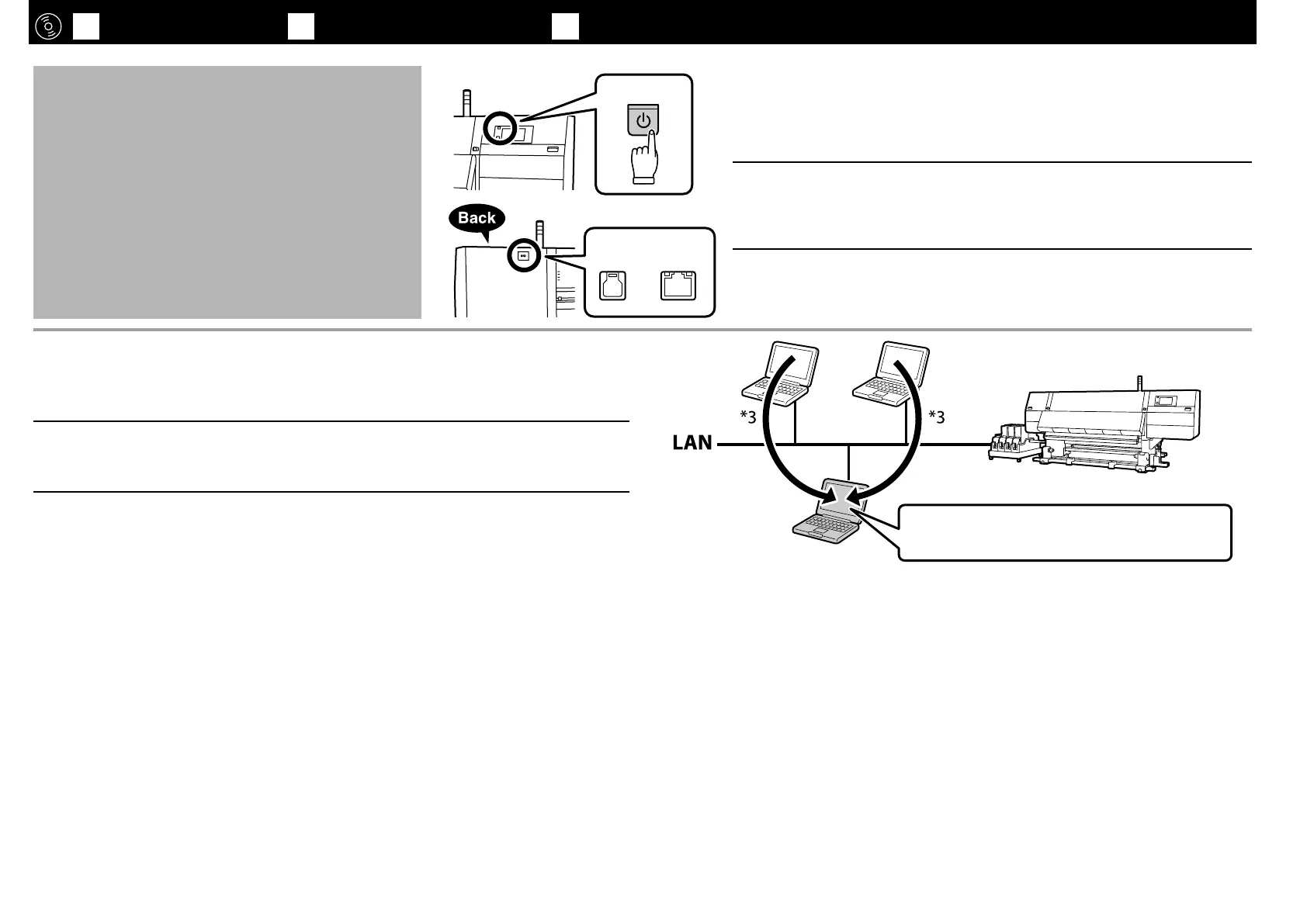JA
接続とインストール
EN
Installing the Software
TC
安裝軟體
必須ソフトウェアのインストール
Installing the Essential Software
安裝必要的軟體
Ready the printer and computer for connection before proceeding, but do not connect
the cables until the installer prompts you to do so. The essential software will not be
installed if the devices are not connected according to the on-screen instructions.
* 1EpsonEdgeDashboard、EPSON SoftwareUpdater、EpsonManual、Epson
CommunicationDriver の 4 種。
* 2付属の Epson 製 RIP(Epson EdgePrint)または市販のソフトウェア RIP。Epson
EdgePrint の対応 OS は Windows のみです。
* 3リモートアクセスで EpsonEdgeDashboard を使用できます。
*1 Consists of the following four applications: Epson Edge Dashboard, EPSON Software Updater,
EPSON Manuals, and Epson Communication Driver.
*2 Use the supplied Epson RIP (Epson Edge Print) or a commercially available RIP. Epson Edge Print is
supported under Windows only.
*3 The Epson Edge Dashboard can be used via remote access.
*
1
由下列
4
種應用程成組成:
Epson Edge Dashboard
、
EPSON Software Updater
、
EPSON
Manuals
、和
Epson Communication Driver
.
*2
使用內附的
Epson RIP (Epson Edge Print)
或市售的
RIP
。
Epson Edge Print
僅支援
Windows
。
*3
Epson Edge Dashboard
可以透過遠端存取。
在繼續進行之前,請先準備好印表機和電腦的連接,但不要接上連接線,直到安裝程
式提示您這麼做。若沒有依照螢幕上的操作說明連接裝置,則不會安裝必要的軟體。
必須ソフトウェア
*1
と RIP
*2
/
Essential software
*1
and RIP
*2
/
必要的軟體
*1
和
RIP
*2
インストールを始める前に、本機とコンピューターを接続可能な状態にします。
インストール中に画面で指示があるまでケーブルは接続しないでください。
画面で指示されたときに、本機とコンピューターを接続しないと必須ソフトウェア
がインストールされません。
ON
NetworkUSB
If the printer is connected to a network, choose one computer to which to install the essential
software
*1
and RIP
*2
as shown on the right.
若印表機已連接至網路,請如右圖所示選擇一台要安裝必要軟體
*1
和
RIP
*2
的電腦。
ネットワーク接続でお使いのときは、右図のように必須ソフトウェア
*1
と RIP
*2
をインストー
ルするコンピューターを 1 台に決めてください。
13
