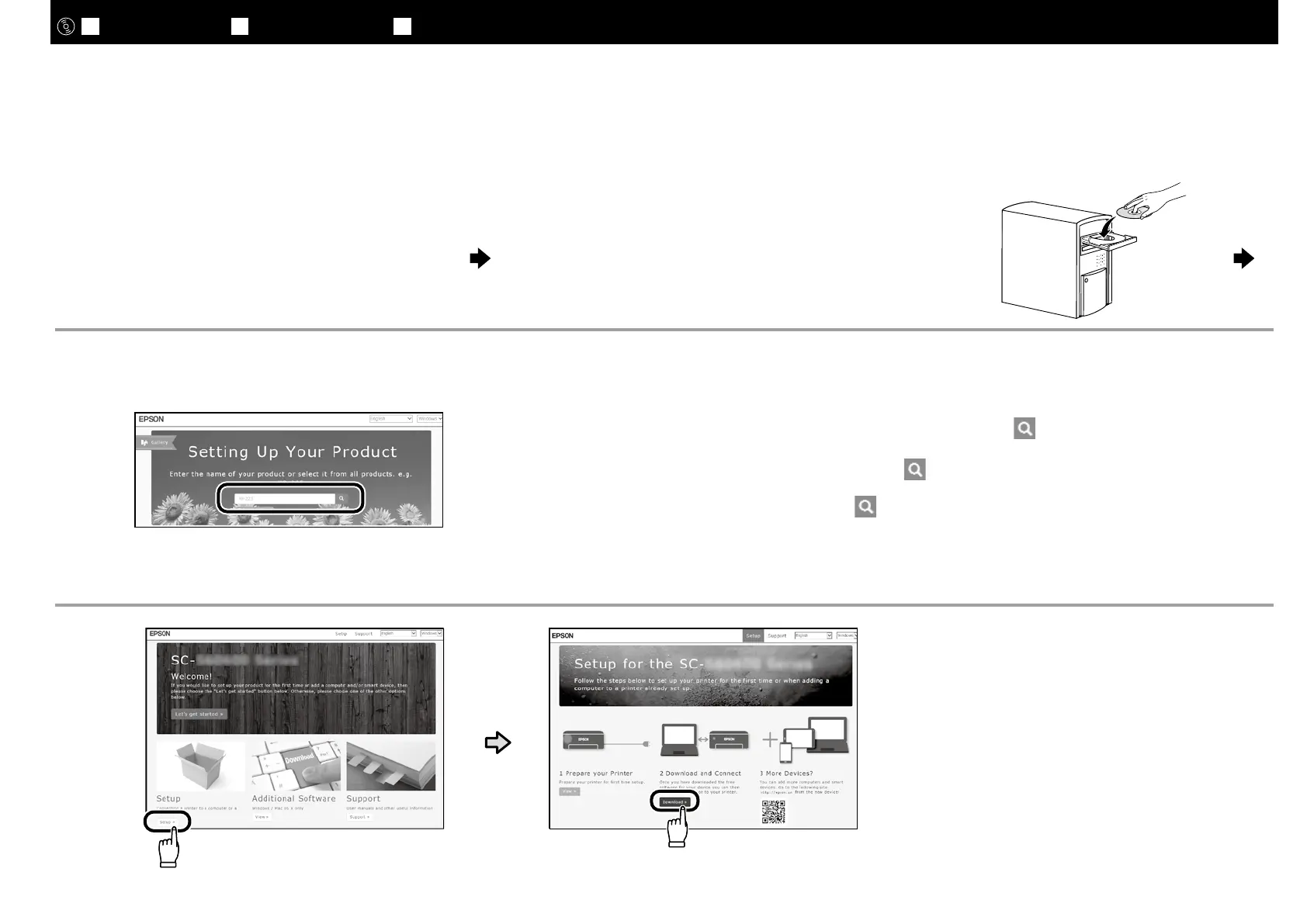インターネットブラウザーで epson.sn と入力してから、お使いの製品名を入力して をクリックします。
Enter “epson.sn” and the printer model name into a web browser and click
.
請在網頁瀏覽器中輸入
“epson.sn”
和印表機機型名稱並按一下 。
[ 1 ]
[ 2 ] [ 3 ]
ダウンロードしたインストーラーを実行します。
Run the downloaded installer.
執行下載的安裝程式。
お使いのコンピューターにより、インストール方法が異なります。
The installation procedure varies with the type of computer used.
安裝步驟因所使用電腦類型的不同而異。
Windows(ディスクドライブ非搭載)、Mac:
EpsonSetupNavi(http://epson.sn/)から行います。
Windows (No Disk Drive)/Mac
Use Epson Setup Navi (http://epson.sn/).
Windows
(未裝配光碟機)
/Mac
使用
Epson Setup Navi
(
http://epson.sn/
)
進行安裝。
Windows(ディスクドライブ搭載):
付属のソフトウェアディスクを使って行います。
Windows (CD/DVD Drive)
Use the supplied software disk.
Windows
(裝配有
CD/DVD
光碟機)
使用內附的軟體光碟進行安裝。
[4][1]
JA
接続とインストール
EN Installing the Software TC
安裝軟體
14
