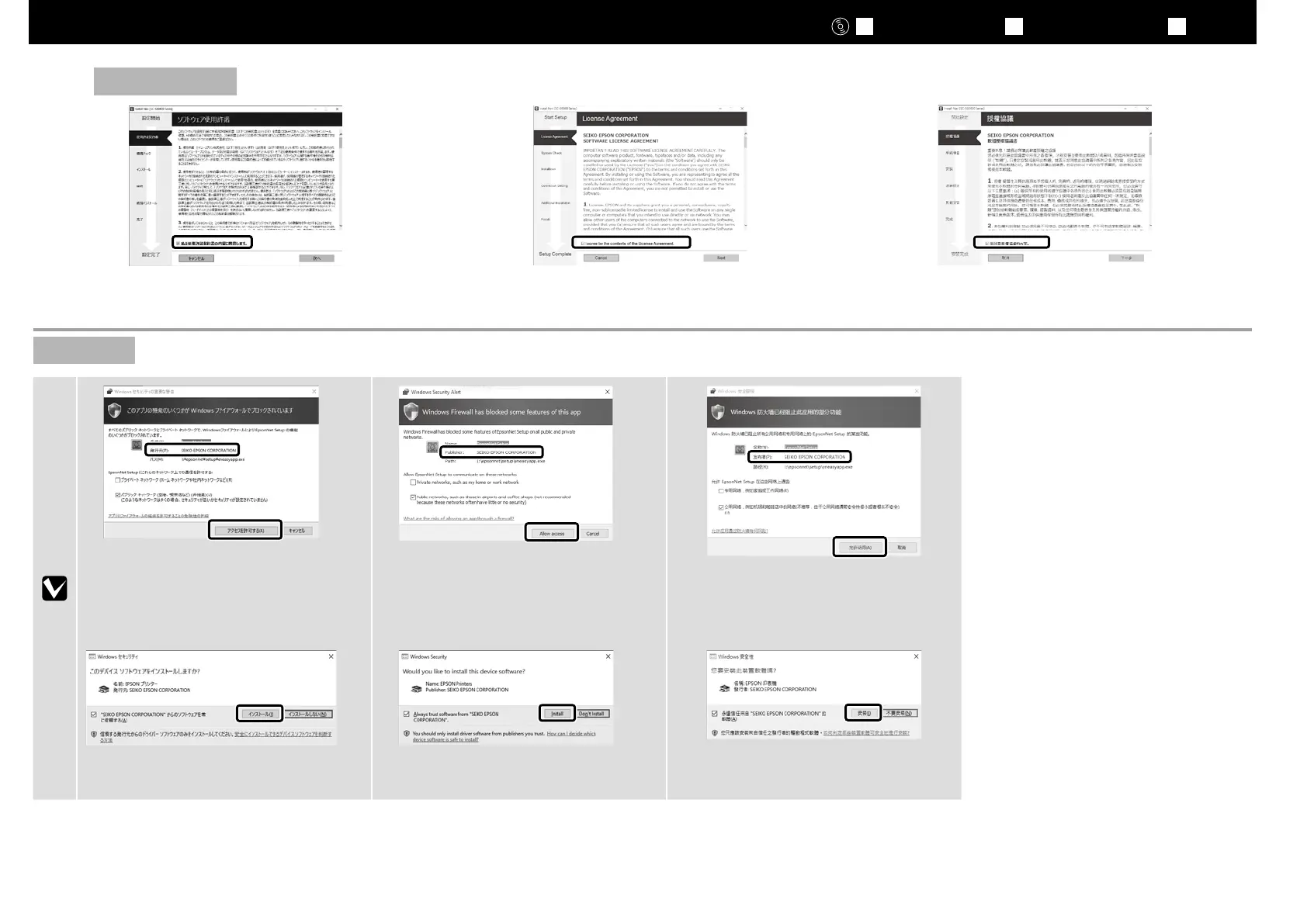Windows
❏ 上の画面が表示されたら、発行元が
「SEIKO EPSON CORPORATION」 で
あることを確認して、[アクセスを許可す
る]をクリックしてください。
❏
If this dialog box appears, make sure the
publisher is “SEIKO EPSON CORPORATION”,
and then click Allow access.
❏
若出現如上圖所示的對話框時,請確認發行者
為“
SEIKO EPSON CORPORATION
”,然後按下 [ 允
許訪問 ] 鍵。
❏ 上の画面が表示されたら、必ず[インス
トール]をクリックしてください。
❏
Be sure to click Install if the above dialog is
displayed.
❏
若出現上述的對話框,請務必按下[安裝]鍵。
Windows/Mac
続いて RIP をインストールします。
EpsonEdge Print をお使いのときは、
次項をご覧ください。
市販の RIP をお使いのときは、RIP のマ
ニュアルをご覧ください。
Next, install the RIP. Instructions for
installing Epson Edge Print can be found
in the next section; for information on
installing a commercially RIP, see the RIP
manual.
然後,安裝
RIP
。關於安裝
Epson Edge
Print
的操作說明,請查看下一個章節;至
於如何安裝市售
RIP
的詳細說明,請查看
RIP
手冊。
[ 4 ]
この後は画面の指示に従ってインストールを完了させてください。
Follow the on-screen instructions to complete the installation.
請依照螢幕上的操作說明,完成安裝步驟。
JA
接続とインストール
EN Installing the Software TC
安裝軟體
15
