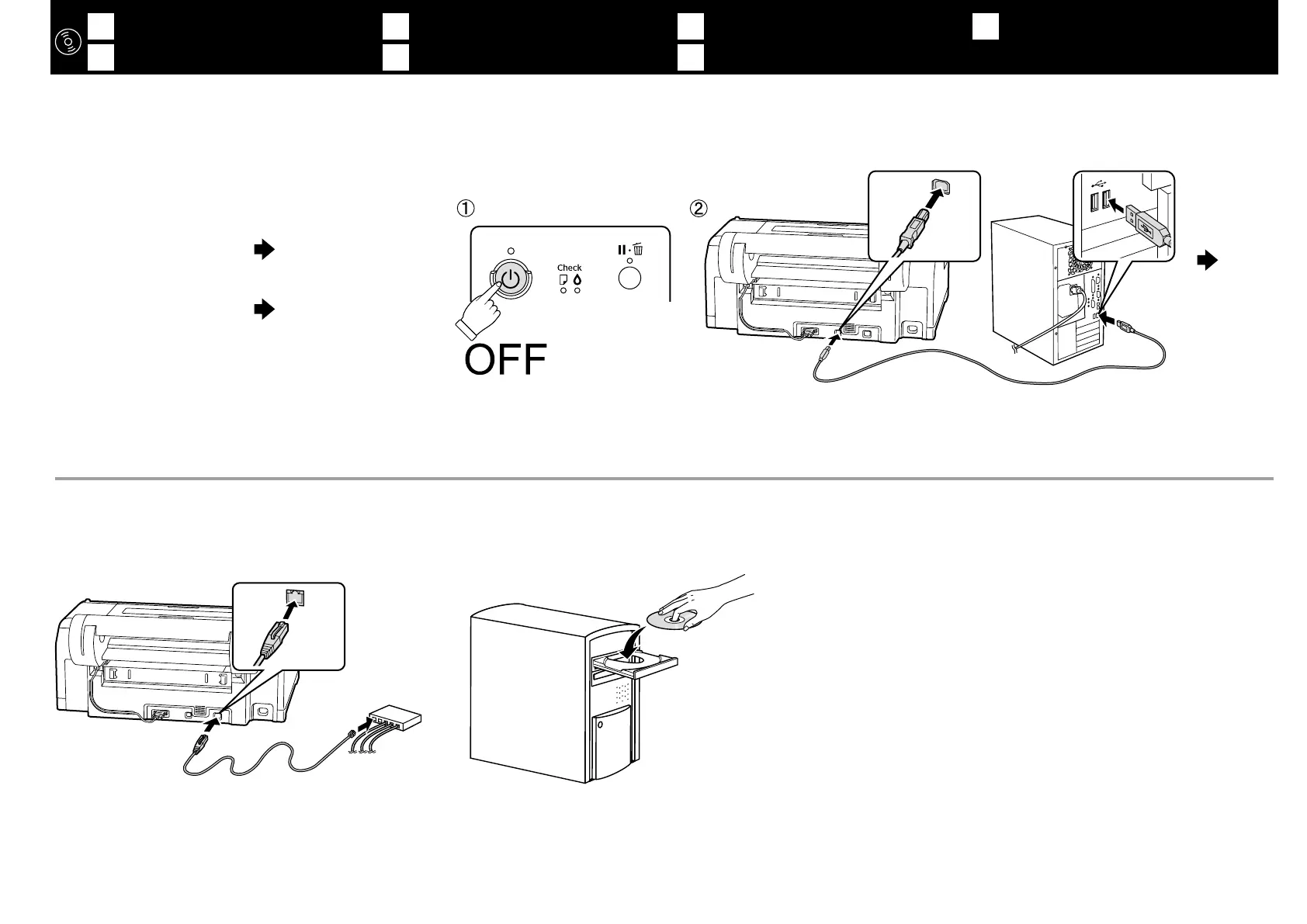EN FR DE NL
IT ES PT
Installing the Software Installation du logiciel
Installazione del software Instalación del software Instalar o Software
Installation der Software De software installeren
[1]
[2] [3]
For Mac OS X or computers that do not have a disc drive, access <http://epson.sn/>,
search for this printer, and install the software and manuals.
Pour Mac OS X ou les ordinateurs ne possédant aucun lecteur de disque, rendez-vous
à l’adresse <http://epson.sn/>, recherchez cette imprimante et installez le logiciel et
les manuels.
Bei Mac OS X oder Computern, die kein Disklaufwerk haben, önen Sie
<http://epson.sn/>, suchen Sie nach diesem Drucker und installieren Sie die
Software und die Handbücher.
Voor Mac OS X of computers zonder harde schijf, ga naar <http://epson.sn/>, zoek
naar deze printer en installeer de software en handleidingen.
Per Mac OS X o computer privi di unità disco, accedere a <http://epson.sn/>, cercare
la stampante e, quindi, installare il software e i manuali.
Para Mac OS X u ordenadores que no tengan unidad de disco, acceda a
<http://epson.sn/>, busque esta impresora e instale el software y los manuales.
Para sistemas Mac OS X ou computadores que não têm uma unidade de disco, aceda
a <http://epson.sn/>, procure esta impressora e instale o software e manuais.
18
