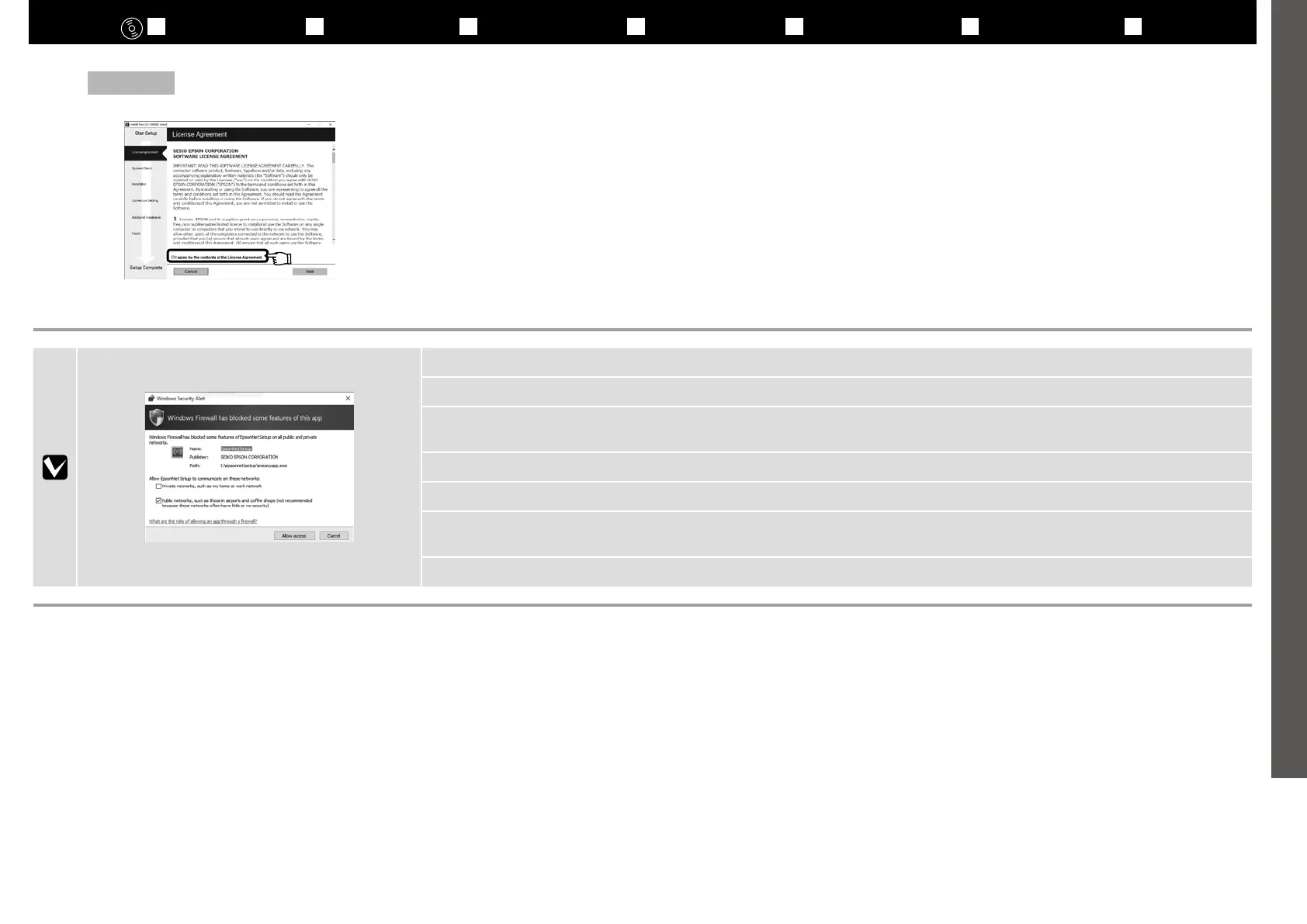English / Français / Deutsch / Nederlands / Italiano / Español / Português
EN Installing the Software IT Installazione del software ES Instalación del softwareFR Installation du logiciel DE Installation der Software PT Instalar o SoftwareNL De software installeren
If this dialog box appears, make sure the publisher is SEIKO EPSON CORPORATION, and then click Allow access.
Si cette boîte de dialogue apparaît, assurez-vous que l’éditeur est bien SEIKO EPSON CORPORATION, puis cliquez sur Autoriser l’accès.
Wenn dieses Dialogfeld angezeigt wird, vergewissern Sie sich, dass der Verlag SEIKO EPSON CORPORATION ist , und klicken Sie dann auf
Zugri zulassen.
Als het dialoogvenster verschijnt, controleer of de uitgever SEIKO EPSON CORPORATION betreft en klik vervolgens op Toegang toestaan.
Se appare la nestra di dialogo, assicurarsi che il contatto sia SEIKO EPSON CORPORATION, quindi cliccare Consenti accesso.
Si aparece este cuadro de diálogo, asegúrese de que el editor sea SEIKO EPSON CORPORATION, y a continuación haga clic en Allow access
(Permitir acceso).
Se esta caixa de diálogo aparecer, certique-se de que o editor é SEIKO EPSON CORPORATION e clique em Permitir acesso.
[4]
Follow the on-screen instructions to complete the installation.
Suivez les instructions à l’écran pour terminer l’installation.
Folgen Sie den Bildschirmanweisungen um die Installation abzuschließen.
Volg de instructies op het scherm om de installatie te voltooien.
Seguire le istruzioni a video per completare l’installazione.
Siga las instrucciones en pantalla para completar la instalación.
Siga as instruções no ecrã para completar a instalação.
Windows
19
