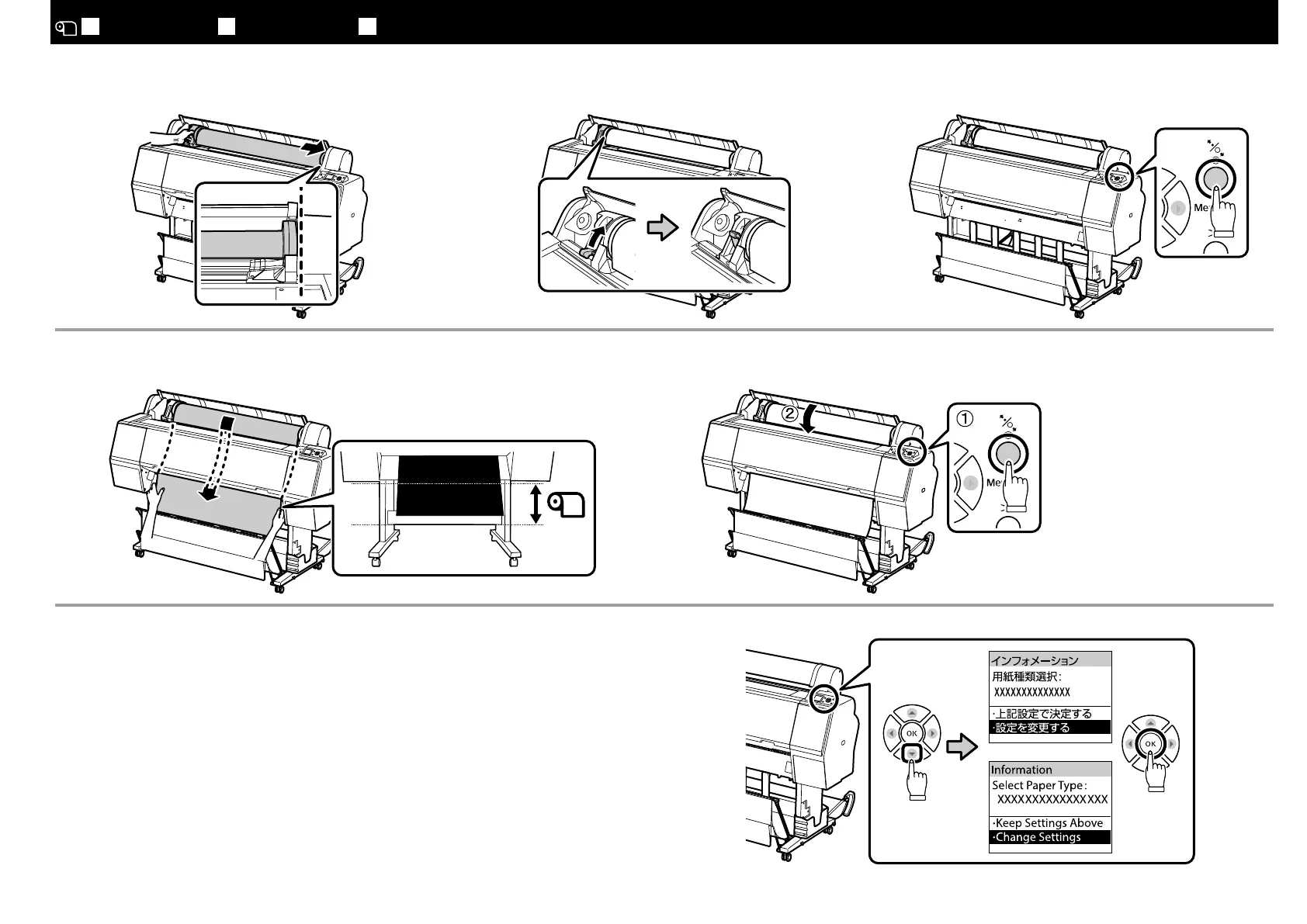JA
ロール紙のセット
EN Loading Roll Paper TC
裝入滾筒紙
[ 9 ] [ 10 ] [ 11 ]
[ 13 ][ 12 ]
[ 14 ]
用紙をセットし終えたら、用紙種類を確認する画面が表示されます。
同梱ロール紙をセット時は、【
d
】ボタンを押して、[設定を変更する]を選択し、【
Z
】ボタンを押します。
After loading the media, you will be prompted to confirm the paper type option.
If you are using the supplied roll paper, press the
d
button, select Change Settings, and then press the
Z
button.
裝入紙張後,您將被提示確認
Paper Type
選項。
若是使用內附的滾筒紙,請按下『
d
』鍵,選擇〝
Change Settings
〞,然後按下『
Z
』鍵。
20