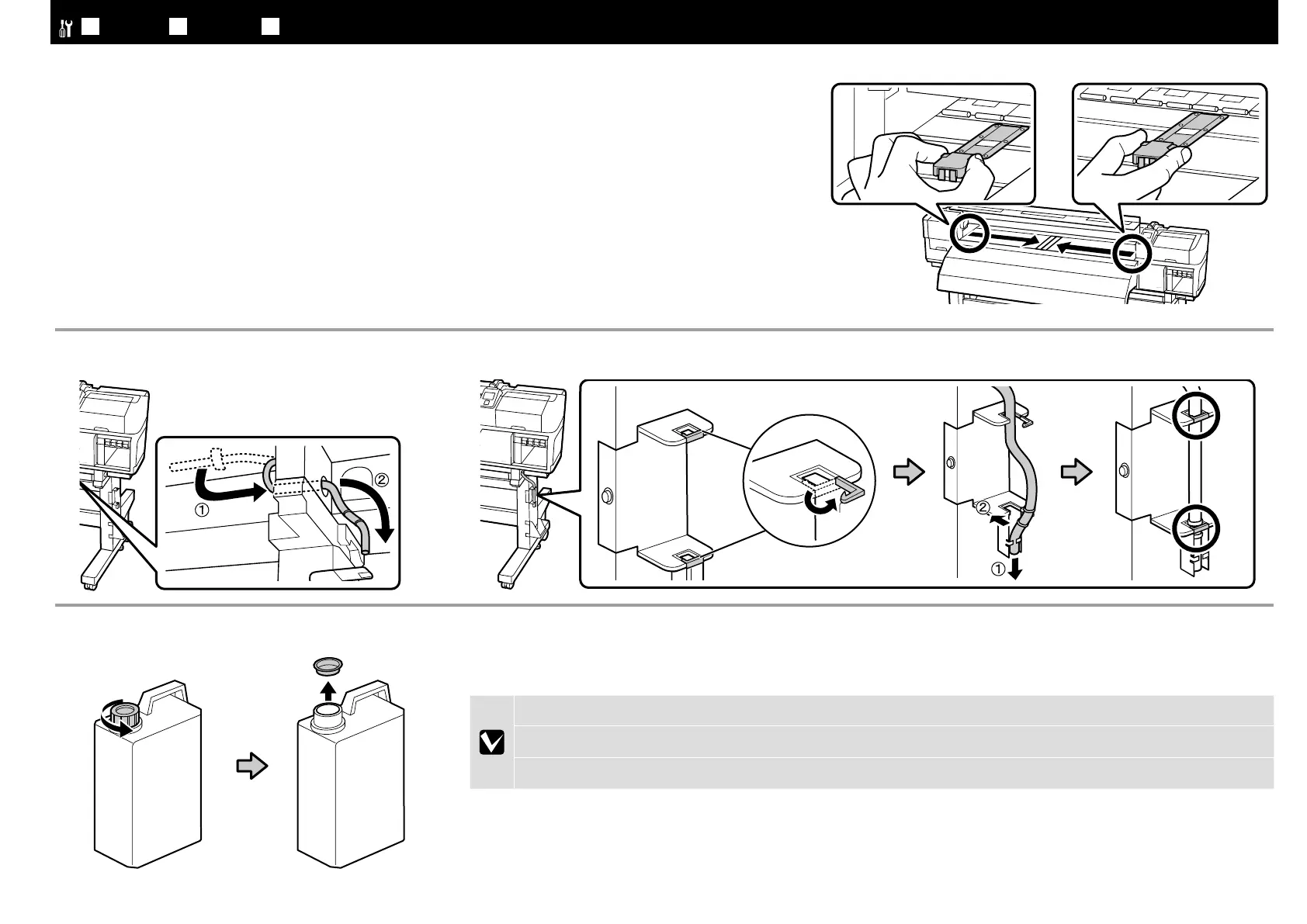[ 7 ]
図のようにメディア押さえ板のツマミを両側から押さえながら、プラテンの中央に退避させます。
Pressing the tabs on the sides of the media holding plates as shown, position the plates temporarily in the center of the platen.
JA
組み立て
EN Assembly TC
組裝
[ 9 ][ 8 ]
[ 10 ]
廃インクボトルの蓋は、廃インクを廃棄するときに必要です。捨てずに保管しておいてください。
The lid of the Waste Ink Bottle is required when disposing of the waste ink. Keep the lid. Do not throw it away.
12
