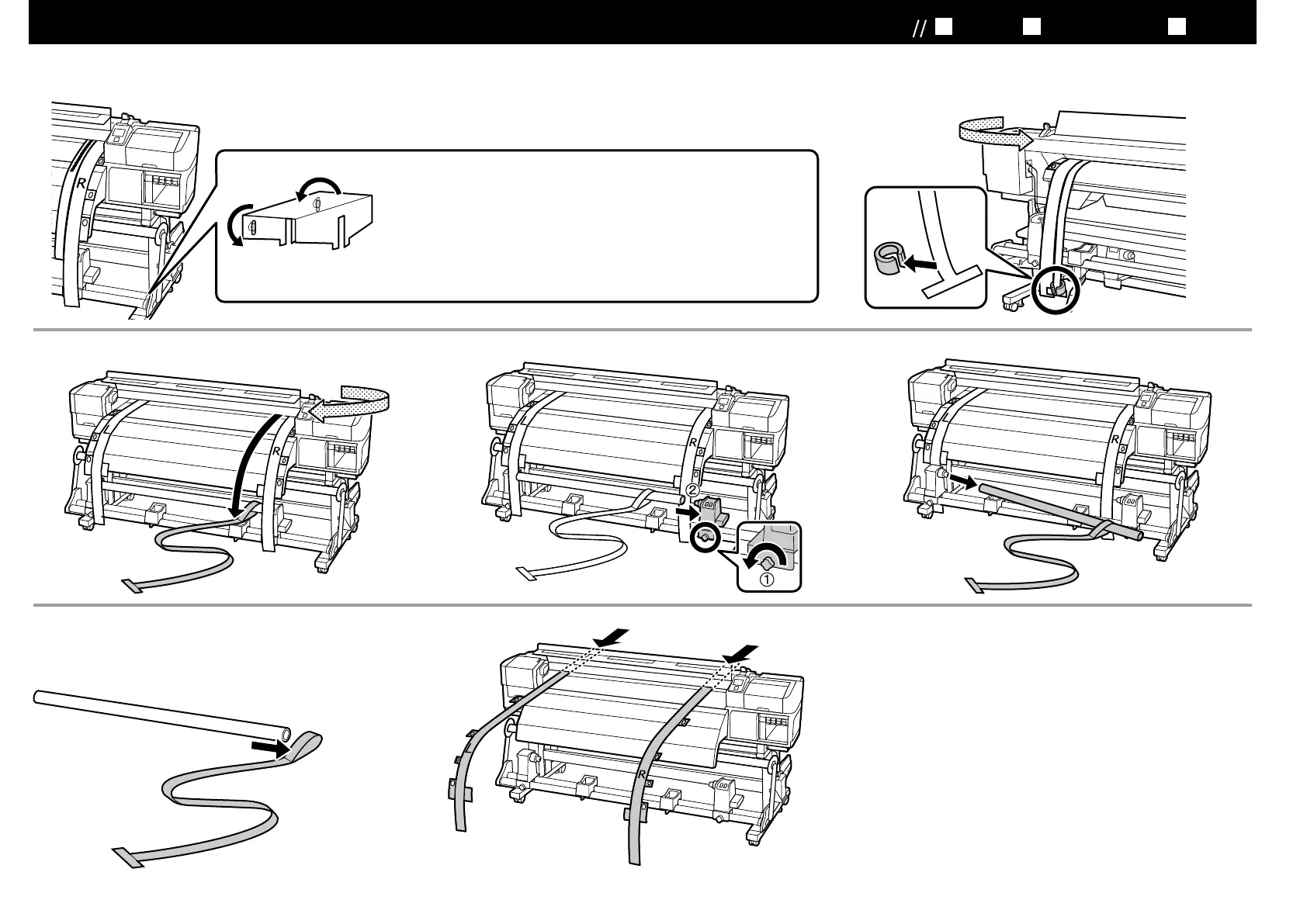JA
平行調整
EN Parallel Adjustment TC
平行調整
[ 8 ]
仮止めにしていた 2 本のネジを締めてしっかり固定します。
Fully tighten the two screws that you provisionally tightened.
2
[ 10 ] [ 11 ] [ 12 ]
[ 9 ]
[ 13 ] [ 14 ]
取り外したフィルム a・b は、カウンターウェイトと一緒に折
り目がつかないように保管してください。再び使用するとき
は、ホコリなどを除去し、きれいに伸ばしてお使いください。
Store the films together with the counterweight in such a way that
films do not develop folds. Remove any dust and flatten the films
before reuse.
25
