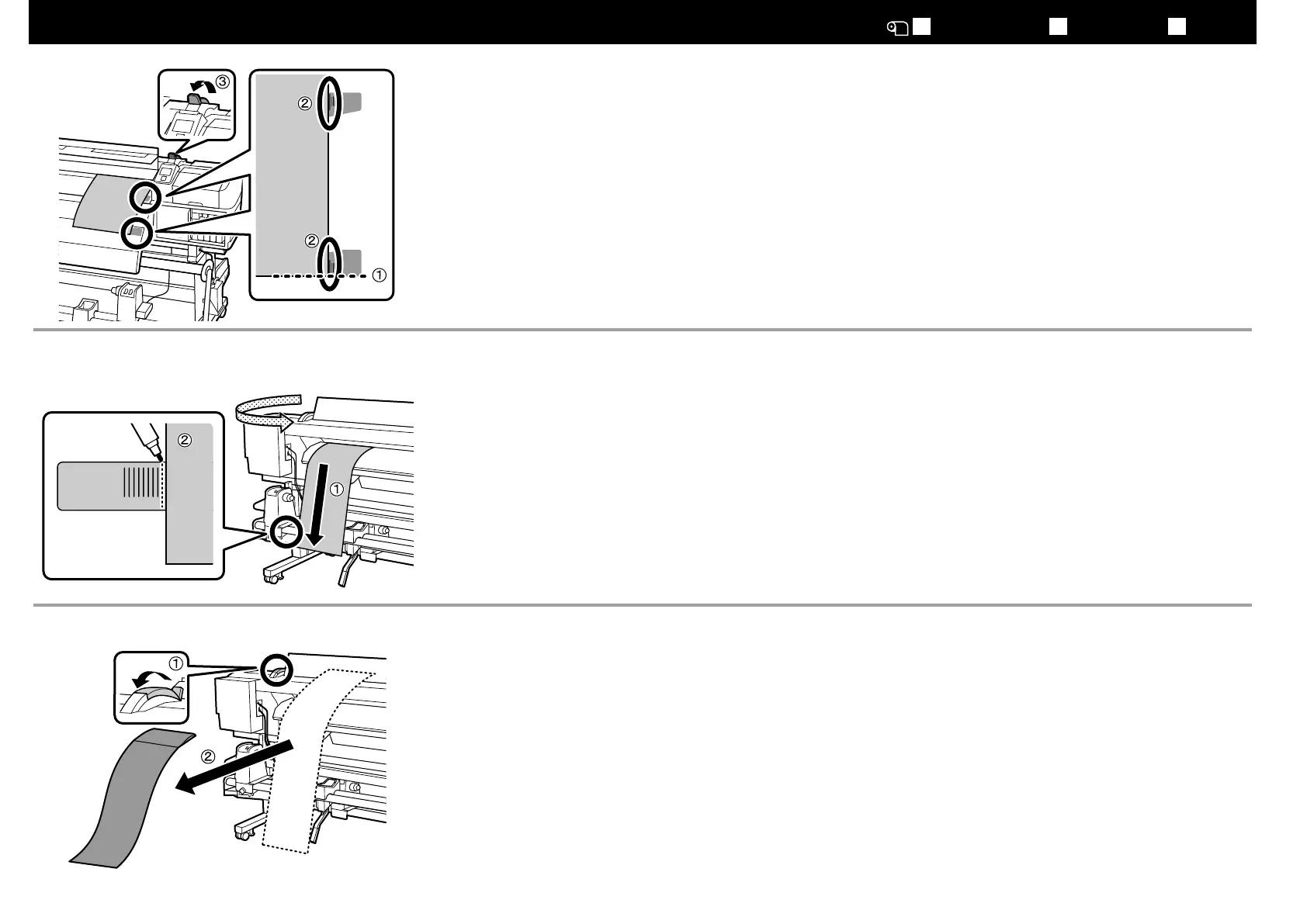JA
メディアのセット
EN Loading Media TC
裝入材料
[ 3 ]
調整用紙の下端をアフターヒーター上の下側のラベルの下端と合わせます。右端は、両方のラベルの真ん中にある一番長い目盛
りに合わせます。位置が合ったらメディアセットレバーを下ろします。
Align the bottom end of the adjustment paper with the bottom end of the lower label on the after heater. Align the right end with the
longest scale marks on both labels, which are positioned in the middle of the labels. After aligning the positions, lower move the media
loading lever down.
[ 5 ]
[ 4 ]
本機背面に回り、調整用紙を真っすぐ下ろして、搬送ユニットの手前側のバー上のラベルに重ねます。
油性ペンなどでラベルに調整用紙の左端位置をマーキングしてください。
At the rear side of the printer, pull the adjustment paper straight down, and place it over the label on the front bar of the feeding unit. Use
a marker such as an oil-based pen to mark the left end position of the adjustment paper on the label.
29
