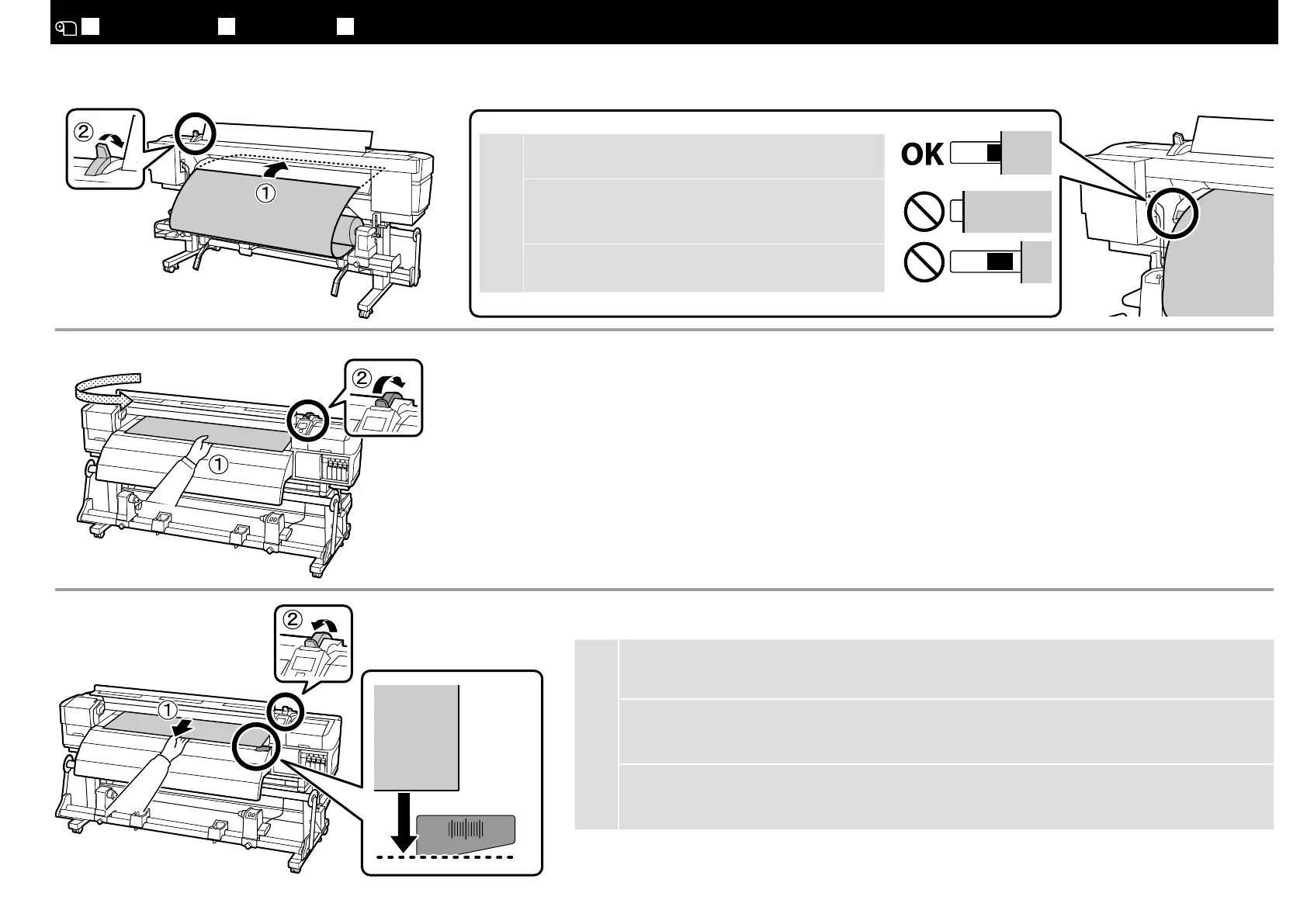[ 10 ]
JA
メディアのセット
EN Loading Media TC
裝入材料
c
メディアの左端が右図のように四角部の中央にかかっていな
いときは、手順[3]からやり直してください。
If the left end of the media is not at the center of the
rectangular area as shown in the figure on the right, return
to step [3].
[3]
[ 11 ]
c
メディアの中央を持ち、メディアの先端がアフターヒーターの上側のラベルを超えるまで、まっすぐ引き出します。
メディアを指定の位置よりも引き出し過ぎたときは、操作パネルのボタンで指定の位置まで巻き戻してください。
(印刷面外巻き:【
u
】ボタン、印刷面内巻き:【
d
】ボタン)
Pull the media straight forward until the edge has past the label on the top side of the after heater.
If the media is drawn too far, rewind it to the specified position using the control panel buttons.
(Printable Side Out: Press the
u
button. / Printable Side In: Press the
d
button.)
Printable Side Out
u
Printable Side In
d
[ 9 ]
32
