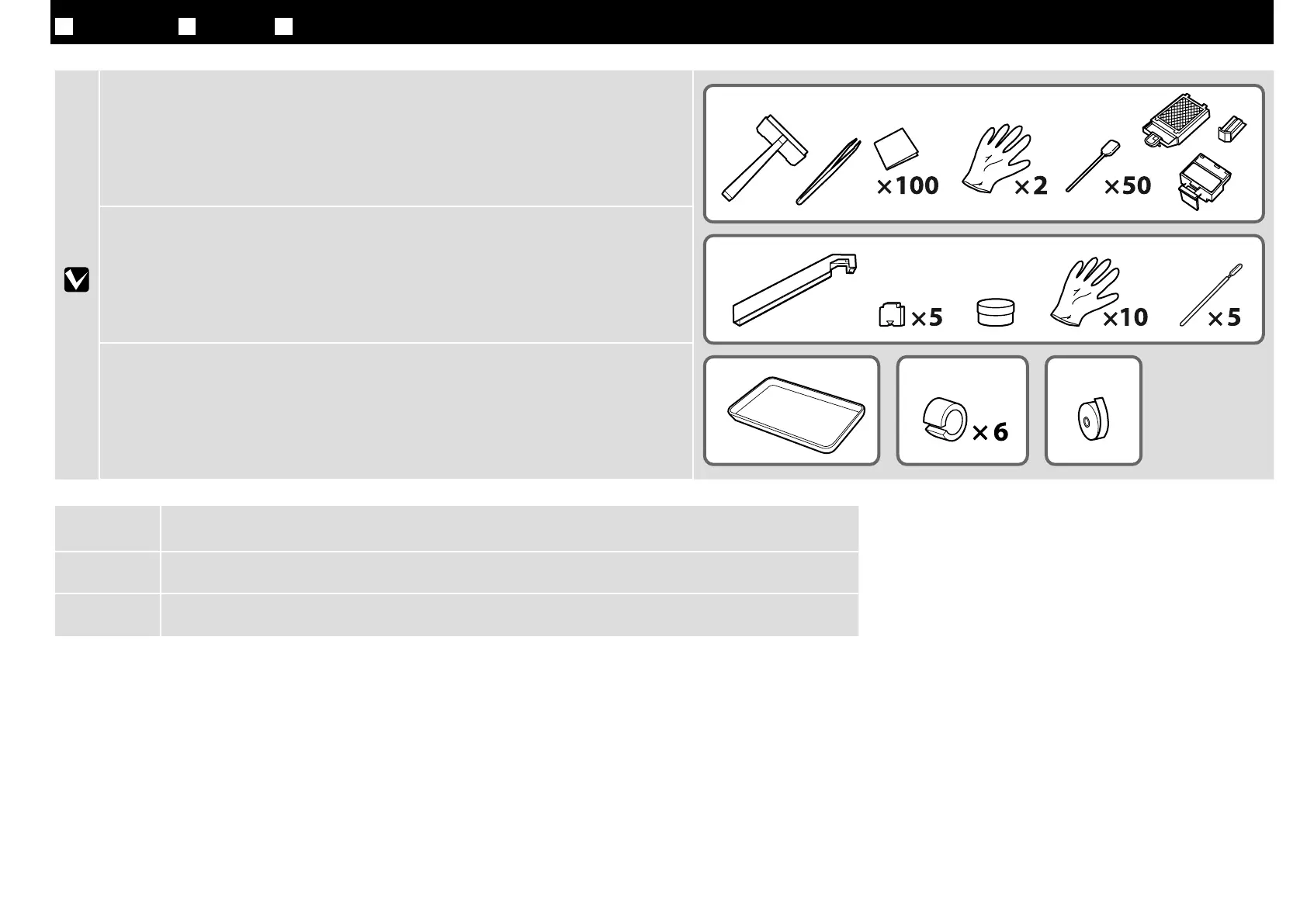A
~
E
は、セットアップでは使用しません。使い方や詳細は、『ユーザーズガイド』(PDF)または、
アイテムに付属のマニュアルをご覧ください。
Detailed information on items
A
through
E
can be found in the User's Guide (PDF) for the printer
or the supplement for each item.
A
E
進階使用說明
(PDF)
JA
梱包内容の確認
EN Unpacking TC
清點配件
B
本製品の組み立て作業は、梱包用シート、梱包材、同梱品を作業場所の外に片付けてから行ってください。
!
Caution:
Before assembling the printer, clear the work area by putting away the removed packing materials and bundled items.
!
注意:
8
