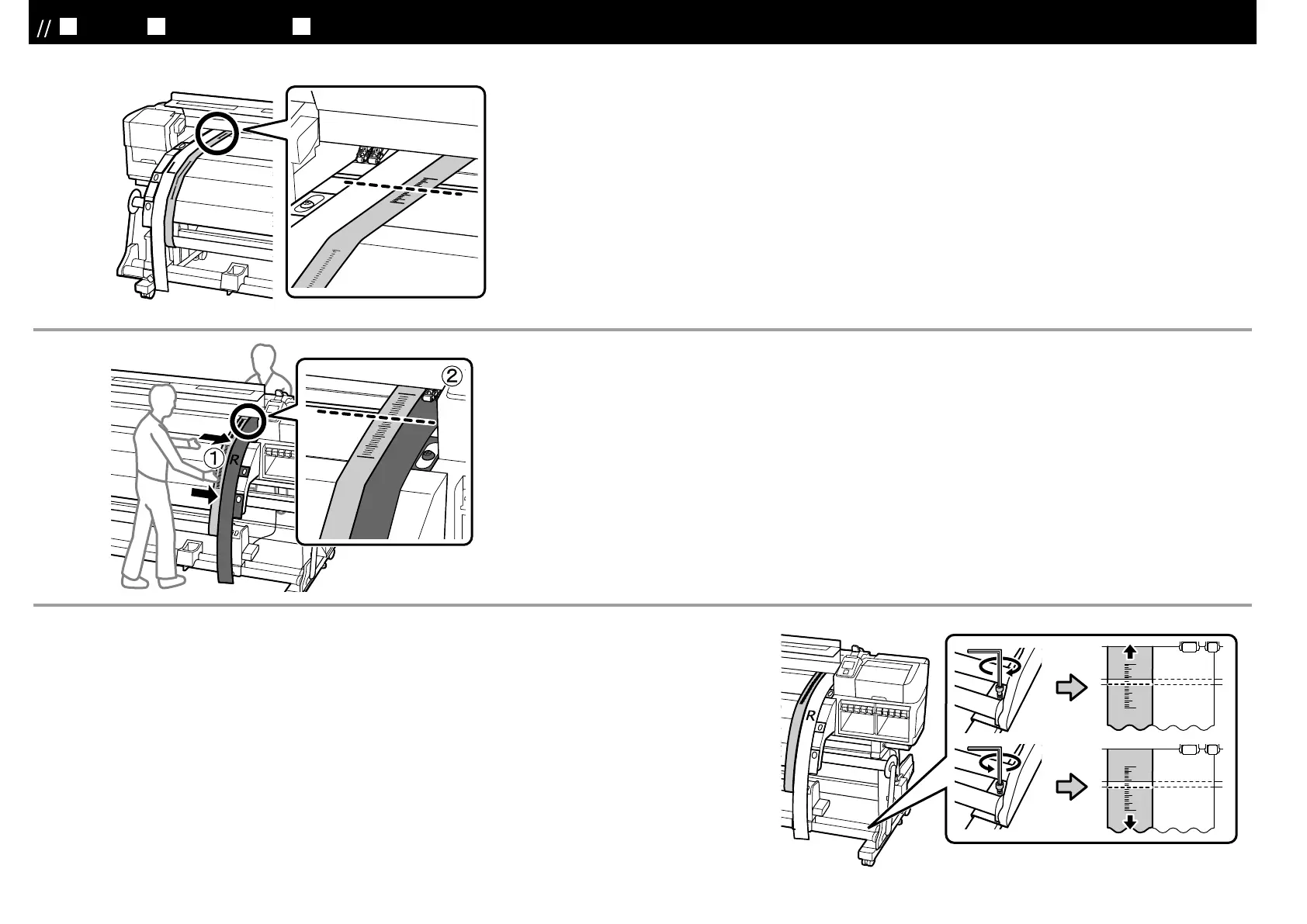[ 5 ]
❏フィルム a の振れが収まったら、プラテン上の白線の手前側が通る目盛りの数値を記録します。1.❏
❏本機背面でフィルム a からカウンターウェイトを取り外します。2.❏
フィルム a を本機から引き抜き、R 側のフィルム b まで移動して、再び本機に通します。3.❏
Once Film “a” stops swinging, note the value for location where it is crossed by the front of white line on the platen.1.
Remove the counterweight from Film “a” at the back of the printer.2.
Remove Film “a”, then move it to Film “b” (side R) and reinsert.3.
“a”
“a”
“a”
“b” (R
)
JA
平行調整
EN Parallel Adjustment TC
平行調整
[ 6 ]
❏本機の前後でフィルム a を R 側のフィルム b にぴったりと沿わせて、カウンターウェイトを取り付けます。1.❏
❏フィルム a の振れが収まったら、プラテン上の白線の手前側が通る目盛りを確認します。❏2.❏
L 側と値が異なるときは、手順 [7] に進んでください。同じときは、手順 [8] に進んでください。
Align Film “a” with the edge of Film “b” (side R) at the front and back sides of the printer, leaving no gaps, and attach 1.
the counterweight.
Once Film “a” stops swinging, note the value for location where it is crossed by the front of white line on the platen. 2.
If the value differs from that for Side L, proceed to Step 7. If the two values are the same, proceed to Step 8.
“a”
“b” (R
)
“a”
L
7
8
[ 7 ]
本機前面でフィルム a の目盛りを確認しながら、調整を行います。
調整ネジを時計回りに回すと目盛りが奥に、反時計回りに回すと目盛りが手前に動きます。
ネジ 1 回転で、約 1mm 動かすことができます。目盛りの値が L 側と一致したら調整は終了です。
Make adjustments while checking the scale printed on Film “a” at the front of the printer.
Rotate the adjustment screw clockwise to move back or counterclockwise to move ahead about one millimeter with each
turn of the screw. The adjustment is complete when the value is the same as that for Side L.
“a”
1 mm
L
25
