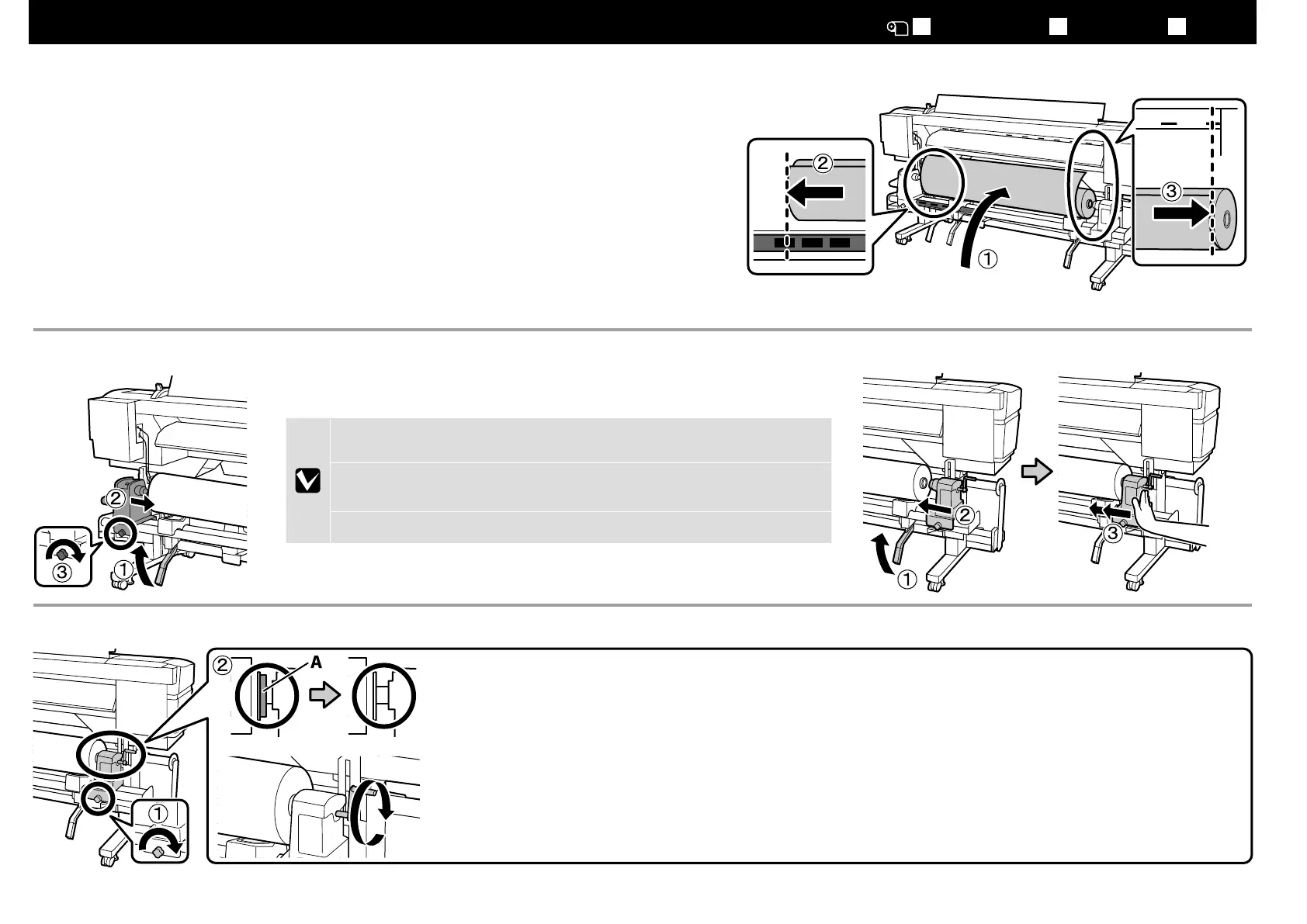図は、メディア幅 64 インチの左右端合わせの例です。メディア幅によって左右端の合わせ位置が異なります。
詳細は、『ユーザーズガイド』(PDF)をご覧ください。
The illustration shows how to align the edges of 64-inch-wide media. The positions of the edges vary with media width;
for more information, see the User’s Guide (PDF).
64
進階使用說明
(PDF)
JA
メディアのセット
EN Loading Media TC
裝入材料
[ 6 ]
ロールの外径が 140mm 未満のメディアは、手で抱え上げてロールホルダーにセット
してください。
If the roll of media has the outer diameter which is less than 140 mm, lift it up by
your hands, and set it to the roll holder.
140 mm
[ 7 ]
[ 8 ]
[ 5 ]
左上図❏A のパーツが隠れるまでハンドルを回します。
A のパーツが隠れたらそれ以上はハンドルを回さないでください。
Turn the handle until part A in the upper left figure is hidden. Once part A is hidden, do not turn the handle any further.
A
A
31
