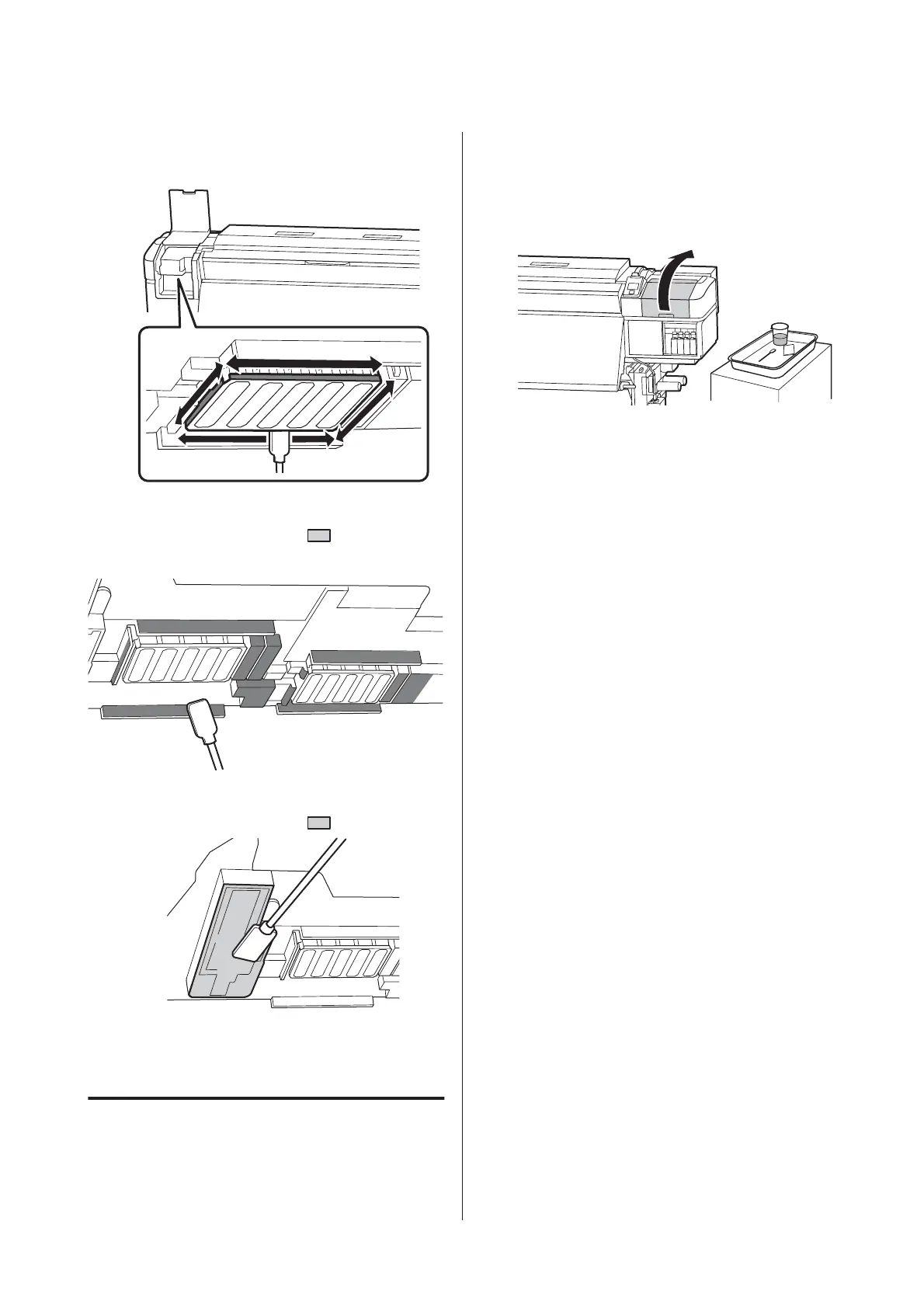C
Wipe off any adhered ink, lint, and dust from the
parts that are indicated by the arrows below.
D
Wipe off any adhered ink, lint, and dust from the
parts that are indicated by
below.
Right print head only in SC-S40600 Series.
E
Wipe off any adhered ink, lint, and dust from the
parts that are indicated by
below.
F
Close the left maintenance cover.
Cleaning Around the Caps
Before starting this procedure, be sure to read the
following:
U “Precautions regarding maintenance” on page 26
Cleaning Caps
A
Open the right maintenance cover.
B
Dampen the cleaning stick with ink cleaner.
U “Using Ink Cleaner” on page 28
C
Hold the cleaning stick flat and wipe the edges of
all the caps.
The SC-S80600 Series/SC-S80600L Series/
SC-S60600 Series/SC-S60600L Series have two
blocks of caps. Clean all of the caps.
SC-S80600 Series/SC-S80600L Series/SC-S60600 Series/SC-S60600L Series/SC-S40600 Series Operator's Guide
Maintenance
30
