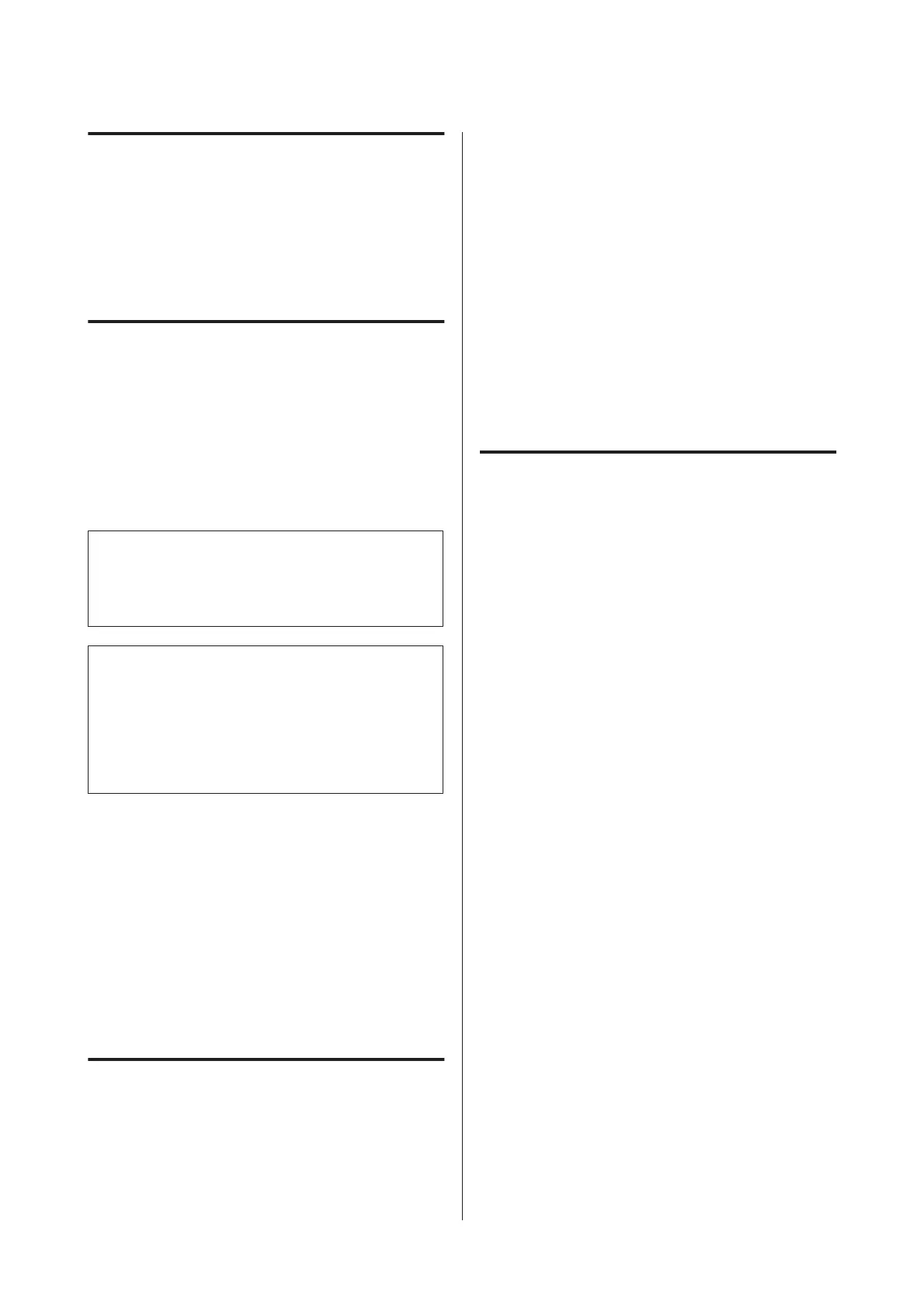Printing Using the
HP-GL/2 or HP RTL
Mode from a
Computer
The printer can emulate
*
HP-GL/2 (compatible with
HP Designjet 750C) and HP RTL. This section
describes the settings of the printer and the settings in
the CAD application for printing while emulating.
* Not all functions are supported. If you will use an
untested application, test its output in advance.
c
Important:
The printer may not perform as expected if the
size of the data to be printed is extremely large.
Note:
CAD drawings can also be printed using the CAD/ line
drawing mode of the supplied printer driver. We
recommend printing from the printer driver when you
want to print with better image quality.
U “Printing CAD Drawings” on page 59
Printer Settings
Change the printer settings for printing in the HP-GL/
2 or HP RTL mode as necessary in the control panel
of the printer. The printer settings include basic print
settings such as the paper source and margins
(Universal Print Settings) and HP-GL/2 specific
settings such as palette settings (HP-GL/2 Unique
Settings).
Basic Print Settings
A
Touch Settings - General Settings - Printer
Settings - Universal Print Settings from the
Home screen.
B
Check Paper Source and change the setting if
necessary.
The default setting is Roll Paper. When HP-GL/
2 or HP RTL print data is sent, an error occurs
if paper is not loaded for the paper source set
here.
C
Check the other items and make changes if
necessary.
See the following for more details on Universal
Print Settings items.
U “General Settings - Printer Settings” on
page 139
HP-GL/2 Specific Print Settings
If you want to change HP-GL2 specific settings such
as rotating print data, merging lines, and changing the
Define Palette set in the application, use the following
procedure.
A
Touch Settings - General Settings - Printer
Settings - HP-GL/2 Unique Settings from the
Home screen.
B
Touch and change the settings of the desired
items.
See the following for more details on HP-GL/2
Unique Settings items.
U “General Settings - Printer Settings” on
page 139
SC-T3100M Series/SC-T5100 Series/SC-T3100 Series/SC-T5100N Series/SC-T3100N Series/SC-T2100 Series User's Guide
Printing Using the HP-GL/2 or HP RTL Mode from a Computer
92
