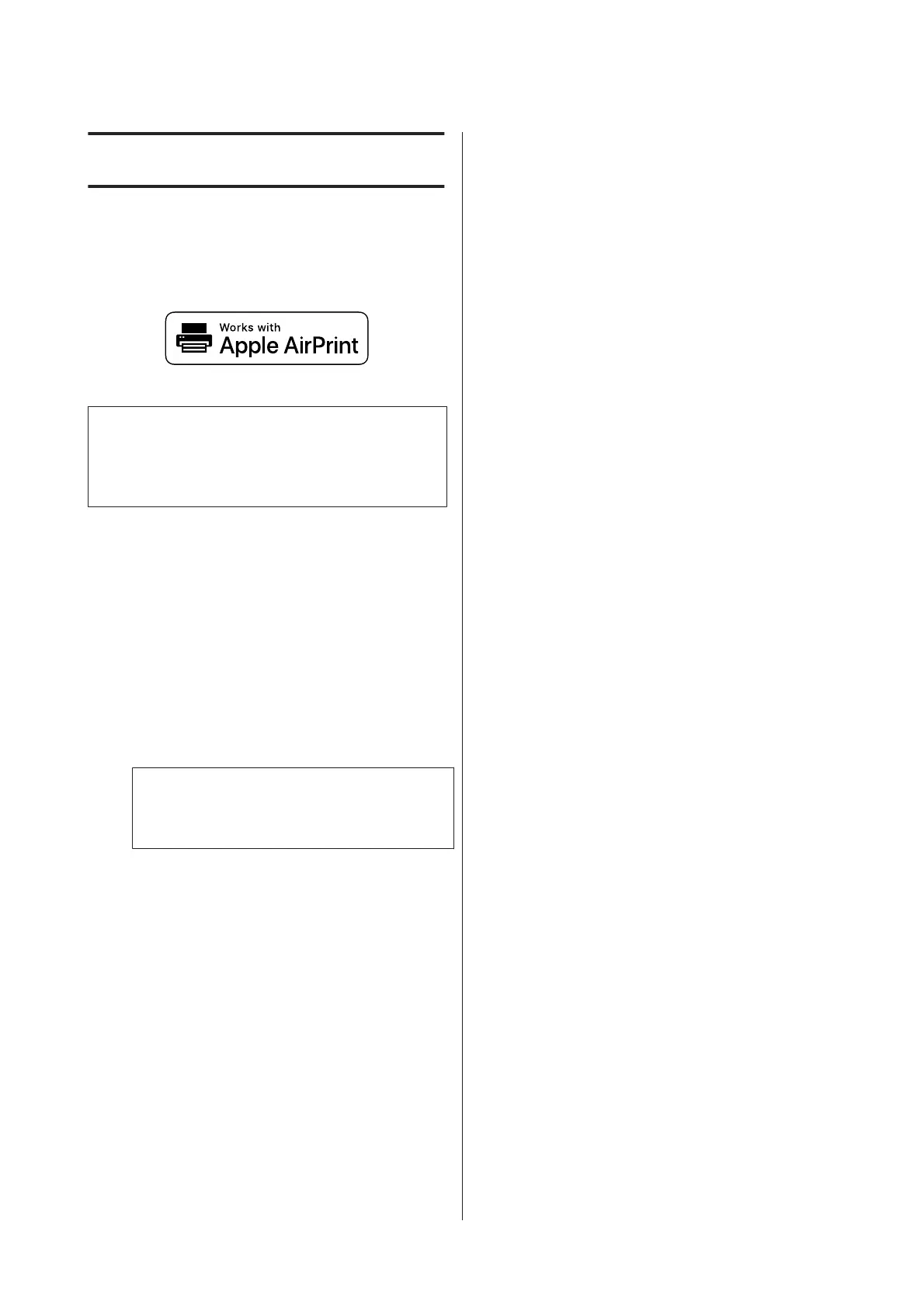Using AirPrint
AirPrint enables instant wireless printing from
iPhone, iPad, iPod touch, and Mac without the need
to install drivers or download software.
Note:
If you disabled paper configuration messages on your
product control panel, you cannot use AirPrint. See the
link below to enable the messages, if necessary.
A
Load paper in your product.
B
Set up your product for wireless printing. See
the link below.
http://epson.sn
C
Connect your Apple device to the same wireless
network that your product is using.
D
Print from your device to your product.
Note:
For details, see the AirPrint page on the Apple
website.
SC-T3100M Series/SC-T5100 Series/SC-T3100 Series/SC-T5100N Series/SC-T3100N Series/SC-T2100 Series User's Guide
Using AirPrint
96