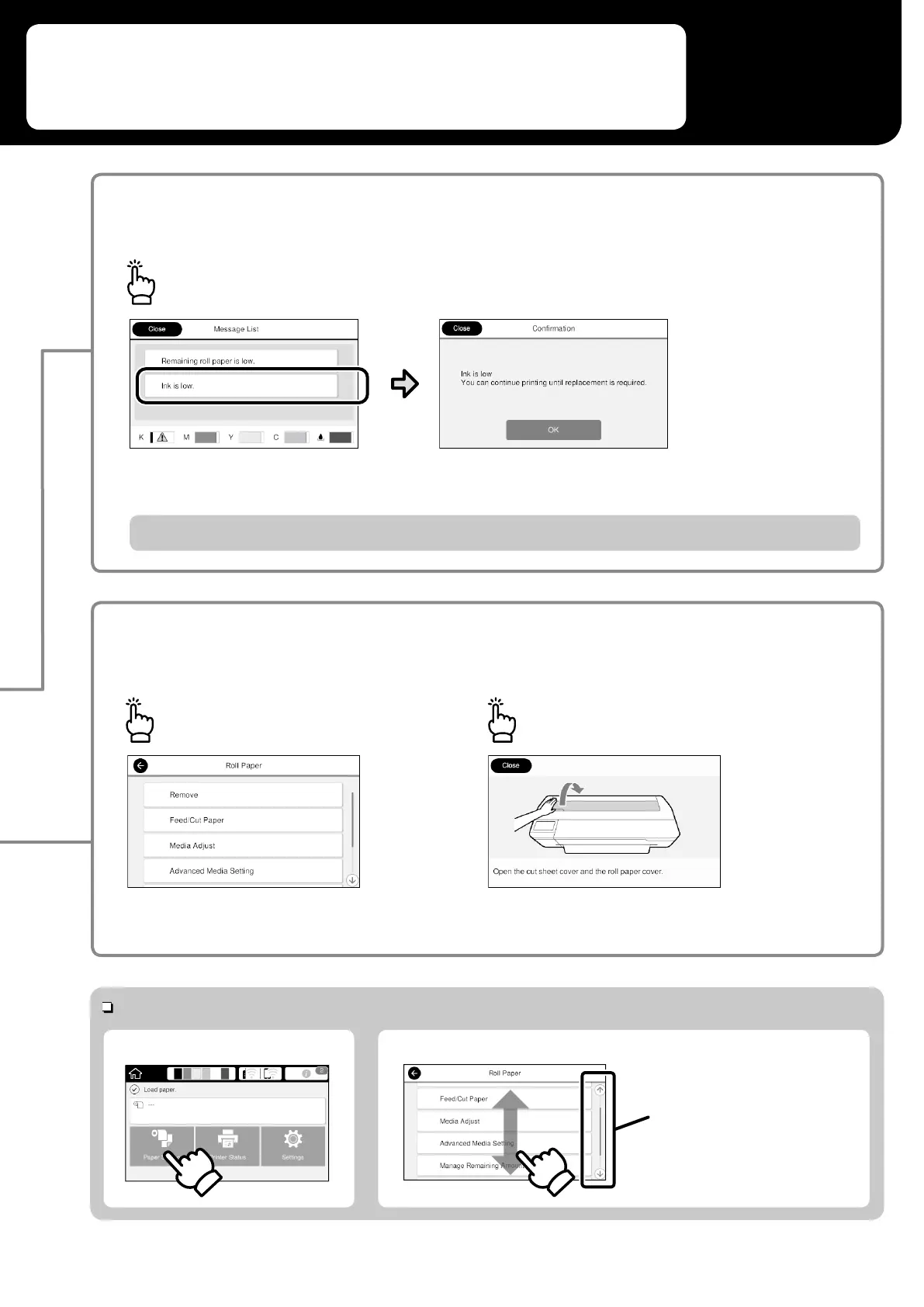The home screen is displayed when the printer is turned on.
These pages show the available operations on the home screen.
Slide
Touch (tap)
Touch Panel Operations
Roll paper information
The paper type and roll paper width that have been set are displayed.
You can perform actions such as replacing
roll paper.
Instructions on how to load roll paper are displayed.
Touch after loading roll
paper...
The number of notices
The number of notices, such as ink low warnings, is displayed on the icon.
Touch this icon…
When you complete the actions for all the notices, the number disappears from the icon.
The scroll bar is displayed
when you can scroll up and
down.
A list of the notices that require your action is displayed. You can see instructions on what to do when you
touch each notice.
Touch before loading roll
paper...
3