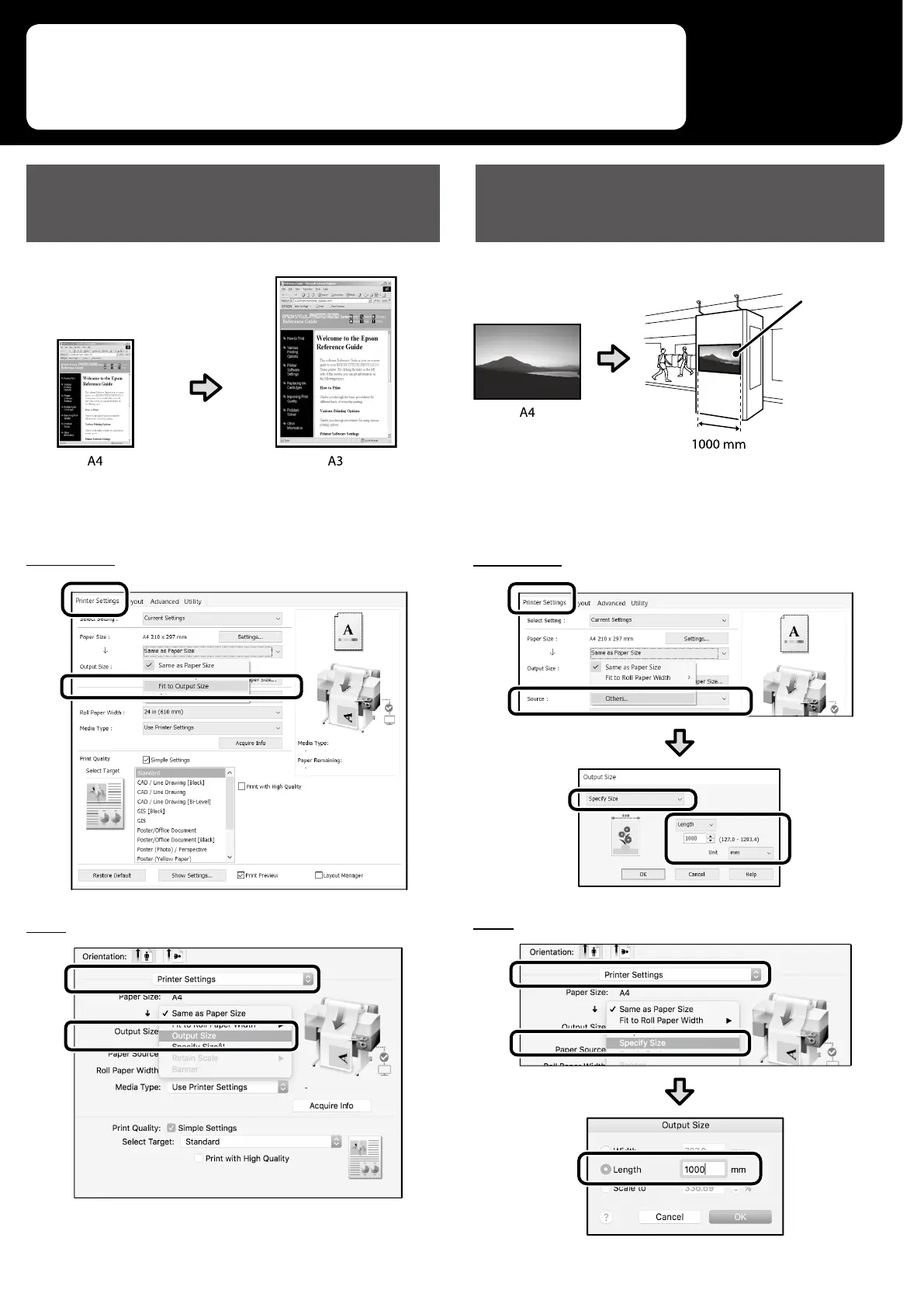These pages explain how to enlarge and print an original created at
a standard size for a banner.
Fitting the Original to the Output
Size
Select Output Size - Fit to Output Size, and then select the
output size.
Windows
Mac
Original
Output size
Select Output Size - Specify Size, and then select the output
size or enter magnication.
Windows
Mac
Specifying the Size
Original
Output size
9
