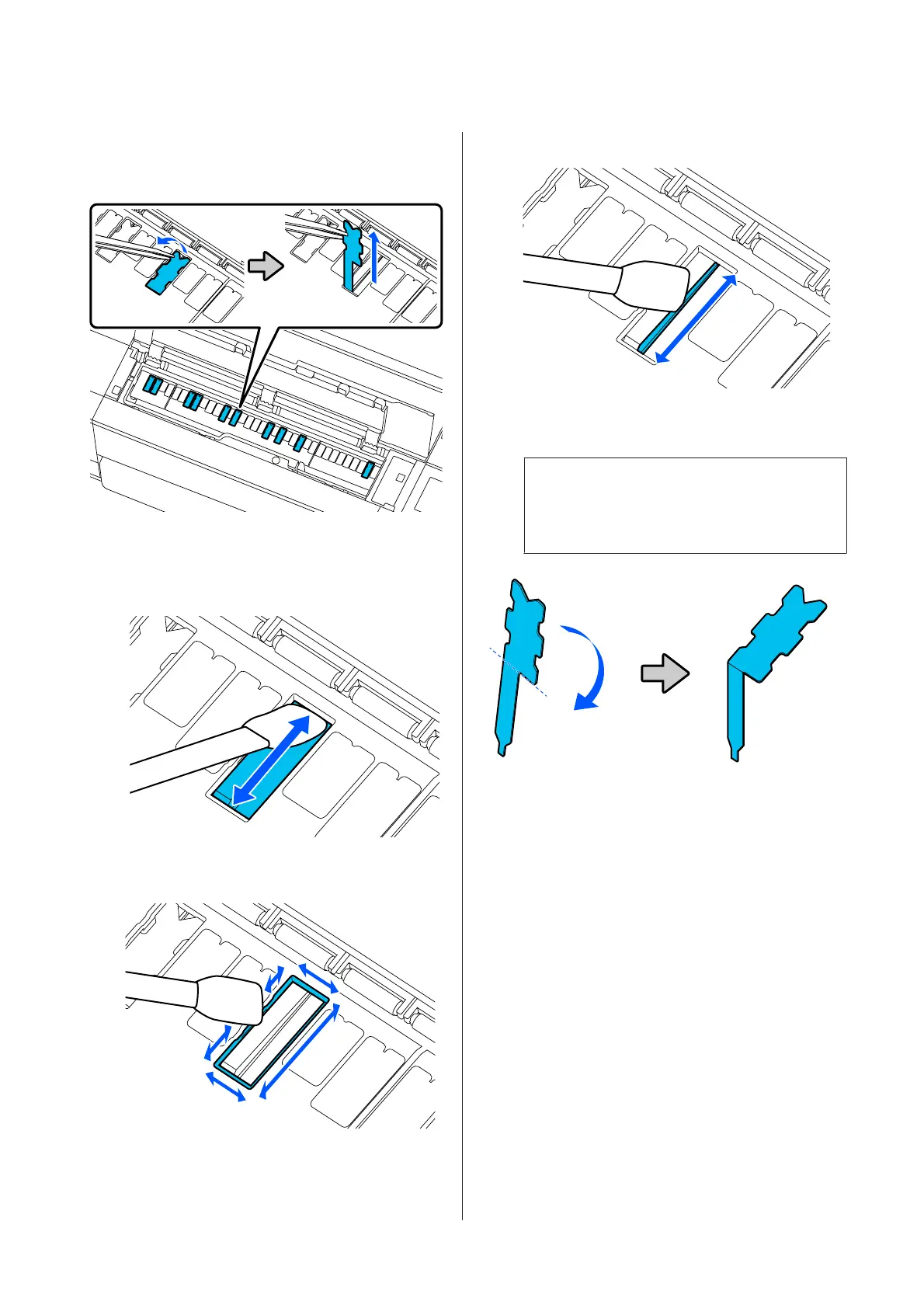D
Use tweezers to pull out the pads for borderless
printing that are located at the places where
soiling occurs.
E
Use cleaning sticks to wipe off all ink that has
accumulated at the following three places.
Bottom
Sides
Center groove
F
Bend a new pad for borderless printing as shown
in the illustration.
c
Important:
Do not bend the new pads for borderless
printing at other than the specified place.
SC-T5400 Series/SC-T5400M Series/SC-T3400 Series/SC-T3400N Series User's Guide
Problem Solver
206