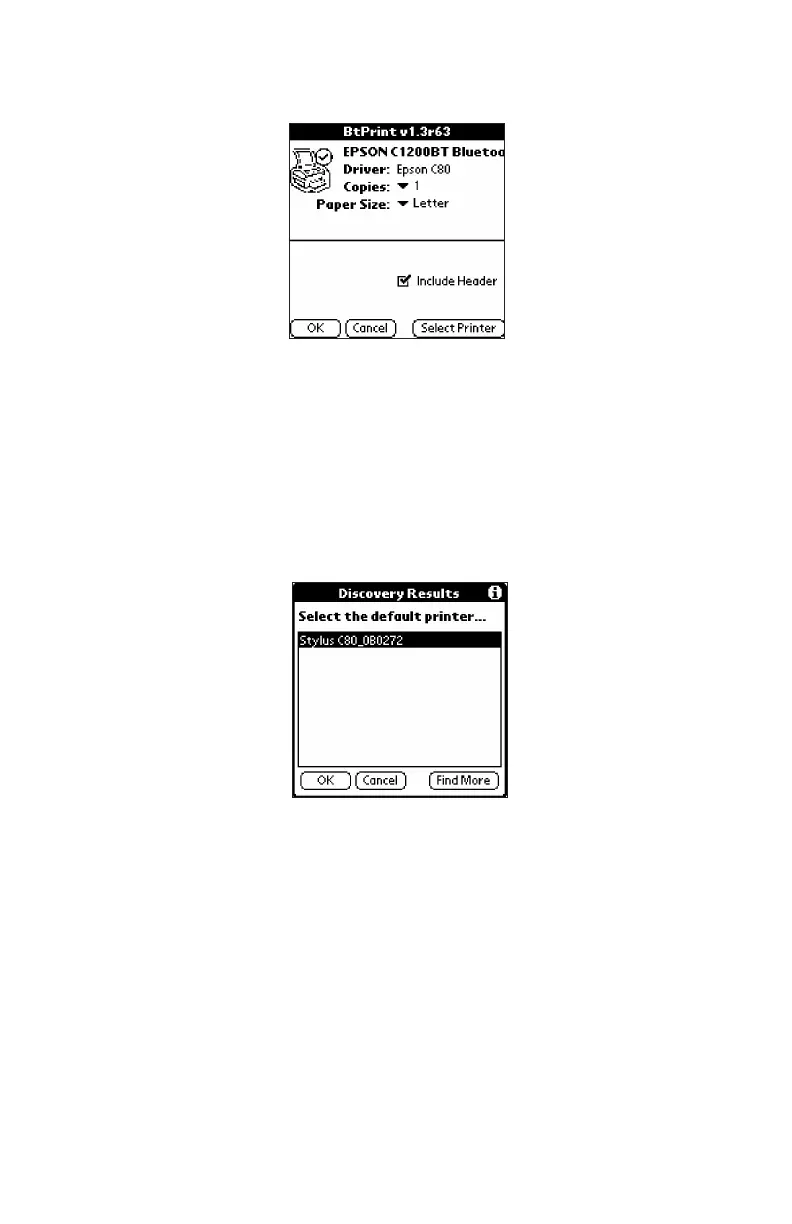4. Tap BtPrint. You see this screen:
5. Tap Select Printer.
6. If a printer appears in the list on the next screen, go to step 7.
If no printer appears, tap Find More. You briefly see the message
Searching for Bluetooth Devices.
7. Select Stylus C80_xxxxxx ( where xxxxxx indicates the last six digits in the
printer’s MAC address). Then tap OK.
8. Change any print options you want to, and tap OK to begin printing.
9
