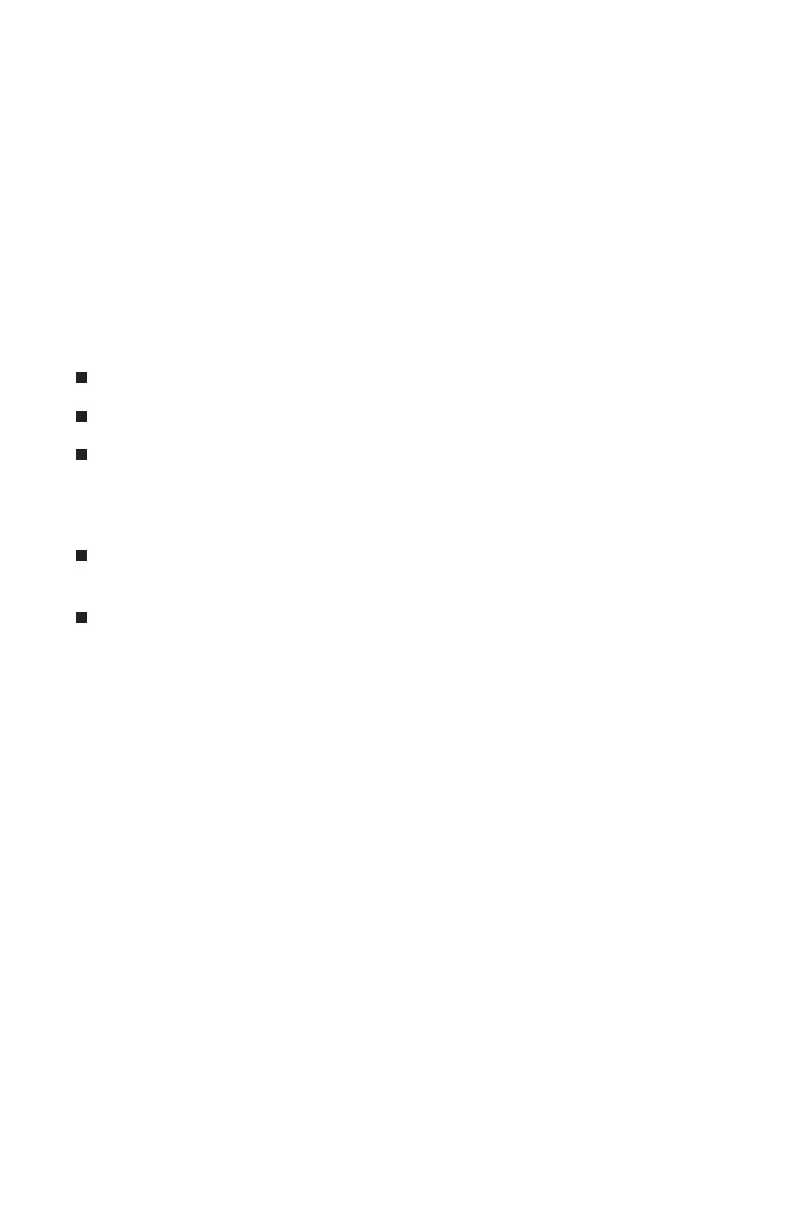Setting Up the Print Adapter
The print adapter connects to your printer’s parallel port. At the same time as
your printer is connected to the print adapter, you can connect it to your
computer with a USB cable.
Before You Begin
In addition to this User’s Guide, make sure you have the following:
Bluetooth Print Adapter (Model C1200BT)
Power supply
Bluetooth Software and Utilities CD-ROM
Observe these guidelines to reduce static discharge when you handle the
print adapter:
Make sure that you are adequately grounded by touching a bare metal
part of the printer while connecting the print adapter.
To reduce static charge buildup, avoid moving around too much and,
if possible, avoid working on a carpeted area.
It’s a good idea to make sure your EPSON printer and your computer, Pocket PC,
or Palm PDA are working before you begin.
3