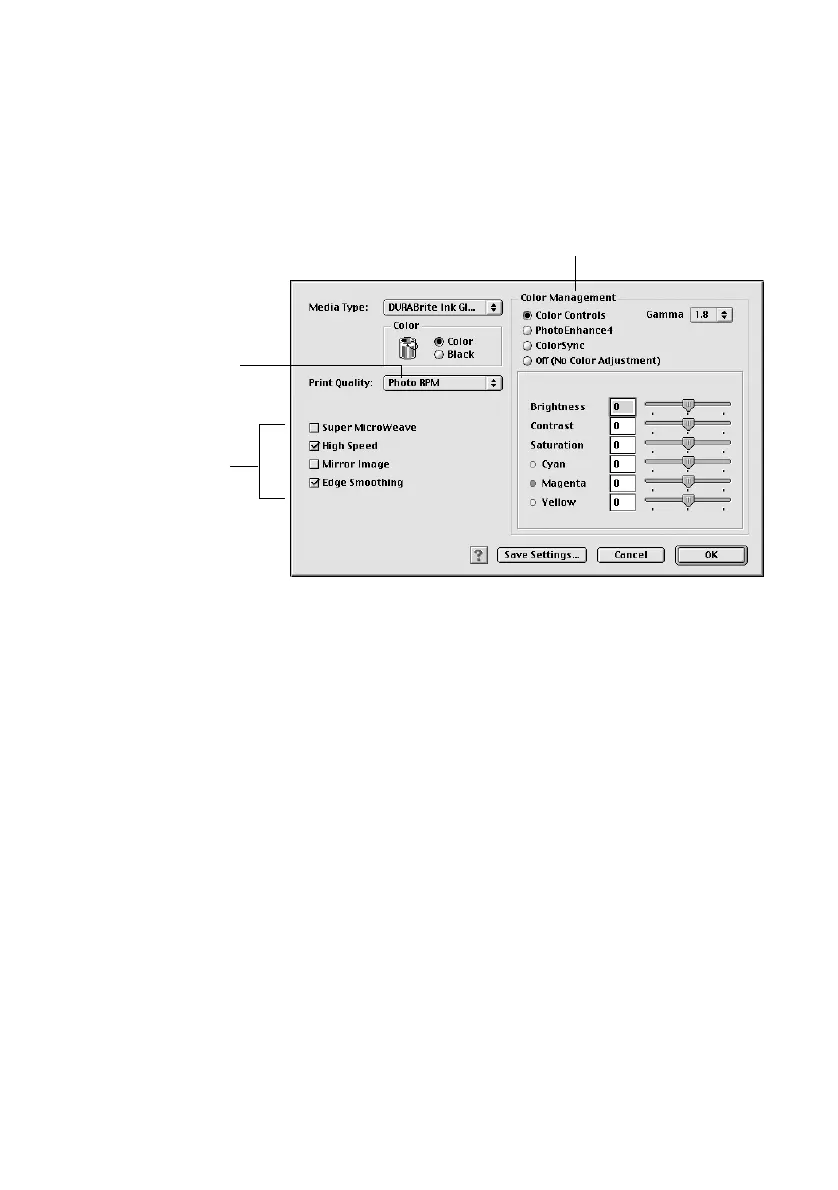20 Printing Photos
Customizing Your Photo Settings
1. On the printer settings window, select Custom, then click Advanced.
2. Select these advanced settings as necessary:
Note:
For the highest print quality, select Photo RPM. Please note that printing will take
longer in this mode.
3. Click OK to save your settings, then click Print.
e
ect co
or
management
settings here
Select various print
options here
Click here to select
Photo RPM (5760 ×
720) for the best print
quality on certain
paper types