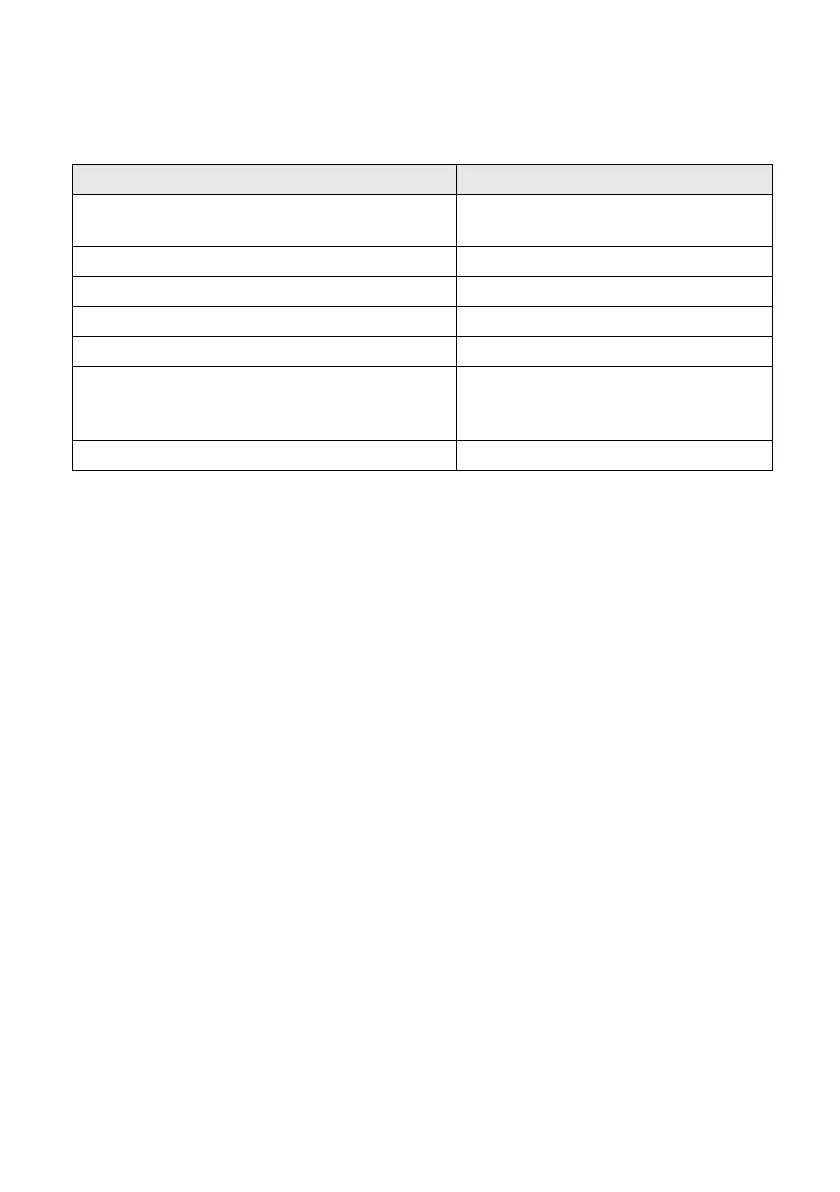14 Basic Printing
Selecting the Correct Paper Type
Be sure to select the correct Type or Media Type setting in your printer software:
For this paper Select this setting
Plain paper
Epson Premium Bright White Paper
Plain Paper/Bright White Paper
Epson Ultra Premium Glossy Photo Paper Ultra Premium Glossy Photo Paper
Epson Premium Glossy Photo Paper Premium Glossy Photo Paper
Epson Premium Semigloss Photo Paper Premium Semigloss Photo Paper
Epson Glossy Photo Paper Glossy Photo Paper
Epson Matte Paper Heavyweight
Epson Double-Sided Matte Paper
Epson Photo Quality Ink Jet Paper
Matte Paper - Heavyweight
Envelopes Envelope
