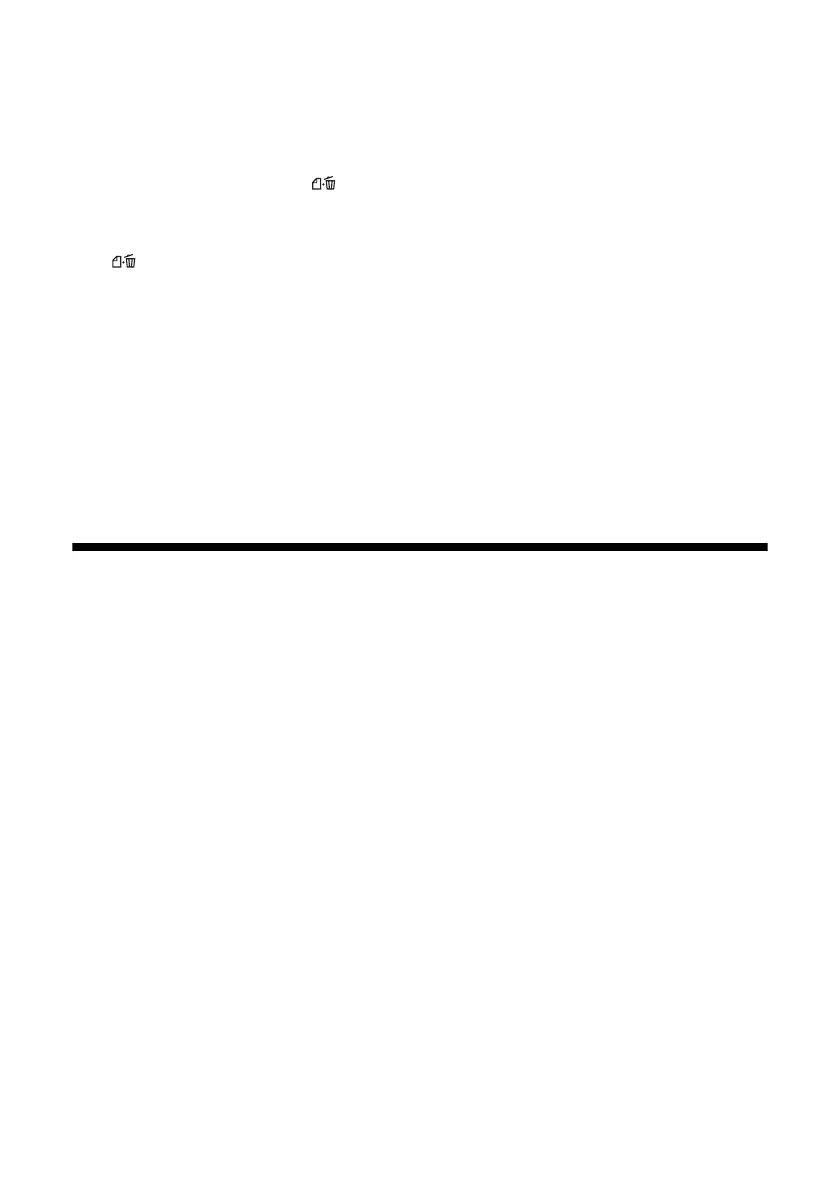32 Solving Problems
Your paper doesn’t feed correctly or jams in the printer.
■ If multiple pages feed at once, remove the paper from the sheet feeder, fan the
edges to separate the sheets, then reload it.
■ If paper jams, press the paper button for several seconds to clear the jam.
If that doesn’t work, open the cover and pull the paper out from the front,
including small pieces that may have torn off. Reload the paper and press the
paper button.
■ Heavily saturated prints may curl, causing a paper jam when printing on both
sides of the paper.
■ Make sure you use new, smooth, high-quality paper, loaded printable side up.
■ Don’t load paper above the arrow mark inside the left edge guide.
■ Place the paper against the right edge, behind the tab. Slide the left edge guide
against it, but not too tightly.
Where To Get Help
Epson Technical Support
Epson provides these technical support services:
Internet Support
Visit Epson’s support website at http://support.epson.com and select your
product for solutions to common problems. You can download drivers and
documentation, get FAQs and troubleshooting advice, or e-mail Epson with your
questions.